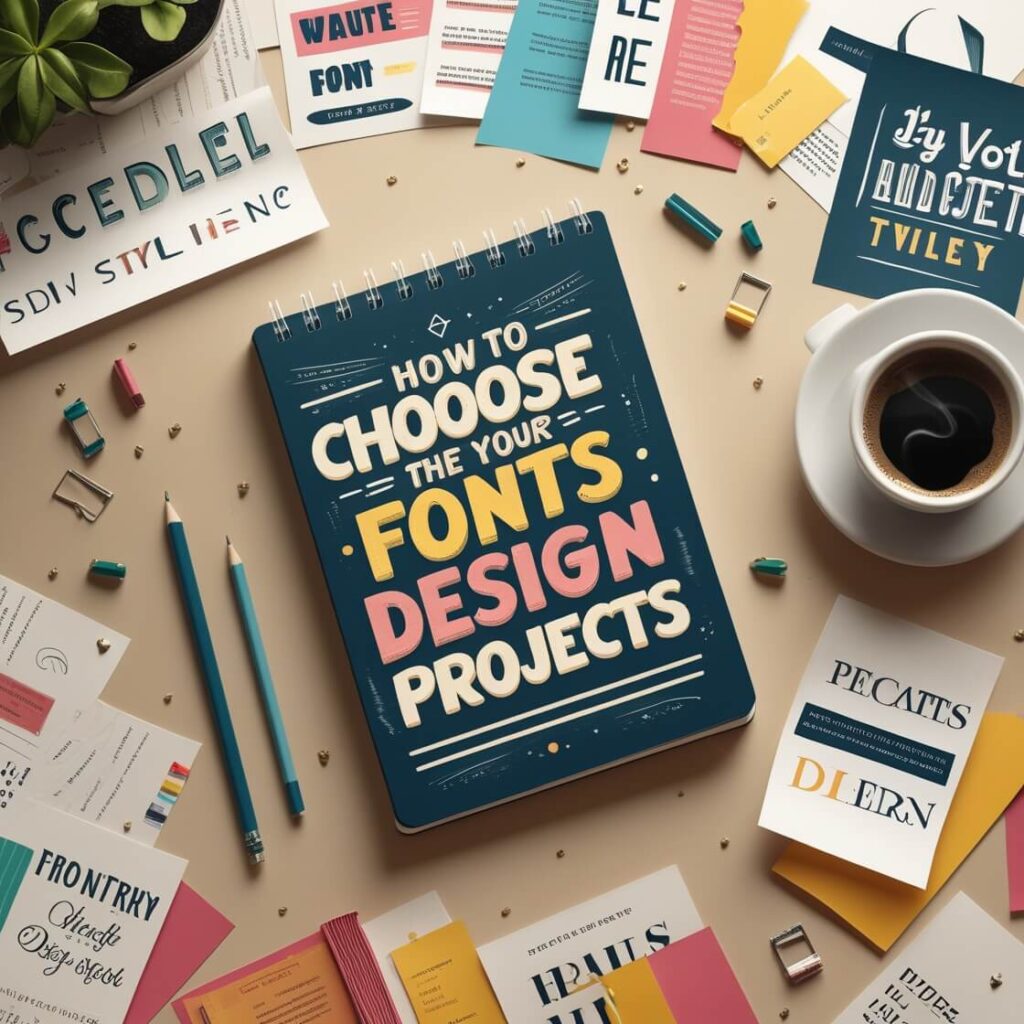H2: Understanding the Importance of Font Selection in Design
Font selection is a fundamental aspect of design that can significantly influence the overall effectiveness and impact of your project. Typography is more than just choosing a visually appealing font; it’s about ensuring that the fonts used communicate the right tone, mood, and message, while maintaining clarity and readability. Let’s dive deeper into the reasons why font selection plays such a crucial role in design.
H3: Why Typography Matters in Design
Typography is a powerful design tool that goes beyond mere decoration. The fonts you choose can set the tone and mood of your design, conveying emotions and attitudes without saying a word. Fonts have the ability to influence perceptions, evoke emotions, and establish the overall personality of your brand.
Emotional Impact
- Fonts can evoke specific emotions: For example, a serif font like Times New Roman often conveys formality and tradition, while a handwritten script font like Brush Script gives a more personal, casual feel.
- Creating mood: A clean, minimalist sans-serif font (e.g., Helvetica) can feel modern and neutral, whereas an ornate display font might evoke creativity or elegance.
- Matching fonts with context: The right font can make a design feel more authentic, professional, playful, or authoritative, aligning with the goal of the design (e.g., fun fonts for a children’s brand or sleek fonts for a tech company).
Building Trust and Recognition
- Fonts help define brand identity. A consistent typography style across all touchpoints of your brand—from websites to social media to print materials—reinforces brand recognition and trust.
- If your font choices are aligned with your brand values and resonate with your target audience, you create a sense of consistency, ensuring that your visual communication is understood and remembered.
H3: Fonts and Branding: Creating Consistency
Fonts are an integral part of a brand’s visual identity. Just as colors, logos, and images contribute to how people perceive a brand, fonts play a significant role in shaping that perception. Choosing the right fonts for your design projects allows you to strengthen your brand’s presence and ensure that your messaging is clear, professional, and consistent across all channels.
Typography as a Branding Tool
- Typeface selection influences perception: Think about well-known brands like Coca-Cola and Nike—their fonts have become iconic and are instantly recognizable.
- A brand’s typography should reflect its values: A tech company might opt for a modern, geometric font to convey innovation, while a luxury brand might choose a classic serif font to exude sophistication.
- Consistency across platforms: Whether it’s your website, social media posts, packaging, or advertisements, using a consistent font family across all materials ensures that customers immediately recognize your brand. This is especially important for online platforms like websites and apps, where legible fonts improve user experience and make it easier to interact with content.
Creating Emotional Connections with Fonts
- The right fonts can create deeper emotional connections with your audience. For instance, using bold, playful fonts can appeal to younger generations, while elegant, refined fonts might resonate with older, more sophisticated audiences.
- Think about how fonts influence the user’s journey: For example, fonts with high readability on websites or apps can enhance user satisfaction, making content easier to consume and navigate.
H3: Design Principles Behind Font Choices
The typography you use should align with core design principles that ensure your project is not only aesthetically pleasing but also functional. The visual hierarchy, balance, and contrast in your design depend heavily on your font choices. These principles guide the way users interact with your content and ensure that the message is delivered effectively.
Visual Hierarchy and Legibility
- Hierarchy in typography refers to organizing the text in a way that helps readers prioritize content. For example, headlines should stand out using a larger or bolder font, while body text should be smaller but highly readable.
- A clear visual hierarchy guides the viewer through the design, helping them know where to focus their attention first, second, and so on.
- Legibility is crucial to ensure the message is accessible to a wide range of users. Fonts should be easy to read, especially in smaller sizes. Overly decorative or complex fonts can impair legibility.
Balance and Contrast
- Balance is achieved when the font styles are used to complement each other without creating a chaotic or crowded design. A simple, clean body font works well with a bold, decorative headline font.
- Contrast in typography means pairing fonts that differ enough in weight, size, or style to create interest without clashing. Contrast can highlight important messages and make text more engaging.
Alignment and Spacing
- Alignment and spacing are essential in typography. Improper line spacing (leading) or letter spacing (kerning) can lead to poor readability and a cluttered design. Consistent alignment and spacing help maintain a clean, organized layout, enhancing the user experience.
- Use proper line height to create comfortable reading environments for your audience, ensuring that your text is neither too cramped nor too spread out.
By understanding these key aspects of typography, you can make more informed font choices that serve your project’s design goals while strengthening your brand’s identity and message. Font selection is an art form that requires attention to detail, but with practice, you’ll learn how to select fonts that enhance the user experience and elevate your design projects.
H2: Key Considerations When Choosing Fonts for Your Projects
When choosing fonts for your design projects, it’s crucial to consider several factors that will ensure your typography not only enhances your design but also supports your project’s objectives. The font you select plays a pivotal role in how the audience perceives your message, interacts with your content, and experiences the design overall. Below are key considerations to keep in mind when making font choices.
H3: Define the Purpose of Your Design
The purpose of your design project will heavily influence your font choices. Understanding the message you want to communicate and the audience you’re targeting is crucial for selecting the right font. Whether it’s for a website, branding, print, or social media, each design project has specific needs that different fonts can fulfill.
Consider the Project Type
- Web Design: For websites, prioritize web-safe fonts that look great on all devices and screen sizes. Opt for sans-serif fonts like Arial, Helvetica, or Open Sans for a clean, modern look that’s easy to read on screens.
- Branding and Logos: If you’re designing a logo or creating a brand identity, you may need a more distinctive font that captures the essence of your brand. Consider custom fonts or well-established fonts that align with your brand’s values and style.
- Print Design: For printed materials like brochures or flyers, fonts need to be legible in both large and small sizes. Choose fonts with clear serif or sans-serif types for professional, readable designs.
- Social Media: Social media designs often require bold, eye-catching fonts that stand out in feeds. Opt for fonts that are readable even at smaller sizes while still being visually distinctive.
Target Audience
- Fonts also need to resonate with your audience’s preferences and expectations. For example, a youthful, playful font may appeal to a younger audience, while a classic serif font might resonate more with a professional or older demographic.
H3: Understanding Font Types and Their Uses
There are several font types, each serving a different purpose. Understanding these font families will help you choose the appropriate type that aligns with your project’s style and function.
Serif Fonts
- Characteristics: Fonts with small lines or extensions at the ends of characters (e.g., Times New Roman, Georgia).
- Best For: Serif fonts exude tradition, professionalism, and reliability, making them ideal for formal projects like business reports, academic publications, or luxury branding.
- Usage Tips: Serif fonts are excellent for print designs like newspapers, books, and magazines, where readability is key.
Sans-Serif Fonts
- Characteristics: Fonts without serifs or embellishments (e.g., Arial, Helvetica, Futura).
- Best For: Modern, clean, and minimalistic designs. These fonts work well for web design and digital platforms, where clarity and readability on screens are crucial.
- Usage Tips: Great for user interfaces, mobile apps, and social media where legibility and simplicity are key to engaging the audience.
Script Fonts
- Characteristics: Fonts that mimic handwritten text or calligraphy (e.g., Brush Script, Pacifico).
- Best For: Conveying elegance, personality, or a casual feel. Often used for wedding invitations, creative branding, or personalized projects.
- Usage Tips: Use script fonts sparingly, as they can be difficult to read in large blocks of text.
Display Fonts
- Characteristics: Decorative fonts meant to catch attention and stand out (e.g., Impact, Bebas Neue).
- Best For: Headlines, titles, and creative projects where you need to make a bold statement.
- Usage Tips: Use them in larger sizes for maximum impact and limit their use to short texts like taglines, as they can overwhelm the design in longer passages.
Monospace Fonts
- Characteristics: Fonts where every character takes up the same amount of space (e.g., Courier).
- Best For: Tech, coding, and retro-style projects. Monospace fonts can give a vintage or technical feel, making them ideal for programming and typewriter-style designs.
- Usage Tips: Use them for coding examples, data tables, or projects requiring a more technical aesthetic.
H3: Prioritize Readability and Legibility
When selecting fonts, readability and legibility should always be top priorities, especially for web and print designs. Even the most beautifully crafted fonts can lose their appeal if they aren’t easy to read, particularly when used in smaller sizes.
Choosing Readable Fonts for Body Text
- Serif fonts are generally considered more readable for print since the small extensions (serifs) help guide the eye along the line of text.
- Sans-serif fonts are often preferred for digital content since they offer cleaner lines and better readability on screens.
- Avoid overly decorative fonts for large blocks of text, as they can distract from the content and make it harder to read.
Font Size and Spacing
- Font size: Ensure that your font size is large enough for your audience to read comfortably. A general rule is a minimum of 16px for body text on websites.
- Line height (leading): Proper line spacing ensures that the text doesn’t feel crowded. The ideal line height is typically 1.5 times the font size for optimal readability.
- Letter spacing (tracking and kerning): Make sure there is sufficient space between letters and words to avoid a cramped design, especially for all-caps or decorative fonts.
Contrast Between Text and Background
- Ensure there’s enough contrast between your font color and the background. For example, black or dark fonts on light backgrounds are highly readable, while light fonts on dark backgrounds can also work effectively when paired well.
- Avoid using too many contrasting font styles in one design to maintain clarity and harmony.
H3: Testing and Flexibility Across Different Platforms
It’s essential to test the fonts across various platforms to ensure that your design works seamlessly across all mediums. Fonts may render differently depending on the screen size, resolution, and even the device used to view them.
Responsive Design Considerations
- Web fonts need to be legible on all devices, whether it’s a desktop or a smartphone.
- Ensure that your chosen fonts maintain clarity and readability when scaled, especially for mobile-first designs.
- Web-safe fonts (such as Arial, Times New Roman, and Verdana) are widely supported across devices and browsers, ensuring that your design looks consistent everywhere.
Cross-Browser Compatibility
- Different web browsers may render fonts slightly differently, so it’s important to use font stacks (a series of fonts listed in order of preference) to ensure proper display across all platforms.
By considering these key factors—purpose, font types, readability, and adaptability—you can make more informed decisions about the fonts that will best enhance your design project. A well-chosen font not only improves the user experience but also adds to the overall impact and success of your project.
H2: Tips for Pairing Fonts Effectively
Choosing the right fonts and pairing them effectively is an essential skill for any designer. When done correctly, font pairing can enhance the design, creating visual interest and harmony, and ensuring that your message is clear and easy to read. However, when done poorly, it can lead to confusion and distraction, making your design less effective. Below are key tips for pairing fonts successfully in your projects.
H3: Stick to Two or Three Fonts
One of the most important principles when it comes to font pairing is simplicity. Limiting the number of fonts used in a design helps maintain visual harmony and ensures that the fonts don’t compete with each other. Here’s how to manage this:
Choose a Primary and Secondary Font
- Primary font: This is typically the font that will be used for headlines and titles. It should be bold and stand out, capturing the viewer’s attention. A serif font or sans-serif font works well here depending on the style you’re going for.
- Secondary font: This font should complement the primary font and will be used for body text or subheadings. Opt for a font that is legible and works well with the primary font. It’s usually better to choose a sans-serif font for body text if your headline font is a serif font, or vice versa.
Optional Third Font
- While two fonts are typically enough, a third font can be used for emphasis, like for quotes or calls to action. This font should be used sparingly and not overpower the primary and secondary fonts.
H3: Choose Contrasting Fonts for Visual Interest
One of the best ways to create a dynamic design is by pairing fonts that contrast with each other. This contrast helps distinguish different sections of the design and adds visual interest.
Contrast Between Font Types
- Serif and Sans-Serif: Pairing a serif font (like Times New Roman) for the headings with a sans-serif font (like Arial or Helvetica) for body text is a classic approach. The serif font adds a traditional, formal feel, while the sans-serif font provides a modern, clean contrast.
- Display Fonts and Simple Fonts: Pair a bold display font for attention-grabbing headlines with a simple, readable body font for the content. This works particularly well in creative or editorial design.
Contrast in Weight and Style
- Bold vs. Light: Pairing a bold font for headings with a light or regular font for the body text creates a natural visual hierarchy. For instance, a bold headline stands out against a light font used for subheadings or paragraphs.
- Size Contrast: Make sure there is a noticeable difference in font sizes between headings and body text to clearly establish a hierarchy. A larger, bolder headline combined with smaller body text helps guide the viewer’s eye through the content.
H3: Maintain Consistency with Font Pairing
While contrast is essential, maintaining consistency across your fonts is just as important. Fonts need to work well together to form a cohesive design, creating a sense of balance and unity.
Stick to Similar Styles
- When pairing fonts, choose ones that share similar characteristics, such as x-height, stroke weight, or letter spacing. For example, pairing a modern sans-serif with another clean sans-serif can ensure a cohesive look while still introducing some subtle variety.
- Avoid pairing fonts that have too many conflicting characteristics. For instance, pairing a handwritten script font with a bold geometric sans-serif font might make your design feel disjointed and chaotic.
Use Font Families
- Many typefaces come with multiple weights and styles within the same family (e.g., Regular, Italic, Bold). This can give you more flexibility when pairing fonts while maintaining a consistent design language.
- Example: Use Arial Regular for body text and Arial Black for headings, or Georgia Regular for paragraphs and Georgia Italic for subheadings.
H3: Consider the Context and Purpose of Your Design
The context in which your fonts will be used is crucial when choosing which fonts to pair together. Different types of design projects require different font styles to communicate their intended message effectively.
Brand Identity and Messaging
- When working on a branding project, choose fonts that reflect the brand’s personality. For example, a professional financial company might use a serif font for trustworthiness, paired with a sans-serif for modernity. In contrast, a creative agency might opt for artistic display fonts paired with simpler body fonts to evoke creativity.
Design Medium
- Web and Digital Design: Opt for fonts that are legible on screen, particularly on smaller devices. Pair web-safe fonts that load quickly and maintain readability across browsers and screen sizes.
- Print Design: Ensure that the font pairings are clear and readable when printed. Use fonts with appropriate leading and font sizes that look great in print formats like brochures, flyers, and posters.
H3: Test Your Font Pairings in Real Scenarios
Before finalizing your font pairings, it’s important to test them in real-life scenarios to ensure they work as intended. This includes testing how the fonts look on various devices, screens, or printed formats.
Test for Readability
- Make sure that the body font is easy to read on all devices. For web design, test the fonts on mobile devices to ensure legibility across all screen sizes.
- Also, check how your chosen fonts perform in print, particularly for small body text or detailed information that needs to be legible.
Ensure Compatibility Across Platforms
- Fonts may appear differently across various platforms or devices, so ensure that your chosen fonts are cross-platform compatible. Using web-safe fonts or embedding your fonts into your website will help prevent issues when viewed on different browsers.
H2: Tools and Resources for Choosing Fonts
Selecting the right fonts for your design projects can be a challenging yet exciting task. Thankfully, there are many tools and resources available to help you discover and pair fonts efficiently, ensuring you create designs that are both visually appealing and functional. Below are some of the best tools and resources to streamline your font selection process.
H3: Font Libraries and Marketplaces
Font libraries are essential for discovering a wide variety of font options. Whether you’re looking for free or premium fonts, these platforms give you access to an extensive range of typefaces that suit different design needs.
Google Fonts
- Overview: Google Fonts offers a large selection of free web fonts, making it one of the most popular resources for choosing fonts. It’s perfect for web designers who need fonts that are optimized for digital experiences.
- Features: It allows you to preview fonts with your text, and easily integrate them into your website with simple code.
- Use Cases: Ideal for web designers, UI/UX designers, and bloggers looking for high-quality, free font options.
Adobe Fonts
- Overview: Adobe Fonts (formerly Typekit) offers a subscription-based service that provides access to thousands of high-quality fonts for web and print projects.
- Features: Fonts automatically sync with your Creative Cloud account, ensuring that they are available across your Adobe applications (Illustrator, Photoshop, InDesign).
- Use Cases: Best for professional designers who need access to a large library of fonts and require integration with other Adobe tools.
Font Squirrel
- Overview: Font Squirrel is a curated font library that offers both free and premium fonts. The fonts are handpicked for quality and usability, ensuring you only get the best.
- Features: It also has a font generator that allows you to convert fonts into web-friendly formats.
- Use Cases: Suitable for web designers and developers looking for free, high-quality fonts with commercial licensing.
MyFonts
- Overview: MyFonts is a commercial font marketplace where you can find thousands of fonts from top foundries and independent designers.
- Features: It allows you to test fonts in real-time, and many fonts come with variable styles (weights, widths) and licensing options.
- Use Cases: Ideal for graphic designers and brand strategists who need premium fonts for print, web, or branding projects.
H3: Font Pairing Tools
Font pairing tools are incredibly helpful for designers who want to create professional-looking combinations without spending hours trying to manually mix and match fonts. These tools offer suggestions based on principles of design theory, ensuring that the fonts pair well together.
Font Pair
- Overview: Font Pair is a font pairing tool that suggests pairs of fonts (serif + sans-serif, etc.) that work well together for various design projects.
- Features: It features a curated collection of Google Fonts, and you can preview your font pairings with customizable text to see how they look in context.
- Use Cases: Best for beginner and intermediate designers who want simple, effective font pairings for web and print designs.
Typewolf
- Overview: Typewolf offers font pairing inspiration and recommendations by analyzing font combinations used in real-world web designs.
- Features: The website also provides recommendations for alternative fonts for commonly used typefaces and offers font pairings for specific design moods.
- Use Cases: Ideal for professional designers looking for inspiration and effective font pairings for websites and branding projects.
Canva Font Combinations
- Overview: Canva’s font combination tool automatically suggests font pairings based on popular design trends. It’s especially helpful for users designing within the Canva platform.
- Features: Provides a large variety of styles, from serif to handwritten fonts, with suggestions for balanced pairings.
- Use Cases: Perfect for beginner designers or small business owners creating social media posts, logos, and marketing materials on a budget.
H3: Font Testing and Preview Tools
After selecting potential fonts, it’s essential to see how they look in your specific design context. Font testing and preview tools allow you to experiment with fonts before making a final choice, ensuring they align with your project’s goals.
WhatTheFont
- Overview: WhatTheFont is an online tool that allows you to upload images of text to identify fonts or find similar typefaces.
- Features: You can test your own designs by uploading a screenshot or image of text and getting suggestions for matching fonts.
- Use Cases: Great for designers working on typography-heavy projects or those looking to identify fonts used in existing designs.
Font Tester
- Overview: Font Tester is a simple tool that lets you type custom text into any font available in the database and view how it will appear in your design.
- Features: You can compare multiple fonts side-by-side, making it easy to test font combinations and adjust sizing, spacing, and colors.
- Use Cases: Ideal for web designers or graphic designers testing different fonts and visualizing their designs.
Wordmark.it
- Overview: Wordmark.it is an online font preview tool that lets you see how different fonts look with your chosen text.
- Features: It allows you to type in your text and see it displayed in all the fonts installed on your computer, helping you choose the best one for your project.
- Use Cases: Useful for designers and typographers who work across multiple platforms and need to test different fonts quickly.
H3: Learning Resources and Typography Inspiration
In addition to tools, there are various learning resources and typography inspiration platforms that can help expand your knowledge of font selection, pairing, and typography as a whole.
Google Fonts Knowledge
- Overview: Google Fonts offers a comprehensive learning section with guides on how to choose and implement fonts for web and design projects.
- Features: In-depth articles on font legibility, best practices for using fonts, and web typography tips.
- Use Cases: Perfect for beginner to intermediate web designers looking to dive deeper into font usage and web typography.
A List Apart
- Overview: A List Apart is a resource that delves into various aspects of web design and typography, including how to use fonts effectively in web environments.
- Features: Offers articles on font usage, responsive typography, and legibility across devices.
- Use Cases: Best for web designers and UX/UI professionals who want to master typography in digital environments.
Pinterest and Behance
- Overview: Pinterest and Behance are excellent platforms for gathering typography inspiration. Designers often post their work, including font combinations and typography-focused designs.
- Features: You can search for specific styles, themes, and typography trends to inspire your own work.
- Use Cases: Ideal for designers looking for creative font pairing ideas and inspiration for their projects.
By utilizing these tools and resources, you’ll be able to make more informed decisions when selecting fonts for your design projects. Whether you’re looking for high-quality fonts, experimenting with pairings, or testing how fonts look in context, these tools can streamline the font selection process and help you create visually stunning and effective designs.
H2: Common Mistakes to Avoid When Choosing Fonts
Choosing the right fonts for your design is crucial, but it’s easy to make mistakes that can undermine the overall effectiveness of your project. To ensure that your designs are visually appealing and legible, here are some common font-related mistakes to avoid:
H3: Overusing Too Many Fonts
While mixing fonts can create an interesting design, overusing too many fonts can make your design feel chaotic and unprofessional.
Why It’s a Problem:
- When you use multiple fonts, especially without clear structure, it can be overwhelming to the viewer. It distracts from the message you’re trying to convey.
- Too many fonts can create inconsistency, making it harder for users to navigate or understand the content.
What to Do Instead:
- Stick to two or three complementary fonts—one for headlines, another for body text, and optionally one for accents or call-to-action elements.
- Focus on contrast and hierarchy by pairing fonts with different styles (e.g., a serif font for headings and a sans-serif font for body text).
H3: Ignoring Readability and Legibility
A beautiful font doesn’t help if it’s difficult to read. Prioritizing aesthetics over readability is one of the most common mistakes designers make.
Why It’s a Problem:
- Fancy fonts and script fonts can be beautiful but often hinder legibility, especially for body text or when viewed on smaller screens.
- Too-small font sizes or lack of contrast between the font and background can make the text hard to read, alienating the audience.
What to Do Instead:
- Ensure that your fonts are legible across all devices and screen sizes.
- Use web-safe fonts for digital content and make sure there’s sufficient contrast between text and background.
- Avoid using decorative fonts for long paragraphs or body text.
H3: Pairing Fonts with Too Much Contrast
While contrast can enhance your design, too much contrast between fonts can create visual chaos and disrupt the overall harmony of your design.
Why It’s a Problem:
- Pairing fonts that are drastically different from each other in terms of style, weight, and form (e.g., a heavy sans-serif with an elegant script font) can cause confusion and a lack of unity.
- Extreme contrasts can make the design feel disjointed and hard to follow.
What to Do Instead:
- Balance contrast by using fonts with different styles (serif vs. sans-serif) but similar weights and proportions to maintain harmony.
- For example, pair a bold serif font with a light sans-serif font to create visual interest without overwhelming the viewer.
H3: Failing to Consider the Brand Identity
Every design should reflect the brand’s personality, but often designers overlook how fonts can convey or align with the brand’s message and values.
Why It’s a Problem:
- Choosing a font that doesn’t match the brand’s identity can create a disconnect between the design and the audience’s perception of the brand.
- For instance, a fun, playful script font may not be appropriate for a law firm or a corporate website, as it may convey an unintended message.
What to Do Instead:
- Carefully choose fonts that reflect the brand’s tone. For professional brands, opt for traditional serif or clean sans-serif fonts. For creative or casual brands, handwritten or display fonts may work better.
- Think about the values, industry, and target audience when selecting fonts.
H3: Overlooking Font Licensing and Usage Rights
Many designers fail to check the licensing agreements for fonts, which can lead to legal issues later on.
Why It’s a Problem:
- Using a font without proper licensing for commercial projects can result in fines, legal disputes, or the need to remove the font entirely from your designs.
- Free fonts may look appealing, but often they come with limited licensing rights or lack the necessary commercial use permissions.
What to Do Instead:
- Always check the license associated with any font you plan to use. Make sure you have the right to use it for your intended purpose, whether it’s for personal, commercial, or print use.
- If you need premium fonts, use trusted font marketplaces like MyFonts or Adobe Fonts to ensure you’re legally covered.
H3: Forgetting to Test Fonts in Context
Testing how fonts look within the actual design is essential. Fonts might seem perfect in isolation but appear completely different when placed in the context of your design.
Why It’s a Problem:
- A font that looks great on a font library might not look as good in your project’s layout.
- Issues such as spacing, line height, or how the font renders on different devices can affect the user experience.
What to Do Instead:
- Test fonts in context by applying them to your actual design mockups.
- Check how the font looks in various sizes and on various backgrounds, and adjust letter spacing and line height for optimal readability.
- View your design across different devices, screen sizes, and resolutions to ensure the font works universally.
H3: Overlooking Accessibility
Many designers ignore the accessibility of their font choices, which can limit the accessibility of their content for people with visual impairments.
Why It’s a Problem:
- Fonts that are overly stylized or difficult to read can prevent users with conditions like dyslexia, low vision, or color blindness from accessing the content.
- Low contrast between text and background or small font sizes can make the design inaccessible to a broader audience.
What to Do Instead:
- Prioritize legibility and contrast. Choose fonts that are easy to read, especially for online content where accessibility is key.
- Use larger font sizes and make sure there is enough contrast between the text and background colors to ensure clarity for all users.
- Familiarize yourself with WCAG (Web Content Accessibility Guidelines) to ensure your font choices align with accessibility standards.
By avoiding these common mistakes when choosing fonts, you can create designs that are visually appealing, functional, and aligned with your brand’s message. Taking the time to carefully select fonts that are readable, consistent, and legally compliant will enhance your design’s effectiveness and improve user experience.
Conclusion
Choosing the right fonts is a critical aspect of any design project, whether it’s for a website, branding, print materials, or social media. By avoiding common mistakes such as overusing fonts, neglecting readability, or disregarding brand identity, you can ensure your design communicates clearly and effectively. Remember to always consider the balance between aesthetics and functionality, and make font choices that enhance the user experience and reflect your brand’s values. With the right tools, resources, and careful planning, you can create designs that not only look stunning but also perform well across various platforms and devices. Take the time to choose your fonts thoughtfully, and your designs will stand out with professionalism and clarity.