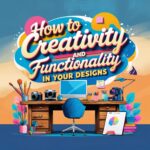Introduction:
In the world of web design, achieving the perfect balance between creativity and functionality is crucial. On one hand, you want your website to stand out with eye-catching visuals, engaging layouts, and innovative design elements. On the other hand, the site must remain practical and user-friendly, ensuring that visitors can easily navigate and find the information or services they need. Striking this balance is not always easy, but it’s the key to creating an experience that both delights and delivers.
In this post, we’ll explore how to harmonize creative design with functionality to build websites that are not only visually appealing but also highly usable and efficient. Whether you’re a designer, developer, or business owner, understanding the interplay between creativity and functionality is essential to building a successful online presence that keeps users engaged and satisfied.
The Importance of Creativity in Web Design
Web design is more than just placing elements on a page—it’s about crafting an experience that engages, excites, and connects with users. Creativity in web design is what makes a website memorable, distinctive, and effective in communicating the brand’s message. Here’s why creativity plays such a crucial role in modern web design:
What is Creative Web Design?
Creative web design involves thinking outside the box to create visually striking layouts, bold typography, unique color schemes, and immersive imagery. It’s the art of transforming a standard website into a piece of digital art that captures attention at first glance. Creative web design doesn’t just look good—it tells a story and enhances the brand identity by adding personality and flair. Whether through animations, dynamic elements, or visually appealing grid systems, creative design can evoke emotions and make users feel more connected to the brand.
Creative Design and User Engagement
One of the primary reasons creativity is so important in web design is its direct impact on user engagement. A visually attractive website draws people in and encourages them to explore further. Users are more likely to stay on a site longer if the design is visually engaging, as it builds a sense of intrigue and interest. Creative design helps grab attention in the crowded digital space where first impressions matter. With creativity, you can capture your visitors’ attention in the first few seconds, giving them a reason to engage with the content, interact with calls to action, and even return to the site later.
Making Your Website Stand Out from the Competition
In today’s online landscape, standing out is essential. With millions of websites competing for users’ attention, creativity is your chance to differentiate your brand. Unique design elements like custom illustrations, interactive features, and unconventional layouts can help set you apart from competitors and create a lasting impression. A creative website that aligns with your brand’s voice can also resonate more deeply with your audience, creating a stronger connection and boosting brand recognition.
Web Design Trends to Inspire Creativity
Creative web design doesn’t have to mean reinventing the wheel. Many contemporary design trends help guide and inspire designers to experiment while maintaining a level of structure and usability. Trends such as minimalism, where less is more, emphasize clean, simple designs with plenty of white space, making the website easier to navigate and more aesthetically pleasing. Other trends, like dark mode, asymmetry, or gradients, allow designers to push boundaries and create a more immersive experience. Keeping up with current design trends while also adding your unique creative touch can result in a modern and engaging website that resonates with users.
Emotional Impact Through Design
Beyond functionality, creative web design plays a key role in emotional engagement. The colors, fonts, and layout choices you make can influence how users feel when they interact with your website. For example, soft blues and greens tend to convey calmness and trust, while vibrant reds and oranges can evoke excitement and urgency. Creative use of visuals can trigger emotional responses and guide the user’s journey. The right combination of creativity and design can turn a simple website into an unforgettable experience that builds a deeper connection with visitors.
Functionality: The Backbone of Usability in Web Design
While creativity catches a user’s attention, functionality ensures they stay and have a smooth, enjoyable experience. In web design, functionality is the core component that makes a website not just visually appealing, but also efficient, user-friendly, and practical. Without a solid foundation of functionality, even the most creative website can fall flat by frustrating users or leading them to abandon the site in search of a more intuitive experience. Here’s why functionality is crucial to the success of any website:
What Does Website Functionality Mean?
Functionality in web design refers to how well the website performs its intended tasks. A functional website works smoothly and efficiently, ensuring that all interactive elements, from buttons and forms to navigation menus and links, perform their tasks without error. Key functional elements include:
- Easy Navigation: Clear and intuitive navigation ensures users can find what they’re looking for with minimal effort.
- Fast Load Times: A website that loads quickly keeps users from becoming frustrated or leaving before they’ve even seen your content.
- Responsive Design: A responsive website adapts its layout to different screen sizes, providing an optimal viewing experience on both desktop and mobile devices.
The primary goal of a functional website is to remove any obstacles that would hinder the user from achieving their goals, whether it’s making a purchase, reading content, or completing a form. Functionality should always prioritize the user’s needs and expectations, providing a seamless journey.
The Role of UI/UX Design in Functionality
User Interface (UI) and User Experience (UX) are two of the most important aspects when discussing functionality in web design. While both are closely related, they focus on different facets of usability:
- UI (User Interface): UI refers to the design of interactive elements—buttons, menus, icons, etc.—and how users interact with them. A well-designed UI makes it easy for users to understand what they need to do on a page and provides clear visual cues about what’s clickable or tappable.
- UX (User Experience): UX, on the other hand, is broader and encompasses the overall experience a user has while navigating the website. It’s about how users feel while using the site, whether the journey is intuitive, and how easily they can achieve their goals. A seamless UX eliminates frustration and ensures that users can complete tasks quickly without confusion.
When UI and UX are integrated effectively, they combine to create a website that’s both aesthetically pleasing and highly functional. Functionality ensures that each design element serves a specific purpose and contributes to a smooth, positive user experience.
Optimizing Your Website for Mobile and Desktop
With an increasing number of users accessing websites via smartphones and tablets, mobile functionality has become a non-negotiable aspect of web design. A responsive web design ensures that your website automatically adjusts to different screen sizes, offering an optimal experience regardless of the device.
For example, elements like buttons and navigation menus need to be appropriately sized for mobile devices, where screen space is limited. Text should be legible without the need to zoom in, and images should load quickly without affecting performance. Without this mobile optimization, users will likely abandon the site due to frustration with poor navigation or long loading times.
On desktop, the functionality of interactive features (e.g., forms, hover effects, dynamic content) must be tested across different browsers and screen sizes to ensure consistency in performance.
Usability Testing and Continuous Improvement
One of the most important aspects of web design functionality is the process of ongoing improvement. Even the most well-thought-out designs need testing to identify potential issues or areas for optimization. Usability testing, where real users interact with your website, can uncover pain points that you might not have noticed. A/B testing, heatmaps, and user feedback are all valuable tools for continually refining and enhancing functionality.
For example, testing different button placements or color schemes can show how those changes impact user engagement and ease of use. By analyzing these metrics and iterating on your design, you ensure that the website remains functional and efficient over time.
Functionality Drives Conversions
At the end of the day, functionality impacts the conversion rate—the number of visitors who take a desired action, such as making a purchase, signing up for a newsletter, or filling out a contact form. If the website is slow, difficult to navigate, or riddled with broken links, users are less likely to convert. A functional site, on the other hand, makes the conversion process smooth and frictionless. When the user journey is intuitive, seamless, and frustration-free, visitors are far more likely to complete their goals.
How to Achieve the Perfect Balance Between Creativity and Functionality
Striking the perfect balance between creativity and functionality is the holy grail of web design. If a site is too creative without considering functionality, it may confuse or frustrate users. Conversely, focusing solely on functionality without creative elements can result in a bland and uninspiring website. Achieving this balance requires careful thought, strategic planning, and understanding the needs of your users. Here’s how you can achieve that perfect equilibrium between creativity and usability:
1. Prioritize User Needs Without Sacrificing Aesthetics
The first step in balancing creativity and functionality is always to put the user’s needs first. Think about the ultimate goal of your website: Is it to provide information? Sell products? Offer services? Understanding these objectives will guide your design decisions.
- Creative Elements that Enhance Usability: Creativity should never hinder usability. For instance, you can use bold typography or a unique color palette, but these should never compromise legibility or ease of navigation. Ensure that creative elements serve the user experience rather than detract from it. Interactive animations can enhance engagement, but they shouldn’t slow down the site’s load time or distract from the content.
- Clear Calls to Action (CTAs): Creativity can still be applied to CTAs. While you might choose creative button designs, the call to action itself must be clear, prominent, and easy to find. For example, using color contrast or large buttons can make CTAs stand out visually while keeping them functional.
2. Use Simplicity to Highlight Creative Elements
One way to achieve a harmonious balance between creativity and functionality is by embracing simplicity. Over-complicating a website with too many creative elements—be it overwhelming colors, intricate animations, or excessive text—can hurt functionality and confuse users. A clean, minimalistic layout can highlight the most creative aspects without overwhelming the visitor.
- Whitespace: Use whitespace (also known as negative space) strategically to allow the design to “breathe.” This not only ensures a clean, organized aesthetic but also provides visual breaks for users, making the site easier to navigate and reducing cognitive load.
- Functional Creativity: For example, using a creative, modern font for headings or icons that fit your brand’s style can enhance the visual appeal without detracting from the content’s readability. Additionally, a simple, intuitive layout helps users focus on what’s most important—whether it’s reading content, making a purchase, or navigating your services.
3. Responsive Design Is Key
With an increasing number of users browsing websites from mobile devices, ensuring that your design is responsive is crucial to functionality. A responsive design adapts the layout, text, and images to different screen sizes and resolutions, providing a smooth experience for users, no matter what device they use.
- Adapt Creativity for Different Devices: The challenge here is adapting your creative design elements (e.g., images, animations, and fonts) for smaller screens without losing the original aesthetic appeal. Creative layouts that look great on desktop can sometimes appear cluttered or broken on mobile devices, so always test your design on various screen sizes.
- Consistent User Experience: Ensure that interactive features like navigation menus, buttons, and forms work seamlessly across devices. The design should remain intuitive and visually appealing, whether viewed on a laptop, tablet, or smartphone.
4. Balance Design with Performance
Functionality is directly tied to performance. No matter how creative your design is, a website that’s slow to load or difficult to navigate is a major turn-off for users. Therefore, it’s essential to optimize both the design and performance to achieve the ideal balance.
- Optimizing Images and Media: Large, high-quality images or videos are often necessary to achieve a creative look, but they can also slow down your website’s performance. Use image compression techniques or lazy loading to reduce file sizes and improve load times without sacrificing visual quality.
- Efficient Coding Practices: Creativity often involves advanced design features, but it’s important to ensure that your design is coded efficiently. Avoid overly complex animations, excessive JavaScript, or excessive use of plugins, as they can slow down the website. Prioritize clean, streamlined code to maintain a fast-loading, functional site.
5. Maintain Consistency Throughout the Site
Consistency in design ensures a seamless user experience and prevents confusion. Whether it’s color schemes, typography, button shapes, or overall layout, maintaining consistent design elements throughout your website enhances both creativity and functionality.
- Brand Identity Through Design: Consistency helps reinforce your brand identity. Creative design elements like logos, color schemes, and fonts should reflect your brand’s personality, but they should also be uniform across the site to create a cohesive look and feel.
- Predictable User Interactions: Predictability plays a major role in usability. Creative elements—like hover effects, transitions, or animated icons—should behave in a consistent and intuitive way. When users interact with the site, they should know what to expect from each action to avoid confusion or frustration.
6. Use Feedback and Testing to Fine-Tune
The final step in balancing creativity and functionality is constant iteration and testing. No design is perfect from the start, so gathering feedback from real users is crucial to refining both the creative aspects and functionality of the site.
- User Testing: Conduct usability testing to identify areas where the user experience can be improved. Pay attention to how users navigate the site and where they encounter obstacles. It’s important to understand whether any creative elements confuse or slow down the user experience.
- A/B Testing for Creative Elements: A/B testing can help you assess how different creative designs (e.g., varying color schemes, button placements, or layouts) impact user behavior. This allows you to determine which design elements are working well and which need to be refined to enhance functionality.
Real-World Examples of Balanced Web Design
To truly understand how to balance creativity and functionality in web design, it’s helpful to look at real-world examples of websites that have successfully achieved this harmony. These sites not only showcase stunning, creative designs but also provide seamless, user-friendly experiences. Below are some examples of websites that have mastered the delicate balance between creativity and functionality:
1. Apple
Apple’s website is a perfect example of how creativity and functionality can seamlessly blend together. Known for its minimalistic yet visually striking design, Apple’s site prioritizes usability while keeping the brand’s sleek, modern aesthetic at the forefront.
- Creative Elements: Apple’s creative use of large, high-quality images and videos showcases its products in a visually appealing way. The site uses a clean, minimalist design with a lot of white space, allowing the product images and messaging to stand out.
- Functionality: Despite its artistic design, Apple’s site is incredibly functional. The navigation is simple and intuitive, with easy access to product categories, support, and shopping. The site is also responsive, providing a seamless experience on both desktop and mobile devices. Features like “Buy Now” buttons are prominently displayed, encouraging user action while maintaining an elegant design.
Apple’s website serves as an excellent example of how minimalism can be both creative and functional, ensuring that users find what they need without being overwhelmed by excessive design elements.
2. Airbnb
Airbnb’s website offers another great example of balancing creativity and functionality. The site uses a dynamic, visually rich design while making it easy for users to book accommodations or explore different travel destinations.
- Creative Elements: Airbnb uses bold, full-screen images of properties and travel destinations to spark users’ imagination. The website incorporates custom illustrations, vibrant colors, and unique typography, which gives it a modern, welcoming feel.
- Functionality: Airbnb’s user interface is designed for smooth, effortless navigation. The search bar is prominently featured, allowing users to easily find properties by destination, check-in dates, and price range. The booking process is simple and user-friendly, making it easy for users to complete transactions. The responsive design ensures a seamless experience across all devices, whether on desktop, tablet, or mobile.
Airbnb demonstrates how combining creative visuals with functional search and booking features can create a memorable user experience that both inspires and delivers.
3. Dropbox
Dropbox’s website strikes an impressive balance between creativity and functionality, providing a clean, straightforward design that allows users to quickly understand the service and access its features.
- Creative Elements: The design of Dropbox’s homepage features clean, flat design elements with ample white space, which makes the content easy to digest. The use of vibrant color accents and simple illustrations adds a creative touch while keeping the overall look streamlined.
- Functionality: Dropbox’s website is incredibly functional, offering a clear call to action for users to sign up or download the service. The navigation is straightforward, with easy access to pricing, product features, and support. The site is optimized for performance, ensuring fast load times and a smooth experience across devices.
Dropbox’s site exemplifies how a clean, minimal design can combine with clear functionality to offer an intuitive user experience that invites visitors to take action.
4. Nike
Nike’s website is another great example of how creativity can work in harmony with functionality. Known for its bold, dynamic design, Nike’s site showcases its products in an engaging, visually creative way while maintaining user-centric functionality.
- Creative Elements: Nike uses bold, high-resolution images of athletes and products to create a powerful visual experience. The site employs creative storytelling with videos, animations, and interactive elements that captivate users. The modern, edgy design aligns perfectly with the brand’s energetic and athletic image.
- Functionality: Despite its dynamic design, Nike ensures that the site is easy to navigate. Categories like “Shop” and “Collections” are clearly laid out, and users can quickly filter products by type, size, and color. The shopping cart and checkout process are simple and intuitive, making it easy for users to make a purchase. Nike’s site is fully responsive, adapting seamlessly across different devices.
Nike exemplifies how a creative, energetic design can capture a brand’s spirit while still providing a smooth and functional e-commerce experience for users.
5. Google
Google’s homepage may appear simple, but it offers an excellent example of how functionality can drive creativity. It has a minimalist design that prioritizes its core service—search—while providing a clean, user-friendly interface.
- Creative Elements: Google’s homepage is sleek, using the iconic Google logo and a fun, playful design that occasionally includes seasonal doodles or animations. This subtle creativity adds personality to the site without detracting from its primary function.
- Functionality: The website’s functionality is its strongest asset. The search bar is the centerpiece, easily accessible, and users can start their search immediately. The clean layout ensures users know exactly what to do without distractions. Google’s website is optimized for speed and responsiveness, providing an efficient and seamless experience across all devices.
Google demonstrates that creativity doesn’t always have to be visually complex—it can be simple and effective while still enhancing functionality.
Key Takeaways
These examples show that balanced web design is about more than just choosing between creativity and functionality—it’s about understanding how both elements can work together to provide an outstanding user experience. Here are a few key lessons:
- Minimalism doesn’t mean a lack of creativity. Brands like Apple and Dropbox show how a minimalist design can still be visually captivating while remaining functional.
- Design should enhance usability. The creative aspects of design should support and improve the user experience, not hinder it. Sites like Nike and Airbnb prove that dynamic, bold visuals can coexist with an intuitive, functional interface.
- Responsiveness is essential. Websites must be fully optimized for all devices, ensuring both creative and functional elements adapt seamlessly to different screen sizes.
- User-centricity is the key. Creativity should serve the user’s needs—whether that’s providing inspiration, guiding them to products, or making a transaction as easy as possible.
Conclusion
Achieving the perfect balance between creativity and functionality is crucial to crafting a successful web design. While creativity allows your website to stand out with engaging visuals and unique design elements, functionality ensures that users have an intuitive and seamless experience when navigating your site. By prioritizing both aspects, you create a website that is not only visually captivating but also easy to use, efficient, and user-friendly.
Throughout this post, we’ve explored the importance of both creativity and functionality, as well as how to effectively blend the two to build a website that serves both your brand and your users. Real-world examples from companies like Apple, Airbnb, and Nike demonstrate how creative design and functional usability can work hand in hand to create a memorable and effective online experience.
To strike the right balance, always remember to put user experience first, optimize your site for performance, and keep iterating based on user feedback. With the right approach, you can craft a website that not only looks great but also delivers a smooth and functional user experience that drives engagement, increases conversions, and strengthens your brand.