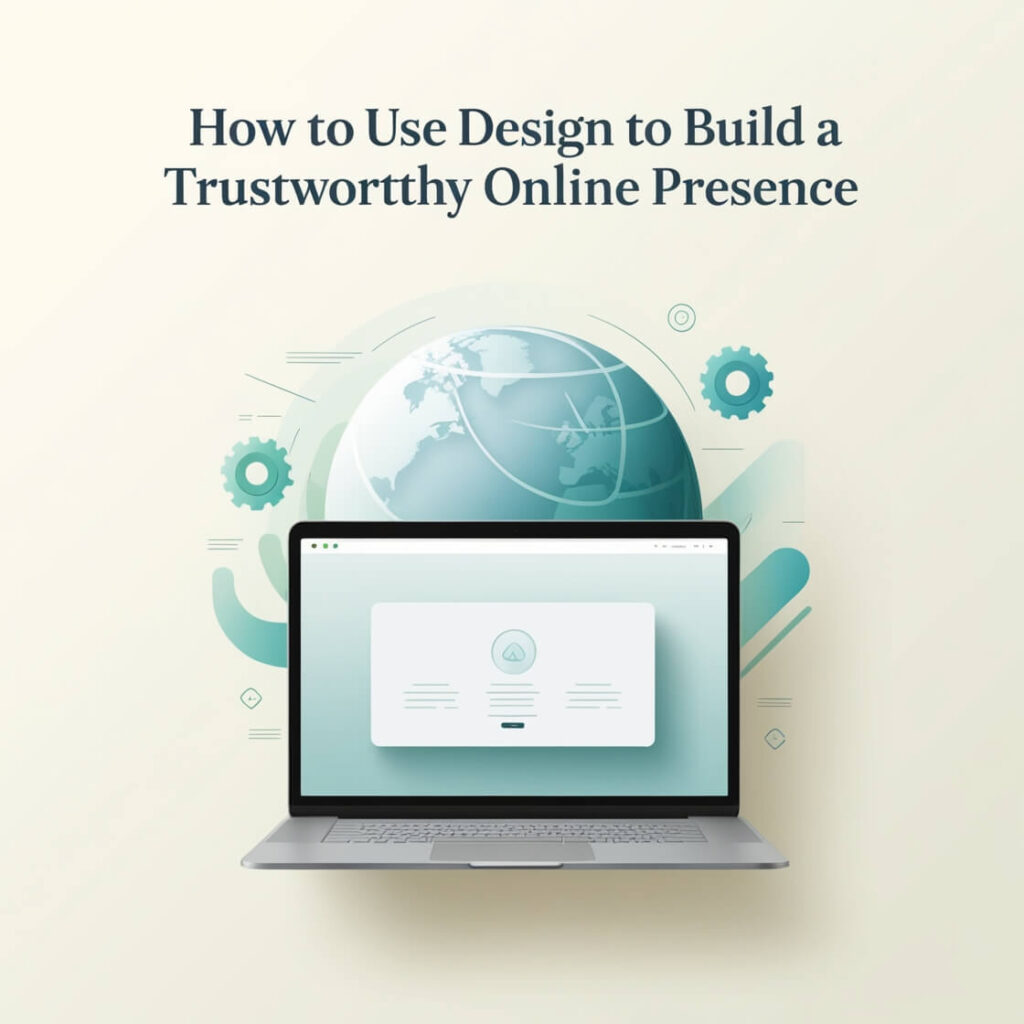Introduction
In today’s digital world, trust is the foundation of every successful online presence. Whether you’re running a business, blog, or personal website, your visitors need to feel confident in your credibility and reliability. One of the most effective ways to build this trust is through thoughtful and strategic design.
From the layout and color scheme to navigation and security features, every element of your website plays a crucial role in shaping how users perceive your brand. A well-designed website not only looks professional but also offers a seamless and secure experience, making it easier for visitors to engage with your content and take desired actions.
In this post, we’ll explore how design elements can build a trustworthy online presence, providing you with the tools you need to create a site that instills confidence and keeps visitors coming back. Whether you’re a seasoned website owner or just getting started, the right design choices can make all the difference in cultivating trust with your audience.
Why Trust Matters for Your Website
Trust is the cornerstone of any successful online interaction, whether you’re running an e-commerce site, a blog, or a service-based business. In a world full of competing websites, users are highly selective about where they spend their time and money. If your website doesn’t inspire trust, visitors are likely to bounce off and seek a more reliable alternative.
Trust impacts many aspects of your website’s performance. First, it directly influences user engagement. People are more likely to spend time on a website they trust, explore different pages, and return for future visits. In fact, a study by Edelman shows that 70% of people will only engage with a brand or business they trust, and the same goes for online behavior—especially when it involves personal data or financial transactions.
When trust is established through your website’s design, users feel more comfortable engaging with your content, sharing their contact details, or making a purchase. Trust also fosters a sense of security, which is essential in an age where online scams and data breaches are a real threat. A trustworthy online presence not only boosts conversions but also builds long-term customer loyalty. People who trust your website are more likely to become repeat customers or regular visitors, forming the foundation for sustained growth.
The Role of Web Design in Building Trust
Web design is a powerful tool in shaping a visitor’s perception of your website and, by extension, your brand. In many cases, the first impression a visitor gets from your site is through its design, and studies show that 94% of users judge a website based on its visual appeal. If your site looks outdated, cluttered, or unprofessional, it can create doubt and make visitors question your reliability.
Conversely, a well-organized, aesthetically pleasing, and user-friendly website can immediately establish credibility. For example, modern design features like clean layouts, easily readable fonts, and intuitive navigation tell users that your site is professional and trustworthy. A polished design also suggests that you are invested in providing the best experience for your audience, which in turn fosters trust.
Beyond aesthetics, web design also involves practical elements such as loading speed, mobile responsiveness, and security measures. A slow website or one that doesn’t work well on mobile devices can frustrate users, eroding their confidence in your site. On the other hand, a fast, mobile-optimized website that loads quickly and operates smoothly across devices signals reliability.
Moreover, design elements such as clear call-to-action buttons, visible contact information, and trust signals (like SSL certificates and customer reviews) further reinforce a sense of security. Visitors who can easily find ways to reach you, make inquiries, or read positive testimonials are more likely to feel confident about interacting with your site.
In summary, the design of your website acts as the first line of defense in building trust with your audience. It creates an impression of professionalism and reliability, making users feel comfortable navigating your site, engaging with your content, and ultimately becoming loyal customers.
This expanded section emphasizes why trust is critical for any online presence and explains how various design factors contribute to creating that trust. It provides concrete examples, statistics, and reasoning to help readers understand the connection between trust and web design.
Key Design Elements That Promote Trust
Building trust with your online audience is not just about offering great products or services; it’s about creating an experience that reassures your visitors. The design of your website is the first impression many people will have of your business, so it’s crucial to get it right. Key design elements can help communicate professionalism, security, and reliability, which are all essential in building trust. Let’s explore the most important design elements that foster trust.
Consistent Branding and Visual Identity
Branding is far more than just a logo—it’s how your entire business is represented visually. Consistent branding is a cornerstone of building a trustworthy online presence. When your website uses cohesive colors, fonts, and logos that align with your overall brand identity, it creates a sense of familiarity and professionalism.
A unified visual identity signals to your visitors that your business is established and reliable. For example, consistent colors and typography used across your website and other marketing materials help create a strong, recognizable brand. This consistency builds confidence, as users are more likely to trust businesses that look professional and organized.
To further enhance trust, ensure that your visual elements reflect your brand’s values. If you want to convey reliability, colors like blue or green work well, as they are often associated with trust, stability, and calmness. On the other hand, if your brand is about creativity or innovation, bright, bold colors can communicate energy and originality, while still maintaining a professional look.
User-Friendly Navigation and Accessibility
A well-designed, user-friendly website is key to keeping visitors engaged. If users can’t easily navigate your site or find what they’re looking for, they may become frustrated and leave, which undermines trust. A clear and intuitive navigation structure ensures that users can easily access information, whether it’s your products, contact details, or blog posts.
Think about how your navigation menu is organized—group similar items together, keep the most important links visible, and limit the number of options in each section to avoid overwhelming visitors. Also, make sure that your website is accessible to all users, including those with disabilities. Websites that follow accessibility standards—such as providing alternative text for images, ensuring that font sizes are readable, and offering keyboard navigability—are more likely to inspire trust. A site that works for everyone reflects a sense of care and inclusivity.
Secure Website Design: SSL Certificates & Security
One of the most powerful trust signals for any website is security. If your website doesn’t use HTTPS encryption (indicated by a padlock symbol in the browser’s address bar), visitors may hesitate to share personal information or make purchases. An SSL certificate encrypts data between your site and the user’s browser, ensuring that any sensitive information, such as payment details, is transmitted securely.
In addition to SSL certificates, it’s also important to display other security badges or seals, such as those from trusted payment providers (like PayPal or Visa) or security companies (like McAfee or Norton). These visual cues help assure visitors that your website is safe to browse and interact with, which is crucial for building trust.
Clear Call-to-Actions (CTAs) and Contact Information
When visitors land on your website, they need clear direction on what to do next. Well-designed call-to-action (CTA) buttons help guide users toward the actions you want them to take, whether that’s making a purchase, signing up for a newsletter, or contacting you.
These CTAs should be strategically placed and easy to identify. Make sure that your buttons stand out but still align with your site’s overall design. Using action-oriented language like “Get Started” or “Learn More” helps create a sense of urgency while remaining friendly and approachable.
Alongside CTAs, it’s important to display clear contact information on your site, such as a phone number, email address, or even a live chat option. This gives visitors a direct line to you, reassuring them that they can reach out if they have questions or concerns. A website that hides or complicates access to contact info often raises red flags, making visitors question the business’s authenticity.
Trust Signals: Reviews, Testimonials, and Social Proof
Another design element that fosters trust is social proof—this includes customer reviews, testimonials, user-generated content, and the number of followers or shares on social media platforms. These trust signals show potential customers that others have had positive experiences with your business, making them more likely to trust you as well.
Displaying authentic, positive reviews on your homepage or product pages can be incredibly powerful. Additionally, testimonials from real customers with names, photos, or even video interviews provide a sense of authenticity that written text alone can’t. Social proof also extends to third-party reviews on sites like Trustpilot or Google Reviews. The more visible these are, the more they reassure visitors that your website is credible and trustworthy.
Fast Loading Time and Mobile Optimization
In today’s fast-paced world, users expect websites to load quickly. Research shows that if a website takes more than 3 seconds to load, 40% of visitors will abandon it. Slow-loading websites are frustrating and can create doubt about the professionalism of the business. Optimizing your website’s performance, such as compressing images and minimizing excessive code, helps speed up load times and improves the overall user experience.
Additionally, your website must be mobile-friendly. With the majority of internet traffic coming from mobile devices, it’s essential that your site is fully optimized for smaller screens. A mobile-responsive design ensures that users can easily navigate your site and access content regardless of the device they’re using. Websites that don’t work well on mobile devices may seem outdated or unprofessional, leading to a loss of trust and visitors.
Conclusion
By focusing on these key design elements—consistent branding, user-friendly navigation, security features, clear CTAs, trust signals, and fast performance—you can create a website that not only looks appealing but also fosters trust with your audience. Trust is the foundation of a successful online presence, and when your design works to build it, your website will naturally attract and retain more visitors, ultimately contributing to long-term business success.
Design Strategies to Boost User Engagement and Trust
A website’s design is more than just a visual representation of your brand—it’s a critical tool for engaging visitors and building trust. The more interactive, seamless, and visually appealing your site is, the more likely users will stay, explore, and take desired actions. Implementing specific design strategies can significantly improve user engagement, which in turn, fosters trust and loyalty. Let’s take a closer look at some of the most effective design strategies you can use to keep visitors engaged and build trust.
H3: The Power of Visual Design for Trust Signals
The visual elements of your website, such as images, colors, and layout, have a major impact on how trustworthy your site appears. Certain visual design choices can convey trustworthiness and professionalism, encouraging visitors to stay on your site and engage with your content. Here are some specific visual design strategies to foster trust:
- Use of Trust Badges and Security Seals: Trust badges—such as those from secure payment gateways, or security certifications like Norton or McAfee—act as signals of reliability. Displaying these badges in prominent locations, such as near your checkout process, can reassure users that their data is protected, especially if you’re running an e-commerce site.
- Social Proof Visuals: Incorporating reviews, testimonials, or user-generated content in your design can have a powerful effect on trust. A great design choice is to prominently display customer reviews or showcase the number of happy clients on your homepage. Using photos of real customers along with their testimonials adds authenticity, making your business feel more genuine.
- Professional, High-Quality Images: Avoid using stock images that feel generic or disconnected from your brand. Instead, use high-quality, authentic images that showcase your actual products, services, or customers. This level of authenticity helps build a real connection with your audience, signaling transparency and trustworthiness.
- Whitespace for Clean Layouts: A cluttered or overly complex design can overwhelm users, making them distrustful or uncomfortable. Using whitespace (also known as negative space) effectively can create a clean and organized layout. It’s easier for users to focus on important content, and the design feels more professional and easy to navigate.
H3: The Role of Color Psychology in Trust-Building
Color plays a crucial role in shaping the emotions and perceptions of website visitors. The strategic use of color can influence how people feel about your brand, the level of trust they place in it, and their likelihood of engaging with your site. Here’s how you can use color psychology to promote trust:
- Blue: Often associated with trust, security, and professionalism, blue is a great choice for businesses that want to convey reliability. Many financial institutions, tech companies, and healthcare brands use blue to inspire confidence in their users.
- Green: Green is associated with calm, balance, and growth, making it a popular color for brands focusing on sustainability or wellness. It’s a great color to use if your website emphasizes health, environmental responsibility, or peace of mind.
- Gray and White: Neutral colors like gray and white promote simplicity, sophistication, and clarity. These colors can give your website a sleek, modern feel, reinforcing that your business is professional and trustworthy.
- Avoid Overuse of Red: While red is energetic and draws attention, it’s also associated with urgency and can evoke feelings of aggression or stress. Use red sparingly and strategically, such as for call-to-action buttons, but avoid overwhelming the user with too much of it.
H3: Creating a Responsive and Mobile-Friendly Design
With the growing number of mobile users, having a responsive website is no longer optional—it’s essential. A responsive design ensures that your site looks and works well on any device, whether it’s a smartphone, tablet, or desktop.
Here’s why a mobile-friendly site is vital for building trust:
- User Experience on Mobile: A mobile-optimized website provides a seamless user experience across all devices. When users find it easy to navigate your website on their phones, they’re more likely to engage with your content, make purchases, and trust your brand. Conversely, a website that’s difficult to navigate on mobile devices will frustrate visitors and drive them away.
- Google Ranking Factor: Google gives preference to mobile-friendly websites in its search engine rankings. This means that if your website is responsive, you’re not only enhancing the user experience but also improving your SEO, which ultimately boosts trustworthiness.
- Increased Engagement: Studies show that users spend more time on mobile-responsive sites. If your design adapts to various screen sizes, users are more likely to engage with your content, resulting in longer visit durations and higher conversion rates.
H3: Clear Call-to-Actions (CTAs) and Directional Cues
Effective call-to-action (CTA) buttons are a key design element that drives user engagement and trust. CTAs guide users through your site and direct them toward the actions you want them to take, such as signing up for a newsletter, purchasing a product, or contacting you.
Here’s how to design CTAs that build trust:
- Clear and Actionable Language: Use verbs that clearly indicate what users should do. Phrases like “Get Started,” “Download Now,” or “Join Our Community” tell users exactly what to expect and make them feel confident about taking the next step.
- Prominent Placement: Ensure that your CTAs are visible and easy to find. They should stand out from the rest of the page but still fit harmoniously within the overall design. Avoid overwhelming users with too many CTAs—focus on one or two key actions you want visitors to take.
- Create a Sense of Urgency: Phrases like “Limited Time Offer” or “Act Now” can encourage users to take action sooner. Just make sure not to overdo it, as too many urgency-driven CTAs can seem pushy and reduce trust.
- Use of Directional Cues: Arrows, images, and icons can subtly direct visitors’ attention toward important actions or information. By visually guiding users to the right areas of your site, you enhance the user experience and help build trust.
H3: Incorporating Trust Signals into Your Design
Trust signals, such as customer reviews, testimonials, payment security logos, and privacy policies, are essential in convincing visitors that your website is safe, legitimate, and worth engaging with. Including these signals prominently within your design reassures visitors and encourages trust.
- Customer Reviews and Testimonials: Displaying reviews and testimonials on product pages, your homepage, or dedicated “Success Stories” sections is a great way to show social proof. Seeing that others have had positive experiences with your brand reduces uncertainty and builds trust.
- Security Badges and Certifications: Display SSL certificates, payment provider logos (like PayPal or Stripe), and any security badges from trusted authorities to reassure visitors that their personal information is safe on your website.
- Privacy Policy and Terms of Service: Make your privacy policy and terms of service easily accessible. These legal elements establish credibility and assure users that their data is being handled securely. Ensuring these documents are easy to find and understand helps build trust with users who care about privacy.
Conclusion
Incorporating the right design strategies into your website can significantly enhance both user engagement and trust. By focusing on clear visual cues, mobile optimization, and trust-building elements like CTAs, social proof, and security features, you can create a site that not only attracts visitors but keeps them coming back. A trustworthy and engaging design creates a seamless user experience, builds confidence in your brand, and ultimately drives long-term success for your online presence
Optimizing Your Online Presence for Search Engines
In today’s competitive digital landscape, having a visually appealing website is just the first step to building trust. To attract and retain visitors, your website also needs to be visible and accessible in search engine results. Search Engine Optimization (SEO) is essential for improving your online presence and driving organic traffic to your website. Fortunately, SEO and trust-building go hand in hand. Search engines like Google prioritize websites that offer high-quality, user-friendly experiences, so optimizing your site not only helps boost your rankings but also builds trust with your audience.
Trust and SEO: A Symbiotic Relationship
Search engines, particularly Google, increasingly focus on user experience (UX) when determining search rankings. A website that is well-designed, secure, fast, and easy to navigate is more likely to rank higher in search results. Websites with these qualities tend to deliver a better user experience, which Google rewards with better visibility.
Here are some ways SEO and trust-building work together:
- Fast Loading Speed: Search engines like Google prioritize fast-loading websites because users expect quick results. A slow website not only frustrates visitors but also signals to search engines that your site may offer a poor experience, which can lower your rankings. By optimizing images, reducing unnecessary scripts, and using caching techniques, you can improve loading speed, which enhances user trust.
- Mobile Optimization: With mobile traffic dominating the web, Google prioritizes mobile-friendly websites in its search rankings. A responsive, mobile-optimized design not only improves user experience but also ensures your website remains visible in search results. If your site doesn’t perform well on mobile, visitors may bounce, reducing trust and negatively impacting your SEO.
- Secure Website with HTTPS: Websites that use SSL certificates and display the “HTTPS” prefix are considered more secure by Google. Security is a critical trust factor, especially if your site processes sensitive data (like payment details or personal information). Google’s algorithm rewards secure websites, and users are more likely to trust sites with SSL encryption.
- High-Quality Content: Search engines rank websites with valuable, informative, and relevant content. A site filled with high-quality articles, blog posts, and product descriptions helps visitors by providing helpful information while boosting trust. When users feel they’re getting useful and credible content, they’re more likely to stay engaged and return for future visits.
How Social Proof Enhances Trust and Visibility
Social proof, such as customer reviews, ratings, and testimonials, is a critical trust signal both for users and search engines. Google places high value on user-generated content, which includes reviews and feedback. Websites with positive reviews tend to rank better because they demonstrate that the brand is trusted by others, which helps increase credibility.
Here’s how social proof boosts SEO and trust:
- Customer Reviews and Ratings: When customers leave positive reviews and ratings on your site, they not only provide valuable insights for other visitors but also help your site rank higher. Google uses reviews and ratings as an indicator of your site’s reliability and authority.
- User-Generated Content: Content generated by users, such as blog comments, Q&A sections, and social media posts, signals to search engines that your website is engaging and authoritative. Encouraging interaction and community-building on your site can improve SEO while increasing trust among users.
- Social Media Engagement: While social media signals don’t directly affect search rankings, having a strong social media presence can lead to more website traffic, backlinks, and mentions, which can improve SEO. A strong social media following also increases trust by showing that others engage with and endorse your brand.
Technical SEO for Trust and Credibility
Technical SEO refers to the backend improvements you make to your website to help search engines crawl, index, and understand your site better. Good technical SEO ensures your website functions smoothly, which directly impacts user trust and search rankings.
Key technical SEO practices that build trust include:
- XML Sitemaps and Robots.txt Files: These files help search engines crawl your website more efficiently. An organized sitemap and a properly configured robots.txt file ensure that search engines can easily find and index all of your important pages.
- Internal Linking: Internal links help users navigate your site, but they also assist search engines in discovering new content. By linking to relevant pages within your site, you make it easier for both search engines and users to find valuable content, improving trust and rankings.
- Broken Links and Redirects: Ensuring that your website is free from broken links and redirect issues is crucial for maintaining trust. Broken links lead to a poor user experience and can negatively impact SEO rankings. Regularly checking for and fixing broken links or implementing proper 301 redirects ensures a seamless experience for users and improves your site’s credibility.
Conclusion
Creating a trustworthy online presence is essential for any business, brand, or individual aiming to succeed in the digital landscape. From the design elements of your website to the strategies you implement for SEO, each aspect plays a vital role in gaining user trust, boosting engagement, and building long-term loyalty.
A well-designed website that prioritizes user experience, security, and professionalism can significantly impact your credibility. Trust-building design elements, such as consistent branding, easy navigation, mobile optimization, and clear calls to action, can all help foster a sense of confidence with your audience. Meanwhile, SEO strategies that improve your site’s visibility and performance can amplify that trust, attracting more visitors and increasing conversions.
By focusing on both the aesthetic and technical aspects of your website, along with optimizing for search engines, you can create a compelling online presence that not only appeals to users but also establishes a lasting sense of trust—leading to stronger relationships, higher conversion rates, and long-term success.