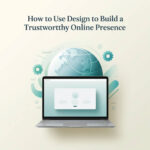Introduction
In today’s fast-paced digital world, design is no longer just about aesthetics—it’s about creating meaningful, functional, and intuitive experiences for the user. Whether you’re designing a website, mobile app, or any digital product, the focus must always be on the end user. User-centered design is the key to ensuring that your product resonates with its audience and meets their needs effectively.
But why exactly should your design process prioritize the user? Simply put, focusing on the user leads to better user experience (UX), higher engagement, and greater success. By integrating real user feedback, empathy, and continuous testing into your design process, you can create solutions that not only look great but are also easy to use and solve real problems. In this post, we’ll explore how adopting a user-centered design approach can enhance your design process and, ultimately, improve your product’s performance.
The Importance of User-Centered Design
User-Centered Design (UCD) is a fundamental approach to creating products and services that put the needs, preferences, and limitations of the end user at the forefront of the design process. Rather than focusing solely on the technical aspects or the business goals, UCD prioritizes delivering value to the user, ensuring that the final product is both usable and enjoyable. Here’s why it’s so important:
1. Aligning with User Needs and Expectations
One of the primary goals of User-Centered Design is to ensure that the product meets the actual needs of the users. This means engaging in thorough user research to understand their pain points, behaviors, and desires before jumping into the design process. By directly gathering data from your users—through surveys, interviews, or usability tests—you gain valuable insights that can help shape the design decisions. Without this, you run the risk of creating a product that doesn’t resonate with the very people you’re trying to serve.
For example, a mobile app aimed at elderly users may need larger text, simplified navigation, and high-contrast visuals to ensure accessibility. Understanding these user needs from the outset will create a more intuitive and effective experience.
2. Improving Usability and Functionality
When users can easily navigate a product and understand how it works intuitively, they are more likely to engage with it regularly. A usable design not only makes it easier for users to accomplish their tasks, but it also enhances their overall satisfaction and trust in the product. User-centered design focuses on this aspect through consistent usability testing, which involves evaluating the product with real users to identify friction points and areas for improvement.
Usability testing ensures that every element of your design serves a clear purpose and is accessible, creating a more seamless experience for the user. By iterating on feedback from these tests, you can refine the design to better meet the needs of the user.
3. Creating Emotional Connections with Users
Effective design isn’t just about function; it’s also about emotion. Great products don’t just solve problems—they resonate with users on an emotional level. Human-centered design emphasizes empathy, encouraging designers to understand the emotional state and motivations of their target audience. By considering these emotional aspects, designers can craft experiences that feel personal, rewarding, and meaningful to users.
For instance, a well-designed e-commerce website that offers personalized product recommendations based on user preferences or past purchases fosters a sense of connection and satisfaction. When users feel understood and valued, their engagement with the product is likely to deepen.
4. Building Brand Loyalty and Trust
When users have a positive experience with a product, they are more likely to become repeat customers and brand advocates. A product designed with the user in mind builds trust—users feel that their needs have been prioritized, which leads to a stronger bond with the brand. Moreover, by ensuring the product is easy to use and solves their problems efficiently, the brand is seen as reliable and user-friendly.
For example, Apple’s commitment to user-centered design has played a significant role in building its reputation for high-quality, intuitive products. The ease of use and seamless integration across devices have fostered immense customer loyalty.
5. Reducing Costs in the Long Term
Investing in user-centered design early on can actually save you money and time in the long run. By conducting user research, creating personas, and testing designs early in the process, you can identify potential issues and fix them before they escalate into expensive problems. Early feedback can prevent costly design mistakes and avoid the need for significant revisions after the product has been developed or launched.
Incorporating user feedback into every phase of the design process ensures that you are on the right track from the beginning, ultimately saving both time and resources.
In conclusion, User-Centered Design is not just a trend—it’s an essential approach that allows designers to create products that users genuinely want and need. By focusing on the user throughout the design process, you ensure that your product is not only functional but also enjoyable, accessible, and impactful. This results in better user experiences, stronger engagement, and ultimately, greater success for your product or service.
How Focusing on the User Improves Your Design Process
Designing with the user at the core of the process does more than just create an end product that works—it shapes the entire design approach in ways that lead to better, more successful results. Focusing on the user’s needs, challenges, and preferences at every stage helps streamline the process and ensures the design is practical, intuitive, and meaningful. Below are key ways this focus improves your design process:
1. Enables Iterative Design and Continuous Improvement
One of the biggest advantages of putting the user first is the ability to employ an iterative design process. This approach is centered on continuous feedback loops, where designs evolve over time based on real user input. Instead of creating a final product in one go and hoping it works, iterative design involves developing prototypes, testing them with users, gathering feedback, and refining the design.
By regularly testing with real users—whether through usability testing, focus groups, or A/B testing—you gain actionable insights that guide the evolution of your design. This process ensures that design flaws are caught early, leading to a product that’s more likely to meet user expectations and function smoothly.
For example, Google’s Material Design emphasizes a flexible, iterative design system that adapts based on user feedback, improving both the visual and functional aspects of apps across multiple platforms.
2. Helps You Create Detailed and Accurate Personas
When you focus on the user, creating user personas becomes a crucial step in the design process. A persona is a fictional representation of your ideal users, based on data gathered through research, such as demographics, goals, pain points, and behavioral patterns. Having detailed personas helps you understand who you’re designing for, making it easier to make design decisions that directly benefit your target audience.
For instance, if your user persona represents tech-savvy young adults who value efficiency and speed, you may prioritize creating an app with fast load times, intuitive navigation, and a clean interface. On the other hand, if your persona represents elderly users with limited tech experience, you might focus on larger text, simple navigation, and accessibility features.
By defining these personas early in the process, you ensure that every design decision aligns with real user needs, which ultimately leads to more focused and effective design choices.
3. Enhances User Engagement Through Personalization
Designing with the user in mind allows for the creation of personalized experiences that engage users on a deeper level. When you understand your users’ behaviors, preferences, and motivations, you can tailor your product to feel more relevant and responsive to their needs.
Incorporating elements such as personalized content, user-driven customization, and contextual information into your design makes the product feel more intuitive. This kind of design not only delights users but also drives engagement by encouraging them to return to your product more frequently.
For example, apps like Spotify or Netflix offer personalized recommendations based on user behavior, which keeps users engaged by presenting them with content they are most likely to enjoy. This level of personalization improves the overall user experience and strengthens user retention.
4. Minimizes Usability Issues and Reduces Friction
A design that prioritizes user needs directly addresses usability challenges and reduces friction during interaction. By performing regular usability tests with real users, you can identify barriers to usability early on—whether they be complicated navigation, unclear instructions, or slow response times—and resolve them before the product reaches a wider audience.
For example, through usability testing, you might discover that users are struggling to find certain features in an app because the navigation is unintuitive. By focusing on the user and testing with real people, you can make informed adjustments, leading to a smoother, more seamless user experience.
This constant feedback loop not only ensures better functionality but also enhances satisfaction, as users can quickly and easily interact with the product.
5. Improves Overall Customer Satisfaction and Loyalty
By focusing on the user at every stage of the design process, you create products that solve real problems in intuitive and innovative ways. When users feel understood and their needs are met, they are more likely to develop a positive emotional connection to the product and the brand behind it.
This connection fosters brand loyalty, encouraging repeat usage and word-of-mouth recommendations. Happy users are more likely to leave positive reviews, engage with the product more frequently, and advocate for it to others.
Take Apple as an example. Its success is not only rooted in cutting-edge technology but also in its focus on delivering an exceptional user experience. Apple’s products are intuitive, easy to use, and designed with an understanding of the user’s needs—whether that’s simplicity, speed, or seamless integration across devices. This commitment to user satisfaction has helped Apple cultivate a loyal customer base that continues to grow year after year.
In conclusion, focusing on the user throughout the design process leads to a more streamlined, effective, and engaging product. It ensures that your design decisions are based on real user needs, fosters continuous improvement, and ultimately results in a product that users find valuable, usable, and enjoyable. Whether it’s through iterative design, creating accurate personas, or improving usability, user-focused design paves the way for success at every stage of the product lifecycle.
Tools and Resources to Improve User-Focused Design
Incorporating a user-centered design approach requires the right tools and resources to streamline your process, gather insights, and refine your product. Thankfully, there are numerous design tools, frameworks, and platforms that can help ensure your design process is truly focused on the user. Below are some essential tools and resources that can enhance your user-focused design journey.
1. Prototyping and Design Tools
Figma
Figma has become a go-to tool for modern UX/UI designers due to its collaborative nature and powerful features. It’s a web-based platform that allows multiple team members to work on a design simultaneously. With Figma, you can create wireframes, prototypes, and high-fidelity designs while continuously gathering feedback from stakeholders and users.
Figma is particularly useful in a user-centered design approach because it allows for quick iterations and real-time collaboration, making it easier to incorporate user feedback into the design. Additionally, Figma’s integration with usability testing tools and its community of design resources help you streamline the process of refining your product based on user insights.
Adobe XD
Adobe XD is another popular tool that helps designers create interactive prototypes and wireframes. It’s well-suited for designers looking for a simple yet powerful solution to create user experiences. Adobe XD integrates well with other Adobe tools, like Photoshop and Illustrator, allowing for a seamless design workflow.
Adobe XD includes features like voice design integration, collaboration tools, and real-time feedback, which make it easier to align the design with user needs. By using Adobe XD, you can test user interactions through prototypes, enabling quick iteration and validation based on user feedback.
2. Usability Testing Platforms
UsabilityHub
UsabilityHub is a platform designed for gathering quick user feedback on design decisions. With UsabilityHub, you can run various tests like preference testing, click tests, and five-second tests to understand how users interact with specific elements of your design. This tool is invaluable for improving the usability of your product by pinpointing issues early in the design process.
For example, by using UsabilityHub to test design elements like buttons or navigation menus, you can see whether users intuitively understand how to interact with them. The feedback received helps you optimize the interface and create a more seamless experience.
Lookback.io
Lookback.io allows you to conduct live user testing and interviews with users to better understand their needs and reactions to your designs. You can observe users interacting with your product in real-time, giving you insight into how they navigate your designs and what challenges they face. Lookback.io also supports remote testing, making it easier to reach users across various locations.
This platform is a great resource for user research as it allows you to gather detailed qualitative feedback, which helps in refining user personas and iterating on your designs.
3. User Research and Analytics Tools
Hotjar
Hotjar is an essential tool for gathering visual insights into how users interact with your website or product. With heatmaps, session recordings, and user feedback polls, Hotjar gives you a clear view of where users are clicking, scrolling, and where they’re getting stuck. This visual data is vital for making informed design decisions that improve the overall user experience.
By using Hotjar, you can track user behavior on your site, identify friction points, and quickly iterate on your design to address any usability issues. This tool is especially useful for optimizing conversion rates and improving the customer journey.
Google Analytics
Google Analytics is a powerful analytics tool that can provide invaluable insights into user behavior. By understanding how users interact with your site, you can identify which pages are performing well and which ones need improvement. For example, by tracking bounce rates or user flow, you can make data-driven design decisions that enhance the user experience.
Integrating Google Analytics with your design process helps ensure that you’re meeting user expectations and improving areas of your site that may be underperforming.
4. Design Systems and Guidelines
Material Design by Google
Google’s Material Design is a design system that provides a comprehensive set of guidelines for creating consistent and user-friendly designs. It includes best practices for layout, typography, color schemes, and interaction patterns, all of which are based on user-centered principles.
Using Material Design ensures that your design maintains consistency across various platforms and devices. The system’s user-friendly guidelines help ensure that your product meets usability standards, which is crucial for creating an effective user experience.
Apple Human Interface Guidelines
Apple’s Human Interface Guidelines offer a detailed set of recommendations for designing apps that are user-centric and seamless on Apple devices. These guidelines emphasize clarity, deference, and depth, all of which are essential for creating intuitive designs that users can easily interact with.
By following Apple’s Human Interface Guidelines, designers can create products that align with Apple’s design philosophy and create user experiences that are simple, intuitive, and reliable.
5. Collaboration and Feedback Tools
Miro
Miro is a collaborative whiteboarding tool that helps design teams brainstorm, plan, and execute user-centered designs. It’s ideal for collaborative workshops where multiple stakeholders, including designers, product managers, and developers, can participate in real-time discussions.
Using Miro, you can create user flows, journey maps, and personas with your team, ensuring that everyone has a clear understanding of the user’s perspective. This alignment is critical for maintaining a cohesive design process that revolves around the user’s needs and goals.
InVision
InVision is a prototyping tool that allows designers to turn static designs into interactive prototypes with ease. It enables teams to collaborate on designs, gather feedback, and make changes quickly. InVision also has features that support user testing, including hotspots and click-through prototypes, allowing designers to test how users interact with the product.
By utilizing InVision’s collaboration features, designers can ensure that their products are optimized for the user before development begins, reducing the risk of costly design revisions.
Conclusion
These tools and resources are essential for a successful user-centered design process. By leveraging them, you can ensure that your design decisions are grounded in real user insights, your prototypes are validated by actual users, and your product meets both usability standards and user expectations. With the right tools, you can create more effective, user-friendly products that resonate with your audience and lead to higher engagement and satisfaction.
Key Benefits of a User-Focused Design Approach
Focusing on the user throughout the design process is not just about improving aesthetics or functionality; it directly impacts the overall effectiveness and success of the product. By ensuring that design decisions are based on user needs, behaviors, and feedback, businesses can reap several key benefits. Here are some of the most important advantages of adopting a user-focused design approach:
1. Enhanced User Experience (UX)
One of the primary benefits of a user-centered design approach is the significant improvement in user experience (UX). By prioritizing the user at every stage of design, from research to final execution, you ensure that the product is intuitive, efficient, and enjoyable to use.
User-focused designs are tailored to meet the specific needs and expectations of the target audience. This approach ensures that every element of the design—whether it’s a website, app, or product—aligns with how users naturally think, behave, and interact. This leads to greater satisfaction, reduced frustration, and an overall better experience for users.
For example, a website that is easy to navigate, with clear calls to action, fast loading times, and optimized for mobile, will provide a much smoother experience for users than a cluttered or confusing interface.
2. Increased User Engagement and Retention
When products are designed with the user in mind, they are more likely to foster engagement and encourage long-term usage. A user-focused design considers the pain points and desires of the user, leading to a product that delivers value in meaningful ways. When users feel that a product has been designed specifically for them, they are more likely to return to it and use it more often.
For example, Spotify offers personalized playlists based on user preferences, which keeps users engaged by continuously offering fresh and relevant content. Similarly, an app that remembers a user’s preferences or offers customizations based on past behavior creates a more personalized experience that encourages frequent interactions.
Moreover, a great user experience increases user retention, as users are less likely to abandon products that feel intuitive and enjoyable to use. When users have positive interactions with a product, they are more likely to become loyal customers who continue to use it regularly.
3. Higher Conversion Rates and Business Success
A user-focused design has a direct impact on conversion rates—the percentage of users who take a desired action (such as signing up, making a purchase, or downloading content). By creating an experience that is aligned with the user’s needs and expectations, you make it easier for them to accomplish their goals within your product.
For instance, a clear and user-friendly checkout process on an e-commerce website can drastically reduce cart abandonment rates, leading to higher sales. Similarly, a mobile app with a smooth onboarding experience will encourage users to complete registration and start using the app more quickly, resulting in higher engagement and conversion.
A/B testing and analytics tools like Hotjar or Google Analytics allow you to continuously refine your product by testing different design elements to see what resonates most with users. By optimizing design elements such as buttons, layouts, and content positioning based on real-time data, you can achieve higher conversion rates and ensure that your product delivers on its goals.
4. Reduced Development Costs and Time
Investing in user-centered design early in the development process can help identify potential issues, reducing the need for costly revisions later. By focusing on user feedback and usability testing during the early stages of design, you can spot problems before they escalate and prevent costly rework during the development phase.
For example, usability testing can reveal issues such as unclear navigation or a confusing interface that might go unnoticed if you simply focus on the visual design. Addressing these issues in the design phase can save time and resources, ensuring a smoother development process with fewer bugs and issues during the final stages.
Additionally, by creating user personas and conducting research upfront, you ensure that the product is built with real user needs in mind, which helps prevent wasted effort on features or designs that may not resonate with the audience. This proactive approach streamlines the design and development process, saving both time and money.
5. Stronger Brand Loyalty and Advocacy
When a product is designed with the user’s needs at the forefront, it not only improves their experience but also helps build brand loyalty. Users who have positive interactions with a product are more likely to recommend it to others, leading to word-of-mouth promotion and an increase in customer advocacy.
A user-focused design communicates that the brand cares about its customers, building trust and emotional connections. Over time, this trust transforms into loyalty. Satisfied users are more likely to return for repeat business, try other products or services from the same brand, and share their positive experiences on social media or review platforms.
For example, companies like Apple have earned a loyal customer base by consistently designing products that deliver excellent user experiences. Apple’s commitment to simple, intuitive design, combined with its focus on meeting user needs, has fostered immense customer loyalty and long-term success.
6. Better Competitive Advantage
In an increasingly crowded market, user-centered design gives you a clear competitive advantage. By designing products that are specifically tailored to user needs, you differentiate your brand from others that may overlook or neglect the importance of UX. A focus on usability and the user experience can make your product stand out and attract a more engaged customer base.
If users find a product that addresses their needs more effectively and offers a smoother experience, they are less likely to switch to a competitor. This competitive edge is especially important in industries where usability and user experience are key factors in a customer’s purchasing decision, such as e-commerce, mobile apps, and SaaS products.
7. Increased Accessibility and Inclusivity
A user-focused design approach also emphasizes accessibility and inclusivity, ensuring that your product can be used by a wide range of people, including those with disabilities. By considering accessibility from the start, you make sure that your product meets the needs of all users, regardless of their abilities.
Designing with accessibility in mind—such as providing options for color blindness, adding alt text for images, or ensuring that content is navigable via keyboard—helps reach a broader audience and improves the overall experience for everyone. This inclusivity not only benefits users with disabilities but also leads to a more universally accessible product.
Conclusion
A user-focused design approach offers numerous benefits that extend beyond just making a product that works—it enhances the overall user experience, drives engagement and conversion rates, reduces development costs, and fosters stronger brand loyalty. By continuously aligning your design with user needs and feedback, you ensure that your product is both effective and loved by its audience, which translates into long-term success. Whether you’re improving a website, app, or digital product, focusing on the user will always be a winning strategy.
Real-Life Examples of User-Centered Design
User-centered design isn’t just a theoretical concept—it’s something that leading companies and innovative products embrace in real life. By focusing on users’ needs, preferences, and behaviors, these companies create intuitive, engaging, and valuable experiences that resonate with their audiences. Below are some real-life examples of successful user-centered design:
1. Apple: Simplifying Technology for Everyone
Apple is one of the most well-known companies that prioritizes user-centered design at the heart of its product development. Whether it’s the intuitive interface of the iPhone, the seamless integration between its devices, or the accessibility features in macOS and iOS, Apple consistently designs its products with the user experience in mind.
Apple’s design approach has made complex technology accessible and easy to use. The company’s focus on simplicity, aesthetics, and function has made its products extremely user-friendly, even for people who aren’t tech-savvy. For example, the iPhone’s home button (prior to the Face ID models) and the touchscreen interface were designed to reduce the complexity of using a smartphone, making it approachable for people of all ages and tech backgrounds.
User-Centered Design Elements:
- Easy navigation through touch and swipe gestures
- Streamlined user interfaces that focus on simplicity
- Consistency across all Apple products, allowing for a smooth transition between devices
- Accessibility features like VoiceOver, Color Filters, and larger text options to support users with various needs
2. Airbnb: Personalizing the Booking Experience
Airbnb revolutionized the way people travel and book accommodations by prioritizing the user experience and personalization. They use user-centered design principles to create a platform that meets both the needs of guests and hosts, offering a seamless booking experience that feels personalized and intuitive.
One of the key user-centered features of Airbnb is its search filters. They allow users to tailor their search based on specific preferences, such as location, price, type of accommodation, and amenities. This enables guests to easily find places that match their unique requirements. Additionally, user reviews and ratings play a central role in building trust and helping users make informed decisions.
For hosts, Airbnb provides an easy-to-use interface for managing listings, communicating with guests, and setting pricing. The platform is designed to reduce friction and allow users to focus on the experience rather than the technicalities.
User-Centered Design Elements:
- Personalization through filters and customized search results
- Detailed reviews and ratings that build trust
- Easy onboarding for both hosts and guests
- Intuitive, mobile-first design for users to book accommodations on the go
3. Google Search: Prioritizing Relevance and Simplicity
Google Search is another prime example of user-centered design in action. The company’s commitment to delivering relevant information quickly and simply is rooted in understanding the core needs of users: finding information fast and easily.
Google’s design philosophy focuses on minimizing distractions and keeping the user’s journey as smooth as possible. The simple, minimalistic search bar with clear and fast results meets the user’s expectations without overwhelming them with unnecessary information. Furthermore, Google constantly refines its search algorithms to improve relevance and accuracy, ensuring that users receive the most pertinent results based on their search queries.
Additionally, Google introduced the featured snippet to give users immediate answers to common queries without having to click through to other websites. This design choice directly addresses user needs by providing the most relevant information as efficiently as possible.
User-Centered Design Elements:
- Minimalistic and intuitive search interface
- Fast, relevant, and accurate results tailored to the user’s query
- Introduction of voice search and Google Assistant for ease of use
- Continuous algorithm improvements based on real-time data and user behavior
4. Amazon: Enhancing E-Commerce Experience with Personalization
Amazon is a global leader in e-commerce, and its user-centered design approach plays a critical role in its success. The company’s website and mobile app are designed to make shopping as easy and efficient as possible, while also offering personalized experiences that encourage users to browse and purchase products.
Amazon’s recommendation engine is one of the most prominent examples of user-centered design. Based on the user’s past purchases, search history, and browsing behavior, Amazon presents personalized product recommendations that are highly relevant to each individual shopper. This creates a more tailored experience, helping users find products that match their preferences with minimal effort.
Another example of Amazon’s focus on the user is its one-click purchasing feature, which streamlines the checkout process and reduces friction, making it faster for users to complete their purchases.
User-Centered Design Elements:
- Personalized recommendations based on user behavior and preferences
- One-click ordering for a faster checkout process
- Customer reviews and ratings to help users make informed decisions
- Simple and intuitive navigation that emphasizes easy access to key categories
5. Slack: Streamlining Team Communication
Slack is a collaboration tool designed to simplify communication within teams. It prioritizes user needs by focusing on real-time communication, easy-to-use interfaces, and seamless integrations with other apps, making it easier for users to stay organized and communicate efficiently.
One of the core features of Slack’s user-centered design is its ability to organize conversations in channels, allowing team members to engage in focused discussions based on projects or topics. Users can also search through past messages, making it easy to find information without scrolling through endless conversations.
The integration of Slack with other popular tools like Google Drive, Trello, and Zoom makes it even more powerful, allowing teams to share files, manage projects, and set up video calls without leaving the app.
User-Centered Design Elements:
- Channels to organize communication by topics or teams
- Seamless integrations with third-party tools for added functionality
- A simple, intuitive interface that reduces clutter
- Real-time notifications to keep users updated on important messages
6. Dropbox: Simple File Sharing and Storage
Dropbox offers a simple, intuitive platform for file storage and sharing, designed to meet the needs of both individual users and businesses. The platform is centered around ease of use, allowing users to quickly upload, share, and access files across devices with minimal effort.
Dropbox’s cloud storage system is designed to ensure that users can access their files anytime, anywhere. The app’s drag-and-drop functionality, automatic syncing, and file version control help users collaborate and manage their files with ease. Dropbox’s focus on seamless file sharing, combined with security features like two-factor authentication, gives users peace of mind while ensuring their data is safe.
User-Centered Design Elements:
- Drag-and-drop functionality for easy file management
- Automatic syncing across devices
- Simple, clear design that reduces confusion
- Seamless sharing capabilities with real-time collaboration options
Conclusion
These real-life examples illustrate the power of user-centered design in creating products and services that resonate deeply with users. Whether it’s through simplicity, personalization, or ease of use, these companies have succeeded by focusing on the end user’s needs, behaviors, and pain points. By prioritizing user-centered design, businesses can not only improve user satisfaction and engagement but also drive long-term success in a competitive market
Conclusion
In today’s fast-paced digital world, where users are constantly interacting with products and services, designing with the user at the center is no longer optional—it’s essential. A user-centered design approach leads to products that are not only functional but intuitive, engaging, and valuable to the end user. By prioritizing the needs, behaviors, and pain points of your audience, you can create experiences that enhance user satisfaction, boost engagement, and foster long-term loyalty.
From improving user experience to streamlining development costs and achieving higher conversion rates, focusing on the user helps companies thrive in an increasingly competitive landscape. Real-life examples from giants like Apple, Amazon, and Airbnb demonstrate the tangible benefits of user-centered design, proving that when you prioritize the user, your design process becomes more impactful, efficient, and successful.
Ultimately, by embedding user feedback, empathy, and behavior-driven insights throughout the design process, you can build products that not only meet expectations but exceed them, creating lasting value for both users and businesses alike. So, whether you’re designing a website, app, or physical product, remember: always focus on the user, because when the user wins, everyone wins.