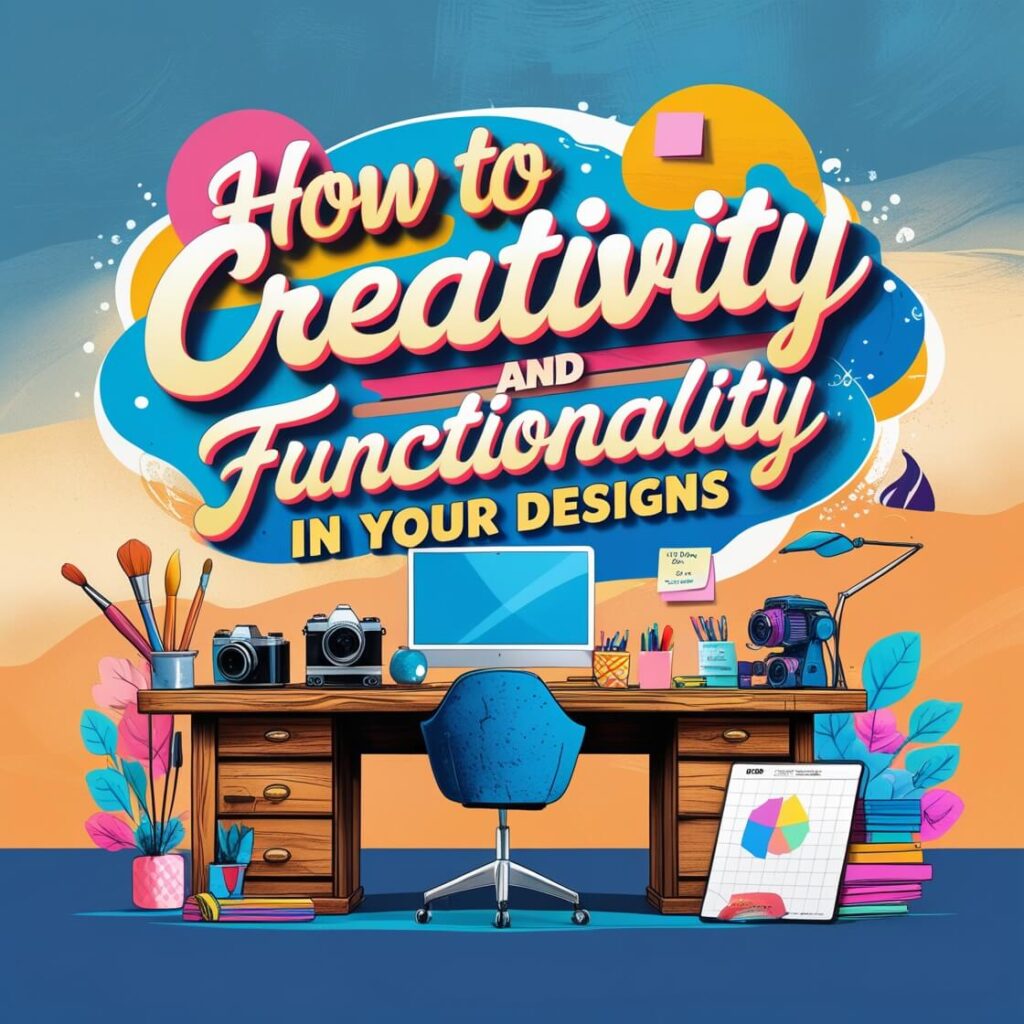H2: Understanding the Balance Between Creativity and Functionality
A successful design is not just about aesthetics or practicality alone—it’s about harmonizing creativity and functionality to deliver an experience that is both visually appealing and highly usable. This section explores why both elements are crucial, how they impact user experience, and how to strike the right balance in various types of designs.
H3: Why Both Elements Matter in Design
Creativity brings originality, visual appeal, and emotional connection, while functionality ensures efficiency, usability, and effectiveness. A highly creative design may grab attention but can fail if it lacks usability. On the other hand, a purely functional design may be easy to use but lack engagement and brand identity.
Key Points:
- Creativity enhances engagement and leaves a lasting impression.
- Functionality ensures ease of use, navigation, and accessibility.
- A good design should guide users seamlessly while also being visually compelling.
H3: The Impact of Creativity on User Experience
Creative design influences how users perceive and interact with a product. Strong visual storytelling, unique layouts, and eye-catching typography can make a website, app, or branding more engaging. However, creativity should enhance the experience rather than overwhelm it.
Key Considerations:
- Use of colors, typography, and imagery to evoke emotions.
- Unique layouts that capture attention but don’t sacrifice usability.
- Interactive elements that improve engagement rather than distract.
H3: The Role of Functionality in Effective Design
A design’s functionality determines how efficient, intuitive, and accessible it is. A well-designed interface ensures that users can navigate effortlessly, complete tasks easily, and access information without frustration. Prioritizing usability and user experience (UX) ensures that creativity does not hinder practicality.
Key Aspects of Functional Design:
- Clear navigation (intuitive menus, easy-to-find CTAs).
- Mobile responsiveness for seamless access across devices.
- Readability and clarity (adequate contrast, simple fonts, well-structured content).
- Speed and performance (fast loading times, optimized graphics).
H3: Finding the Right Balance for Different Types of Designs
The balance between creativity and functionality varies based on the type of design project. Here’s how different fields approach this balance:
- Web Design: A visually stunning website must also be easy to navigate and load quickly.
- Branding & Logo Design: Creativity is crucial to making a brand memorable, but simplicity ensures recognition.
- UI/UX Design: While creative UI elements enhance engagement, a structured UX guarantees smooth interactions.
- Packaging Design: Artistic packaging attracts attention, but functional packaging ensures ease of use and sustainability.
Final Thoughts:
Balancing creativity and functionality is a strategic process that requires a deep understanding of user needs, brand goals, and design principles. A well-balanced design should captivate users while allowing them to interact effortlessly, ensuring both engagement and efficiency.
H2: Key Principles for Merging Creativity and Functionality
To create designs that are both visually stunning and highly functional, designers must follow key principles that guide the harmonization of aesthetics and usability. Below are essential principles that help merge creativity with functionality effectively.
H3: User-Centered Design Approach
A great design starts with understanding the user. User-centered design (UCD) focuses on meeting user needs while maintaining an engaging aesthetic.
✅ Key Aspects of User-Centered Design:
- Conducting user research to identify target audience preferences.
- Creating user personas to guide design decisions.
- Using wireframing and prototyping to test usability before finalizing design.
- Ensuring accessibility by considering color contrast, font readability, and intuitive navigation.
Example: A visually striking website that prioritizes clear navigation and easy-to-read content enhances user satisfaction while maintaining brand identity.
H3: Visual Hierarchy and Readability
A well-structured visual hierarchy guides users’ eyes naturally through content, ensuring they focus on the most important elements first.
🎯 How to Apply Visual Hierarchy:
- Use size and bold typography to highlight key elements (e.g., headlines, CTAs).
- Implement white space to avoid clutter and improve readability.
- Arrange elements logically and consistently for smooth user flow.
- Prioritize contrast between background and text for clear legibility.
Example: A landing page with a bold headline, a compelling call-to-action (CTA), and ample spacing creates an intuitive experience that is both engaging and easy to navigate.
H3: The Role of Simplicity in Functional Design
Simplicity does not mean boring—it means clarity and effectiveness. Overcomplicated designs can confuse users, while a minimal yet creative approach ensures efficiency.
🚀 Ways to Keep It Simple Yet Impactful:
- Limit the number of fonts and colors to maintain consistency.
- Remove unnecessary design elements that do not add value.
- Ensure buttons, menus, and forms are easy to interact with.
- Stick to a clean, uncluttered layout while allowing room for creative touches.
Example: Apple’s product pages use minimalist design while maintaining a sleek, premium aesthetic—demonstrating the power of simplicity in functionality.
H3: Adaptability for Different Devices and Platforms
With users accessing designs on various devices, adaptability is crucial. A design must look and function well on desktops, tablets, and smartphones while maintaining creative elements.
📱 Best Practices for Responsive and Adaptive Design:
- Use flexible grids and scalable typography for various screen sizes.
- Optimize images and multimedia for faster load times.
- Test designs across multiple devices to ensure seamless user experience.
- Consider touch-friendly elements for mobile usability.
Example: A creative, interactive website should maintain fluid responsiveness—ensuring that design elements remain intact across different screen sizes without losing aesthetic appeal.
Final Thoughts:
Merging creativity and functionality is a strategic approach that requires user-focused thinking, structured design, and a balance between aesthetics and usability. By applying these principles, designers can create experiences that are not only visually captivating but also efficient, engaging, and accessible.
H2: Best Practices for Designing with Creativity and Usability
Designing with both creativity and usability in mind ensures that your work is not only visually appealing but also intuitive and functional. By following best practices, you can create designs that effectively engage users while maintaining seamless usability. Below are the key strategies for balancing aesthetic innovation and user-friendly functionality.
H3: Choosing the Right Typography for Aesthetic and Legibility
Typography plays a vital role in both creativity and readability. A well-chosen font enhances visual appeal while ensuring users can consume content easily.
🖋 Best Practices for Typography:
- Select easy-to-read fonts that match the brand’s tone and personality.
- Use font pairing to create contrast while maintaining readability (e.g., serif + sans-serif).
- Keep the number of fonts to two or three to avoid clutter.
- Adjust line spacing, letter spacing, and text alignment for better readability.
- Ensure sufficient contrast between text and background to improve accessibility.
Example: A luxury brand may use a combination of a classic serif font for headings and a modern sans-serif for body text, blending sophistication with readability.
H3: Color Psychology and Its Functional Role in Design
Color not only enhances creativity but also impacts user perception, brand recognition, and usability. Proper color selection can evoke emotions and guide user behavior.
🎨 Best Practices for Using Color Effectively:
- Choose a primary color palette that aligns with the brand’s identity.
- Utilize contrast to highlight key elements like CTAs and navigation.
- Apply color psychology to influence emotions (e.g., blue for trust, red for urgency).
- Maintain color consistency across platforms to establish brand recognition.
- Ensure accessibility by using colorblind-friendly palettes and testing contrast ratios.
Example: A finance website might use blue tones to evoke trust, while a food brand could leverage warm reds and yellows to stimulate appetite.
H3: Creating Engaging Yet Intuitive Layouts
A design’s structure should encourage engagement while maintaining usability and clarity. A cluttered layout can confuse users, whereas a well-organized design enhances the overall experience.
📐 Best Practices for Layout Design:
- Follow the F-pattern or Z-pattern layout for optimal content flow.
- Use white space effectively to prevent visual overload.
- Keep navigation simple and intuitive to guide users effortlessly.
- Prioritize visual hierarchy by using size, color, and contrast to emphasize key elements.
- Test the design’s responsiveness to ensure it adapts across devices.
Example: A landing page might use a Z-pattern layout, placing the most important elements (logo, CTA, and headline) in the areas where users naturally scan.
H3: Incorporating Branding Without Compromising Functionality
Brand identity should be present in every design while maintaining usability. A strong brand presence reinforces credibility and recognition, but excessive branding can create distractions.
🔖 Best Practices for Branding in Design:
- Use consistent fonts, colors, and logos across all designs.
- Balance creative visual elements with functional simplicity.
- Ensure logos and brand elements do not obstruct content or usability.
- Maintain a unified style across different platforms (website, social media, print, etc.).
- Align branding with user expectations while keeping the design intuitive.
Example: A tech company’s website may use bold typography and futuristic colors while maintaining a clean, easy-to-navigate interface to reinforce professionalism.
Final Thoughts:
Blending creativity and usability is key to designing successful visuals that are both engaging and practical. By choosing the right typography, colors, layouts, and branding elements, designers can create experiences that capture attention while ensuring smooth interactions.
H2: Tools and Resources for Creating Aesthetic and Functional Designs
The right tools and resources can significantly enhance the balance between creativity and functionality in your designs. Whether you’re working on web design, graphic design, or UI/UX projects, leveraging the right software and assets can streamline your workflow and improve the final product. Below are essential tools and resources to help designers achieve both aesthetic appeal and usability.
H3: Graphic Design Software for Creative and Functional Visuals
Choosing the right design software is essential for producing high-quality visuals that align with both creativity and usability.
🎨 Top Graphic Design Tools:
- Adobe Photoshop – Best for photo editing, digital artwork, and advanced graphic manipulation.
- Adobe Illustrator – Ideal for creating scalable vector graphics, logos, and illustrations.
- Canva – A user-friendly tool for quick social media graphics, presentations, and marketing materials.
- Figma – Great for UI/UX design, prototyping, and collaboration in real-time.
- Sketch – Preferred by UI/UX designers for creating wireframes and digital interfaces.
Example: A branding project may use Adobe Illustrator for logo design, while Figma is used to design and prototype the website interface for usability testing.
H3: UI/UX Design Tools for Enhancing User Experience
Functionality is a key aspect of design, especially in web and app development. Using the right tools ensures smooth user interactions and intuitive layouts.
💡 Top UI/UX Tools:
- Figma – Allows collaborative design, prototyping, and user testing.
- Adobe XD – A powerful tool for wireframing, prototyping, and designing responsive layouts.
- InVision – Helps create interactive prototypes for testing and feedback.
- Balsamiq – Best for low-fidelity wireframing to plan user flow.
- Axure RP – Provides advanced prototyping features with dynamic interactions.
Example: A web designer may use Adobe XD to design wireframes and prototypes, ensuring a seamless user journey before the final build.
H3: Font and Typography Resources for Readability and Branding
Typography plays a crucial role in both visual appeal and usability. Using high-quality font resources helps designers maintain legibility and brand consistency.
🔠 Best Typography Resources:
- Google Fonts – A free library of web-safe fonts for various design projects.
- Adobe Fonts – Offers premium fonts for professional branding and editorial work.
- DaFont – A large collection of decorative fonts for creative projects.
- Font Squirrel – Free and commercial-use fonts for designers.
- Typewolf – A font inspiration site that helps designers pair fonts effectively.
Example: A minimalist website might use Google Fonts (Montserrat for headings and Open Sans for body text) to ensure modern aesthetics and readability.
H3: Color Palette and Inspiration Tools for Aesthetic Appeal
Colors affect both design creativity and usability. The right color combinations can enhance readability, guide user actions, and create brand identity.
🎨 Best Color Tools:
- Adobe Color (formerly Kuler) – Generates color schemes based on color theory.
- Coolors – A fast color palette generator with customization options.
- Color Hunt – Provides hand-picked color palettes for design inspiration.
- Material Design Colors – A color system for UI/UX consistency in digital interfaces.
- Colormind – Uses AI to generate color palettes for different themes.
Example: A fintech app might use a blue and white palette from Coolors to establish trust and professionalism while keeping the interface user-friendly.
H3: Stock Images, Icons, and Asset Libraries for Functional Design
High-quality images, icons, and assets enhance design while maintaining a professional and polished look.
📷 Top Stock Image & Asset Resources:
- Unsplash – High-resolution, royalty-free images for personal and commercial use.
- Pexels – Free stock photos and videos for various design needs.
- Freepik – Vectors, PSD files, and stock illustrations for creative projects.
- Icons8 – A vast collection of icons, illustrations, and design elements.
- Flaticon – Offers thousands of free and premium icons for UI and branding.
Example: A social media designer might use Pexels for high-quality background images and Flaticon for UI-friendly icons to improve the aesthetics and usability of an Instagram post.
Final Thoughts:
By leveraging the right design tools, typography resources, color palettes, and stock assets, designers can create stunning, high-functioning visuals that enhance both user engagement and experience. Whether working on branding, web design, or social media graphics, these tools streamline workflow while ensuring creativity and usability remain in perfect balance.
H2: Common Mistakes to Avoid When Balancing Creativity and Functionality
Striking the right balance between creativity and functionality in design can be challenging. While an eye-catching design can attract attention, usability and practicality ensure a positive user experience. Below are some common mistakes that designers make when trying to merge creativity with functionality—and how to avoid them.
H3: Overloading Designs with Too Many Elements
A visually rich design can be engaging, but excessive elements can create clutter and confusion for users.
🚨 Mistakes to Avoid:
- Using too many colors, fonts, or decorative elements that overwhelm the viewer.
- Adding unnecessary animations or effects that slow down performance.
- Overcomplicating layouts with too many sections, buttons, or interactive features.
✅ Solution:
- Keep designs clean and structured by using white space effectively.
- Stick to a consistent color scheme and typography that aligns with the brand identity.
- Ensure all elements serve a functional purpose and guide the user smoothly.
Example: A website homepage with too many pop-ups, flashy animations, and different fonts can drive visitors away. Instead, a minimalist approach with clear calls-to-action (CTAs) improves engagement.
H3: Prioritizing Aesthetics Over Usability
A beautiful design is meaningless if users struggle to navigate or interact with it. Usability should never be sacrificed for aesthetics.
🚨 Mistakes to Avoid:
- Choosing fancy fonts that look stylish but are hard to read.
- Using low-contrast color combinations that make text illegible.
- Designing an interface with unclear navigation or confusing icons.
✅ Solution:
- Test designs with real users to ensure clarity and accessibility.
- Use high-contrast text and background colors to improve readability.
- Ensure navigation is intuitive, with a logical flow that guides users effortlessly.
Example: A mobile app with hidden menus and unclear icons may look sleek but frustrate users. Instead, clearly labeled buttons and familiar symbols improve usability.
H3: Ignoring Responsive and Adaptive Design
A design that looks great on a desktop but breaks on mobile devices fails in functionality.
🚨 Mistakes to Avoid:
- Designing only for large screens without considering mobile responsiveness.
- Using fixed-size images or elements that don’t scale properly.
- Neglecting touch-friendly navigation for mobile users.
✅ Solution:
- Implement responsive design principles to ensure layouts adapt across devices.
- Use flexible grids and scalable images for a seamless user experience.
- Test on multiple screen sizes to guarantee functionality on all devices.
Example: A desktop-only website might have a stunning layout but become unreadable on mobile. A responsive design with fluid grids ensures usability across different screen sizes.
H3: Failing to Align Design with User Needs and Goals
Designs should always be created with the target audience in mind. Focusing too much on creativity without considering user intent can result in an ineffective design.
🚨 Mistakes to Avoid:
- Creating a design that looks trendy but doesn’t serve its intended function.
- Ignoring user feedback and preferences.
- Designing for personal style instead of aligning with brand identity and user expectations.
✅ Solution:
- Conduct user research and gather insights on audience preferences.
- Balance brand aesthetics with user-friendly layouts.
- Perform A/B testing to determine which design elements work best.
Example: A luxury fashion brand website should focus on high-quality images and minimalism, while a gaming website may require bold colors and interactive features to engage users effectively.
H3: Neglecting Accessibility Standards
A visually stunning design that excludes users with disabilities fails in both creativity and functionality.
🚨 Mistakes to Avoid:
- Using small, hard-to-read fonts or low-contrast text.
- Ignoring alt text for images, making content inaccessible to visually impaired users.
- Designing interactions that require precise mouse movements, making navigation difficult for some users.
✅ Solution:
- Follow Web Content Accessibility Guidelines (WCAG) for inclusive design.
- Use readable fonts, clear contrast, and scalable text.
- Ensure all interactive elements are keyboard- and screen reader-friendly.
Example: A government website should prioritize accessibility with high-contrast colors, easy navigation, and screen-reader support to serve all users effectively.
Final Thoughts:
Balancing creativity and functionality requires thoughtful planning and user-centered design. Avoiding these common mistakes ensures that your designs are visually compelling, practical, and accessible to a broad audience.
H2: Final Tips for Successfully Combining Creativity and Functionality
Creating a design that is both visually appealing and highly functional requires a strategic approach. The perfect balance ensures that your designs engage users, convey messages effectively, and provide seamless usability. Here are some final expert tips to help you merge creativity and functionality in your projects.
H3: Keep the User Experience at the Core
A creative design is only successful if it enhances the user experience (UX). Prioritizing user needs, preferences, and behaviors ensures that your design is both engaging and easy to use.
✅ Tips for User-Centric Design:
- Conduct user research to understand your audience’s expectations.
- Ensure a logical layout that guides users smoothly through the content.
- Test your design on different devices and screen sizes to ensure consistency.
- Use clear and concise calls-to-action (CTAs) to direct user behavior.
Example: A website with beautiful animations but slow load times will frustrate users. Optimizing performance while maintaining engaging visuals ensures a better experience.
H3: Embrace Simplicity and Clarity
Minimalism doesn’t mean boring—it means intentionality. Simple and clean designs enhance readability, usability, and overall appeal.
✅ Ways to Maintain Clarity:
- Use white space to create breathing room and avoid clutter.
- Stick to a cohesive color palette and typography for consistency.
- Limit the number of decorative elements—each should serve a purpose.
- Ensure text is legible and easy to scan, avoiding overly decorative fonts.
Example: A mobile app that relies on icon-based navigation with clear labels provides a more functional experience than one overloaded with unnecessary design elements.
H3: Leverage the Right Design Tools
Using the right software and resources can help you create designs that blend aesthetic appeal with functionality.
✅ Top Tools for Balanced Design:
- Adobe XD, Figma, or Sketch – For UI/UX design with a focus on usability.
- Canva or Adobe Illustrator – For creative, high-quality visual designs.
- Google Fonts and Typewolf – For choosing fonts that are stylish yet readable.
- Coolors and Adobe Color – For generating balanced and effective color palettes.
- Lighthouse and WebPageTest – For optimizing website performance and load speed.
Example: A landing page design can start in Figma for wireframing, then move to Adobe Illustrator for branding elements, ensuring both creative appeal and functional usability.
H3: Test, Iterate, and Improve
Even the best designs can be improved. Testing and iterating ensure your design is both visually engaging and practically efficient.
✅ Best Practices for Testing and Optimization:
- Conduct A/B testing to compare different design versions.
- Gather user feedback to identify areas for improvement.
- Use heatmaps and analytics to track how users interact with the design.
- Regularly update and refine the design based on insights and trends.
Example: A conversion-focused website may test different button colors, image placements, or font sizes to determine what enhances engagement and usability.
H3: Stay Inspired but Prioritize Originality
Drawing inspiration from other designs is great, but avoid copying trends blindly. Originality helps you stand out while ensuring the design meets your specific goals.
✅ Ways to Stay Inspired Yet Unique:
- Follow design blogs, social media, and portfolio sites for ideas.
- Experiment with new techniques while maintaining usability.
- Blend modern design trends with your brand’s identity.
- Challenge yourself to create fresh and purposeful visuals.
Example: Instead of using trendy but generic website templates, customize them to align with your brand’s unique tone, style, and objectives.
Final Thoughts:
Successfully combining creativity and functionality requires a balanced approach that prioritizes user needs, maintains clarity, leverages the right tools, and continuously improves through testing. By following these principles, you can create visually stunning and highly effective designs that leave a lasting impact.
Conclusion:
Achieving the perfect balance between creativity and functionality in design is not only possible but essential for success. A visually captivating design can draw attention, but it’s the functional aspects—like usability, clear navigation, and responsiveness—that keep users engaged and coming back. By understanding the core principles of both creativity and functionality, employing the right tools, and avoiding common mistakes, you can create designs that resonate with your audience while meeting their practical needs.
Ultimately, the key is to remain user-focused, continuously refine your designs based on feedback, and always strive for originality in your approach. Whether you’re designing a website, mobile app, or marketing materials, a well-balanced design will not only captivate but also deliver a seamless experience that drives results.
Keep experimenting, stay creative, and remember that functionality doesn’t have to sacrifice aesthetics, and vice versa. Your designs will always stand out when they meet the needs of both users and brand goals.