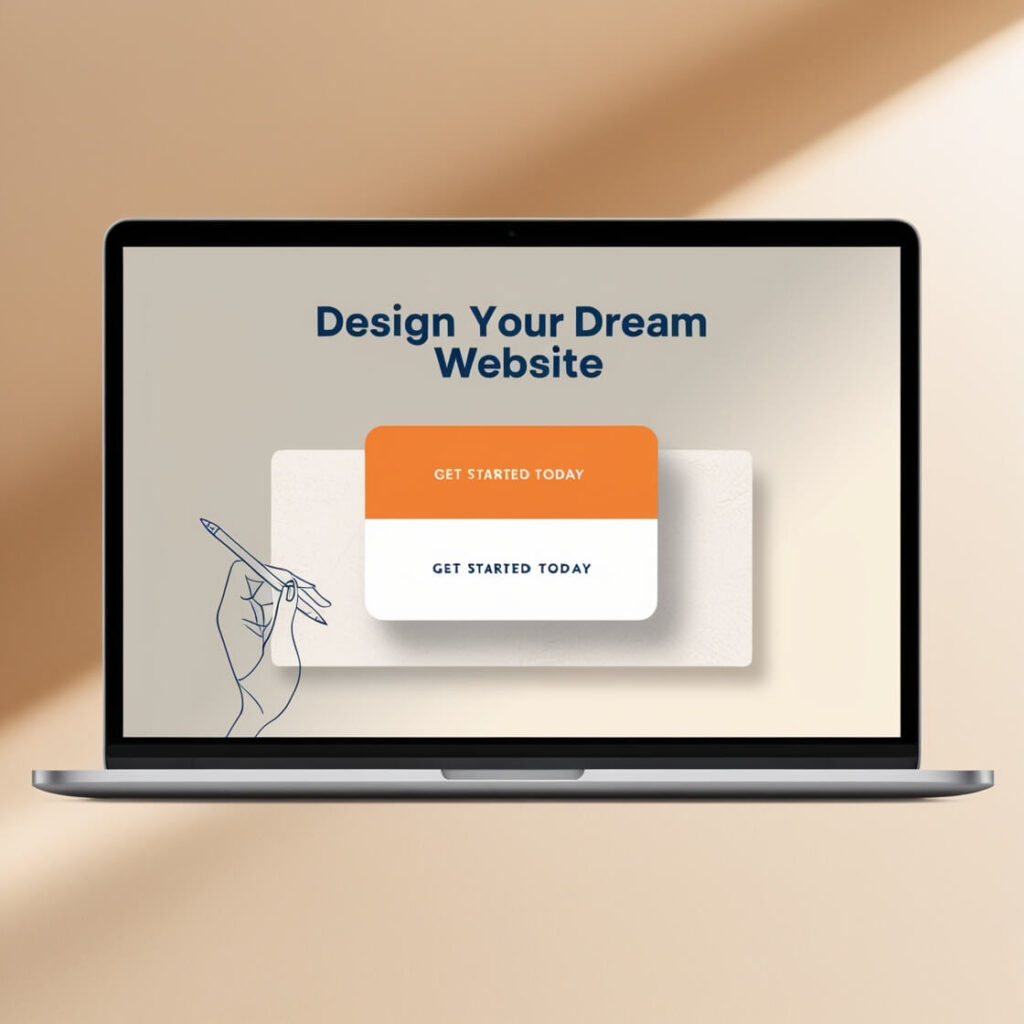Introduction
In the fast-paced digital world, website design isn’t just about aesthetics—it’s about driving action. One of the most critical elements in web design that can make or break your site’s performance is the Call to Action (CTA). Whether you’re trying to get a visitor to subscribe to your newsletter, download a resource, or make a purchase, your CTA serves as a vital bridge between passive browsing and active engagement.
But what exactly makes a CTA effective? Why do some buttons or prompts convert at a higher rate than others? The truth is, designing a powerful call to action requires a careful blend of psychology, user experience (UX) design, and strategic placement. A well-crafted CTA doesn’t just grab attention; it directs the user on the exact steps they need to take next, moving them through the conversion funnel.
In this post, we’ll explore best practices for designing an effective CTA, including tips on placement, design, and copywriting that drive real results. We’ll also touch on how to avoid common mistakes and introduce tools that can help you optimize your CTAs to boost your website’s conversion rate. Ready to turn your website visitors into leads, customers, or subscribers? Let’s dive into how a well-designed CTA can make all the difference.
What is a Call to Action (CTA) and Why is It Important?
What is a Call to Action (CTA)?
A Call to Action (CTA) is a prompt on a website or landing page that encourages users to take a specific action. Typically, CTAs are presented as buttons or links, but they can also appear as banners, forms, or other interactive elements. The primary goal of a CTA is to convert website visitors into leads, customers, or subscribers by guiding them towards a next step in their journey.
Types of CTAs:
- Button CTAs: These are the most common type and often use action-driven words like “Subscribe,” “Download Now,” or “Get Started.”
- Text-based CTAs: Simple text links that might say something like “Learn More” or “Find Out How.”
- Form CTAs: These involve users filling out information, such as a contact form or email subscription box.
- Pop-up CTAs: These appear after a user spends a certain amount of time on a page or when they are about to leave the site.
Example:
When you visit an online store, you might see a button that says “Add to Cart” or “Shop Now.” These are CTAs that guide the user to engage with the content or make a purchase.
Why is a CTA Important?
CTAs are an essential element of any website or landing page, as they serve as the bridge between passive browsing and active engagement. Here’s why CTAs are so important:
- Guide User Behavior:
One of the main purposes of a CTA is to direct user behavior. Without CTAs, users may browse your site aimlessly without any clear direction on what they should do next. By providing clear instructions like “Download Free Guide,” you give users a tangible next step.- CTA Example: A blog post with a CTA such as “Get Your Free E-Book Now” encourages readers to take a specific action that will move them further into your marketing funnel.
- Increase Conversions:
CTAs are a crucial part of conversion optimization (CRO). Whether your goal is to gather email subscribers, get people to download a whitepaper, or drive sales, CTAs are what help turn your traffic into leads and customers. A well-designed CTA can significantly increase your website’s conversion rate, transforming passive visitors into active participants.- CTA Example: A CTA like “Start Your Free Trial” on a SaaS website helps convert a visitor into a paying customer by encouraging them to experience the service firsthand.
- Create Urgency:
CTAs can use language that encourages urgency, prompting users to act quickly. This could involve using time-sensitive words such as “Now,” “Today,” “Limited Time,” or “Offer Ends Soon.” Such wording can nudge visitors to take immediate action rather than procrastinate.- CTA Example: “Claim Your Discount Now – Limited Time Offer” creates urgency, making visitors feel that they must act right away to take advantage of a special deal.
- Support the Customer Journey:
Every visitor to your website is in a different stage of their buyer’s journey. Some may be just starting to learn about your product, while others might be ready to make a purchase. A CTA helps guide them through the journey by offering tailored prompts that meet their needs at each stage.- Awareness Stage CTA: “Learn More About Our Services” for someone who is just beginning to understand the benefits.
- Decision Stage CTA: “Start Your Free Trial” for someone who is ready to try the product before committing.
- Enhance User Engagement:
CTAs are not only about converting visitors into leads or customers but also about increasing user engagement. By offering CTAs for additional content (like a “Read More” or “Watch Video”), you can keep users engaged with your website, increasing the amount of time they spend interacting with your content.- CTA Example: A blog post with a CTA that says “Subscribe for More Tips” keeps visitors connected and engaged with your content.
- Provide Clear Next Steps:
Without a CTA, users might not know what action to take next after consuming content. A CTA removes confusion by providing a clear path forward, making it easier for users to understand what is expected of them.- CTA Example: After reading a case study or success story, the CTA could be “See How We Can Help You” to move the user into a consultation or sales call.
CTA and User Behavior
The importance of CTAs also ties into understanding user behavior on your site. Visitors often don’t know what to do next unless you guide them with specific instructions. This is where psychology comes into play: a well-designed CTA triggers a response based on both visual design and persuasive language.
- Color and Placement: The color and placement of a CTA are essential to grab attention. Contrasting colors or placing the CTA in a prominent position on the page increases its likelihood of being clicked. Above the fold is often the best spot for a high-impact CTA, but testing different placements (like at the bottom of a blog post or after a video) is key.
- Action-Oriented Language: CTAs that use action-oriented words such as “Get,” “Start,” or “Download” are more likely to provoke an immediate response. Using words that appeal to emotion or promise benefits (“Unlock Your Potential” or “Get Your Free Guide”) also increases their effectiveness.
The Bottom Line
In essence, a Call to Action (CTA) is one of the most vital components of your website’s design and user experience. It not only helps direct user behavior but also plays a pivotal role in boosting conversion rates and enhancing user engagement. Without clear and compelling CTAs, even the best content on your site may not fulfill its full potential in terms of turning visitors into leads, customers, or subscribers.
Key Elements of an Effective Call to Action Design
Designing a CTA isn’t just about slapping a button on your webpage; it’s about creating an element that grabs attention and compels users to take action. The best CTAs are both visually appealing and psychologically persuasive. Let’s break down the key elements of a well-designed call to action:
1. CTA Button Design
The design of the CTA button is crucial for making it stand out and prompting action. A few key factors that determine its effectiveness include:
- Size and Shape: The button should be large enough to attract attention but not so large that it feels overwhelming or out of place on the page. Rounded corners tend to work better for a friendly, approachable look, while sharp corners may feel more serious or formal.
- Color and Contrast: The color of your CTA should contrast with the surrounding page design, making it easy for users to spot immediately. Avoid blending it with background colors or content. For example, if your site uses a lot of blue, try a bright orange or green CTA for maximum visibility.
- Pro Tip: Use color psychology to make the CTA emotionally appealing—red and orange are often associated with urgency and action, while blue can convey trust and calm.
- Placement: CTAs should be placed where users naturally look. Above the fold, near the top of the page, and within the flow of content are prime locations. On longer pages, consider placing multiple CTAs—one at the top, middle, and bottom to guide users at different points in their browsing journey.
- Whitespace Around the CTA: Give your CTA space to breathe by surrounding it with enough whitespace. This ensures that users’ attention is not diverted by other elements on the page and keeps the CTA from feeling cluttered or hard to spot.
2. Actionable CTA Copy
The text you use on your CTA is just as important as its visual design. Actionable language plays a significant role in converting visitors into leads or customers. Here’s how to optimize your CTA copy:
- Use Strong Action Verbs: Start with verbs like “Get,” “Download,” “Start,” “Claim,” or “Discover” to motivate users to take action. These action-oriented words immediately tell users what they will gain if they click the CTA.
- Example: “Download Your Free Guide” is more compelling than just saying “Download.”
- Create Urgency:
Adding a sense of urgency can compel users to act now rather than later. Words like “Now,” “Today,” “Limited Time,” or “Act Fast” are powerful when trying to get people to click immediately.- Example: “Get Started Today – Free Trial” instills a sense of time-sensitive value.
- Clear Value Proposition:
Let users know exactly what they will get when they click the button. The CTA text should leave no question about what the user is about to experience or gain.- Example: “Start Your Free Trial” tells users they’ll get a no-cost experience before making a commitment.
3. Visual Hierarchy
The visual hierarchy of your website determines which elements draw the user’s attention first. In the case of a CTA, you want to ensure that it stands out without overwhelming the user. This can be achieved through:
- Size Contrast:
Make sure your CTA button is noticeably larger than surrounding text, but not too large. It should be the focal point without dominating the page. - Positioning:
As mentioned earlier, position your CTA in areas where users are likely to take action—especially in prominent spots like the top of the page and at the end of landing pages. Additionally, make sure the CTA doesn’t get lost in a sea of text or other elements. - Attention-Grabbing Design:
Use borders, shadows, or hover effects to make the CTA feel interactive. Small animations like a subtle pulse effect or a slight color change on hover can make the button feel more engaging.
4. Mobile Responsiveness
In today’s digital age, mobile optimization is no longer optional. More people are browsing and interacting with websites on mobile devices than ever before. For your CTAs to perform well, they need to be mobile-responsive:
- Touch-Friendly:
Make sure your CTA buttons are large enough to tap on mobile devices. Ideally, buttons should be at least 44×44 pixels to avoid frustration from users who are trying to click. - Mobile Layout:
The CTA should still be positioned for visibility on smaller screens. Consider using sticky CTAs that remain in view as the user scrolls, or simply ensure there’s always a CTA available at the bottom of the screen on longer pages. - Fast Loading:
A mobile user’s patience is limited. Slow-loading pages can lead to a higher bounce rate. Optimize images and design elements so the CTA loads quickly on mobile devices.
5. A/B Testing and Optimization
Even the best designs can be improved through testing. A/B testing is essential for refining your CTA and discovering what works best for your audience:
- Test Button Text and Copy:
Try different versions of CTA text to see which one generates more clicks. Test variations of the action verbs, urgency, and value propositions to find the most persuasive copy. - Test Button Colors and Design:
Try experimenting with different colors, sizes, and placements to determine what grabs the attention of your visitors. Platforms like Optimizely and Google Optimize can help you run these tests effectively. - Analyze Performance:
Use tools like Google Analytics, Crazy Egg, or Hotjar to monitor how well your CTAs are performing. These tools provide insights into how users interact with your buttons and where they tend to drop off in the conversion process.
6. Incorporate Trust Signals
Sometimes, visitors need a little extra reassurance before clicking on a CTA. Trust signals can help by reassuring users that they are making a safe and valuable decision. Consider adding:
- Security Badges: Display trusted security icons like “SSL Secure” or “Verified Payment” next to CTAs related to financial transactions.
- Social Proof: Add a short testimonial or number of satisfied customers next to a CTA to show that others trust your service.
- Privacy Guarantees: If you’re asking for user information (e.g., email for newsletters), make it clear that their data will be kept private and secure.
Conclusion
When it comes to Call to Action (CTA) design, the most effective elements work together to guide users seamlessly toward taking the desired action. From choosing the right color and placement to crafting compelling copy and ensuring your CTA is mobile-friendly, each factor plays a crucial role in conversion optimization. Through A/B testing and continuous refinement, you can create CTAs that not only attract attention but also convert visitors into leads, customers, and loyal followers.
Best Practices for Designing a Call to Action
An effective Call to Action (CTA) isn’t just about slapping a button on your page and hoping for the best. It involves thoughtful design, strategic copywriting, and a clear understanding of user behavior. Below are some of the best practices you can implement to ensure your CTAs are well-optimized for maximum user engagement and conversion rates.
1. Be Clear and Specific with Your CTA Text
The text on your CTA should be direct and unambiguous. If a user doesn’t immediately understand what they will get when they click, they’re less likely to take action.
- Action-Oriented Verbs: Use strong action verbs that directly state the action you want users to take. Words like “Download,” “Start,” “Subscribe,” “Get Started,” and “Buy Now” clearly communicate the expected behavior.
- Avoid Vague Language: Phrases like “Click Here” or “Learn More” are too generic. They don’t offer much value and can make users hesitate.
- Example: Instead of saying “Click Here,” use something like “Get Your Free Guide.”
- Value Proposition: Communicate what’s in it for the user. Focus on the benefits they will gain from clicking the CTA, whether that’s receiving a discount, accessing exclusive content, or starting a free trial.
- Example: “Sign Up for Free Access” makes it clear that the user gets something without paying.
2. Create Urgency and Scarcity
Urgency and scarcity are powerful psychological motivators. When users feel they might miss out on an opportunity, they are more likely to act quickly. You can infuse urgency in your CTA text with:
- Time-sensitive language: Words like “Limited Time Offer,” “Only 24 Hours Left,” or “Hurry, Offer Ends Soon” push visitors to take immediate action.
- Exclusive offers: “Exclusive Deal for You” or “Join Before it’s Gone” play on scarcity, making users feel like they might miss out if they wait too long.
- Example: “Get 50% Off – Limited Time Offer” creates a sense of urgency that could encourage users to act fast.
3. Use Contrasting Colors and Proper Placement
The visual design of your CTA can significantly impact its effectiveness. Colors and placement play key roles in ensuring that your CTA stands out on the page.
- Color Contrast: The CTA should contrast with the page background and other surrounding elements to make it easy to spot. If your website’s primary color scheme is blue, a bright orange, green, or red CTA is more likely to draw attention.
- Pro Tip: Don’t overdo it with multiple contrasting colors. Stick to a palette that maintains harmony but makes the CTA stand out.
- Placement Above the Fold: Place your CTA in a prominent area of the page, such as above the fold (the part of the page visible without scrolling). This increases the likelihood of users seeing it right away.
- Best Practice: Consider placing CTAs near key content sections (e.g., at the top of blog posts, after a testimonial, or beside product descriptions).
- Whitespace Around the CTA: Ensure there’s enough space around your CTA to keep it from being overshadowed by other elements on the page. A clear visual path makes the CTA the focal point.
4. Test, Test, Test
No matter how well you think your CTA is designed, testing is essential for optimizing its effectiveness. A/B testing different versions of your CTA can help you understand what resonates best with your audience.
- A/B Testing Copy: Experiment with variations in your CTA text. Try different action words, levels of urgency, and value propositions to see which combinations lead to higher conversion rates.
- Example: Compare “Start Your Free Trial” vs. “Claim Your Free Trial Today” to see which one results in more sign-ups.
- A/B Testing Design: Test button colors, sizes, shapes, and even fonts to find out which combinations are most visually appealing to your users.
- Track Analytics: Use tools like Google Analytics, Hotjar, or Crazy Egg to track how well each version of your CTA performs in terms of click-through rates and conversions. Based on the data, continuously optimize for better results.
5. Keep the CTA Simple and Uncluttered
Simplicity is key when it comes to CTA design. Users should never be confused about what to do next. Too much complexity or information can overwhelm visitors and lead to a lower conversion rate.
- One Action at a Time: Don’t overcrowd a page with too many CTAs. Stick to a clear primary CTA and secondary CTAs that complement the main action. Too many choices can cause decision fatigue, so focus on guiding users toward the most important next step.
- Concise and Direct Copy: Limit your CTA copy to a few, simple words that directly describe the action. Keep it straightforward so users don’t have to think twice.
- Example: Instead of “Click here to download our free guide and join our newsletter for more updates,” simplify to “Download Your Free Guide.”
6. Optimize for Mobile Users
With the growing prevalence of mobile browsing, it’s essential to ensure that your CTAs work seamlessly across all devices. A mobile-friendly CTA can drastically improve your conversion rate.
- CTA Button Size: On mobile, buttons need to be large enough to tap without difficulty. A good target size is 44×44 pixels or larger to avoid frustration.
- Responsive Design: Ensure your CTA is well-positioned on mobile devices. You may want to try sticky CTAs (buttons that stay fixed at the bottom of the screen) so users can always access the CTA regardless of how far down the page they scroll.
- Quick Load Time: Slow-loading pages are especially problematic on mobile, where users have less patience. Make sure your CTAs load quickly alongside the rest of your content.
7. Use Social Proof and Trust Elements
Building trust with your users is crucial for getting them to click on your CTA. You can do this by adding social proof and trust signals around your CTA.
- Customer Testimonials: Adding short, positive testimonials or reviews near your CTA shows potential customers that others trust your service and products.
- Security Badges: If you’re asking users to enter sensitive information (e.g., for purchases), display security badges like “Secure Checkout” or “SSL Encrypted” to build trust.
- User Counts: Phrases like “Join 10,000+ happy customers” or “100+ 5-star reviews” can reassure users that your offering is reputable and trustworthy.
8. Align CTA with User Intent
It’s important that your CTA matches the stage of the user’s journey. Different visitors will have different intentions when they land on your site, and your CTA should cater to these varying goals.
- Top of the Funnel (TOFU): If the user is just becoming aware of your brand or product, focus on providing value in exchange for their contact details (e.g., “Get Your Free Guide”).
- Middle of the Funnel (MOFU): When visitors are considering options, focus on offering them a trial or a demo (e.g., “Start Your Free Trial”).
- Bottom of the Funnel (BOFU): If a user is ready to make a decision, offer a strong CTA like “Buy Now” or “Claim Your Discount.”
Conclusion
Designing an effective Call to Action (CTA) requires a combination of clear, action-oriented language, visual appeal, mobile optimization, and consistent testing. By following these best practices, you can create CTAs that guide your users through their journey, leading to increased conversion rates and improved user engagement. Remember to always test different elements, such as copy and design, to find the most compelling version for your audience.
Tools and Resources to Help You Design Effective CTAs
Designing and optimizing Call to Action (CTA) buttons requires not just creativity but also the right tools. Whether you’re looking to create visually compelling buttons, run A/B tests, or analyze user behavior, there are numerous resources available to help you design CTAs that will maximize conversions. Below are some of the best tools and platforms to streamline the CTA design and testing process.
1. Canva (For Designing Visual CTAs)
Canva is a user-friendly design tool that makes creating eye-catching CTA buttons a breeze. Whether you’re a beginner or a pro, it offers a range of customizable templates that can help you quickly design attractive buttons without needing advanced graphic design skills.
- Key Features:
- Drag-and-drop interface for easy design
- Thousands of templates for CTA buttons and banners
- Ability to export in different formats (JPEG, PNG, SVG) to match your site’s needs
- Collaboration options for team-based design projects
- Why It’s Useful:
- Canva’s easy-to-use design tools allow you to create high-quality CTAs that align with your website’s visual aesthetic. You can customize colors, typography, and shapes to create buttons that stand out.
- Pro Tip: Use Canva to design multiple variations of a CTA button for A/B testing, allowing you to evaluate which design works best for your audience.
- Website: Canva
2. Unbounce (For Landing Pages & A/B Testing)
Unbounce is a landing page builder that specializes in creating high-converting landing pages with customizable CTAs. It’s perfect for creating targeted pages designed to drive specific actions, and it offers robust A/B testing features to refine your CTAs.
- Key Features:
- Drag-and-drop landing page builder
- A/B testing to compare CTA button text, design, and placement
- Smart Traffic to automatically show the best version of a CTA to each visitor based on their behavior
- Conversion analytics to measure how effective your CTAs are
- Why It’s Useful:
- Unbounce allows you to test CTA designs and placements on your landing pages, giving you data on how they perform and helping you adjust them for maximum impact.
- Pro Tip: Use Unbounce’s A/B testing to compare CTA button color, shape, and text to see which variation performs best with your audience.
- Website: Unbounce
3. Optimizely (For Advanced A/B Testing & Personalization)
Optimizely is a leading A/B testing and multivariate testing platform that helps you test variations of your CTA buttons across different web pages. It’s ideal for advanced optimization, providing insights into how changes to your CTAs impact conversion rates.
- Key Features:
- A/B and multivariate testing for CTA optimization
- Behavioral targeting to personalize CTAs based on user data
- Real-time data and analytics for tracking CTA performance
- Heatmaps and session recordings to understand user behavior
- Why It’s Useful:
- Optimizely offers deep insights into user interactions, allowing you to tweak your CTAs based on performance metrics. The platform’s real-time analytics can help you refine CTAs quickly for better results.
- Pro Tip: Experiment with dynamic CTAs that change based on user demographics or behaviors, such as showing a different CTA to returning users versus new visitors.
- Website: Optimizely
4. Google Optimize (For Free A/B Testing & Experimentation)
Google Optimize is a free tool from Google that enables you to test various versions of your CTA buttons and other website elements. It’s ideal for businesses on a budget looking to run A/B tests and optimize their CTA designs.
- Key Features:
- A/B testing and multivariate testing for CTA variations
- Integration with Google Analytics for better data analysis
- Visual editor for easy implementation of experiments
- Personalization options based on user behavior or location
- Why It’s Useful:
- Google Optimize is a free testing platform that integrates seamlessly with Google Analytics, allowing you to make data-driven decisions about your CTAs.
- Pro Tip: Use Google Optimize to test different CTA colors, placements, and offers to understand what resonates best with your audience.
- Website: Google Optimize
5. Hotjar (For User Behavior Insights)
Hotjar is a behavior analytics tool that helps you understand how visitors interact with your CTAs. It provides heatmaps, session recordings, and user surveys that give you a detailed look at where users click, scroll, and hover on your page.
- Key Features:
- Heatmaps: Visual representation of where users click, move, and scroll on your page
- Session Recordings: Watch real recordings of user interactions with your site to identify friction points with your CTAs
- Surveys and Polls: Collect feedback from users about their experience with your CTAs
- Conversion Funnels: Track the effectiveness of your CTAs throughout the conversion process
- Why It’s Useful:
- Hotjar provides visual insights into how users interact with your CTAs, which can help you optimize their placement and design. You can identify patterns of user behavior and adjust your CTAs accordingly.
- Pro Tip: Use Hotjar heatmaps to see exactly where users are clicking on your page and adjust your CTAs to be in more visible, clickable areas.
- Website: Hotjar
6. Crazy Egg (For Heatmaps & A/B Testing)
Crazy Egg is another popular tool for understanding user behavior on your site. It offers heatmaps, scroll maps, and A/B testing features that can help you optimize your CTA designs by understanding how users interact with different parts of your webpage.
- Key Features:
- Heatmaps: See exactly where visitors are clicking, scrolling, and spending time on your page
- A/B Testing: Test different versions of your CTA buttons to see which one performs better
- Confetti: Track clicks based on referral sources, device types, and other variables
- Session Recordings: View individual user sessions to understand their behavior around CTAs
- Why It’s Useful:
- Crazy Egg provides easy-to-understand visual data that helps you refine your CTA designs by understanding exactly how users engage with them. This allows you to make adjustments that increase conversion rates.
- Pro Tip: Use Crazy Egg’s confetti tool to track which types of visitors (e.g., mobile vs. desktop) click on your CTAs more often.
- Website: Crazy Egg
7. Leadpages (For Easy Landing Page and CTA Creation)
Leadpages is a landing page builder that makes it simple to create high-converting pages with CTAs. The platform offers a variety of pre-designed templates for CTA buttons and landing pages, making it quick and easy to deploy effective CTAs.
- Key Features:
- Drag-and-drop page builder for landing pages and CTAs
- Pre-built templates for CTA buttons and high-converting pages
- Integration with email marketing platforms and CRMs
- A/B testing to optimize CTA performance
- Why It’s Useful:
- Leadpages makes it easy to create well-designed landing pages with high-converting CTAs. It also offers integration with major email marketing platforms, enabling seamless follow-up once a user clicks a CTA.
- Pro Tip: Use Leadpages to create a dedicated landing page with a clear CTA and use the A/B testing feature to optimize your button text and design.
- Website: Leadpages
Conclusion
These tools and resources will give you the ability to design, optimize, and test Call to Action (CTA) buttons with ease. Whether you’re focusing on design with Canva, testing with Optimizely, or analyzing user behavior with Hotjar, each of these tools can help you refine your CTAs and increase your website’s conversion rates. Remember, the more data you have and the more you test, the more effective your CTAs will become in driving user actions.