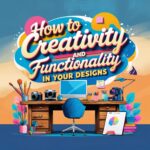H3: The Psychology Behind User Engagement
Understanding the psychology behind user engagement is key to designing websites or apps that attract attention and keep users interested. When users interact with a design, they are subconsciously influenced by visual elements, emotions, and behavior-driven cues that ultimately determine whether they stay on the site, continue browsing, or convert. Here are a few key psychological principles to consider in your design:
1. Color Psychology:
Colors have a profound impact on how users feel and behave on your website or app. For instance, blue is often associated with trust and calmness, while red can evoke urgency and excitement. Choosing the right color palette can influence how users perceive your brand and prompt specific actions. When designing your site or app, think about the emotional response you want users to have and align your color choices accordingly.
For example:
- Call-to-action (CTA) buttons should stand out in a contrasting color to draw attention and encourage users to take action.
- Background colors should be soft and neutral to create a comfortable viewing experience without overwhelming the user.
2. Visual Hierarchy:
Humans are naturally drawn to certain elements in a design, such as larger text, bright colors, and bold images. Visual hierarchy refers to the arrangement of design elements in order of importance, guiding the user’s eye in a natural flow. This principle helps users quickly identify key pieces of information and navigate through your site seamlessly.
To achieve a strong visual hierarchy:
- Use size and spacing to emphasize critical content like CTAs or headlines.
- Position key messages at the top or center of the screen, where users tend to focus first.
- Contrast can help make important information pop and draw attention to specific elements, ensuring they stand out.
3. Cognitive Load:
The cognitive load refers to how much effort a user needs to exert to process information presented in a design. A good design minimizes cognitive overload by presenting information clearly and simply. When a design is cluttered with too many choices or distractions, users can become overwhelmed, leading to frustration or abandonment.
To reduce cognitive load:
- Simplify navigation by grouping similar items together.
- Limit options to avoid decision fatigue—keep it simple and easy to choose.
- Use icons or symbols for intuitive visual communication.
4. Emotional Triggers and User Trust:
Designing with emotions in mind can create a stronger connection between your brand and the user. When users feel emotionally connected to a design, they are more likely to engage and trust your site, which can directly impact conversion rates.
Some emotional triggers to use:
- Authentic imagery that resonates with users on an emotional level (e.g., real people, behind-the-scenes shots, customer stories).
- Consistency in branding to build a sense of familiarity and trust.
- Trust signals like secure payment icons, customer testimonials, and privacy policy links that make users feel safe in their interactions with your brand.
5. User Feedback and Interaction:
User interaction and feedback are integral in keeping users engaged. Microinteractions, like hover effects, buttons that change color when clicked, or loading animations, keep users engaged while navigating through your site. These small but meaningful interactions offer a sense of satisfaction and can subtly encourage users to continue browsing or perform actions that drive conversion.
For example:
- Hover effects on buttons or links signal interactivity and guide users toward key actions.
- Animations can highlight important information, like special offers, or guide users through the conversion process in a visually engaging manner.
By incorporating these psychological principles into your design, you can foster engagement and create a user experience that leads to higher conversion rates. Users are more likely to trust a site that makes them feel understood, valued, and comfortable navigating, which ultimately drives conversions.
H3: Creating Clear Calls-to-Action (CTAs)
One of the most crucial aspects of any design focused on user engagement and conversion is the Call to Action (CTA). CTAs are prompts that guide users toward completing an action, such as making a purchase, signing up for a newsletter, or downloading a resource. Without clear CTAs, users might not understand what to do next, resulting in lower engagement and missed conversion opportunities. Here’s how to create effective CTAs that drive action:
1. Make CTAs Visually Prominent:
CTAs must stand out on the page without being overpowering. Use contrasting colors that complement your design’s color scheme while ensuring that the button catches the eye. Position CTAs in places where users are most likely to engage with them, such as:
- Above the fold (visible without scrolling).
- After valuable content (e.g., at the end of a blog post, product description, or video).
2. Use Action-Oriented Language:
The language used in your CTAs should be concise and actionable. Phrases like “Buy Now,” “Get Started,” “Download Free Guide,” or “Join Us” create a sense of urgency and direction. Avoid ambiguous phrases like “Click Here” or “Submit” and instead focus on what the user will achieve or gain by clicking.
3. Provide Value in the CTA:
Clearly communicate the benefit the user will gain from clicking the CTA. For example, instead of simply saying “Subscribe,” try “Get Exclusive Offers” or “Join Our Community for Free Tips.” This provides a reason for users to engage.
4. Keep CTAs Simple and Consistent:
Too many CTAs on a page can overwhelm users. Limit your calls to action to the most important one(s) and make sure they are simple to understand. Consistency is key in ensuring that users know what to expect and can easily navigate toward their next step.
5. Test and Optimize CTAs:
Use A/B testing to experiment with different CTA designs, wording, and placements. Heatmaps and analytics tools (like Google Analytics or Hotjar) can help you understand user behavior and identify the CTAs that work best.
H3: Making the Design User-Centered
The most engaging designs are user-centered, which means focusing on the needs, preferences, and pain points of your target audience. A user-centered design enhances usability, builds trust, and ensures that users can easily navigate and complete tasks. Here’s how to implement user-centered design principles effectively:
1. Define User Personas:
Before starting any design project, create user personas that represent the key segments of your audience. These personas should include details such as:
- Demographic information (age, gender, location).
- Behaviors and preferences (shopping habits, device usage).
- Goals and pain points (why they visit your site and what challenges they face). Knowing your audience allows you to design interfaces that resonate with their expectations and needs.
2. Focus on Clear Navigation:
An intuitive navigation system is essential for helping users find what they need quickly. Avoid complicated menus or unnecessary options. Instead, opt for:
- Simple, consistent menus with clear labels.
- Search bars that allow users to easily find specific content.
- Breadcrumbs to show users their current location within the site.
- Logical categories and subcategories for easy exploration.
3. Optimize for Mobile Devices:
More than half of all web traffic comes from mobile devices. A mobile-first approach ensures that your design is accessible and functional across all screen sizes. This includes:
- Responsive design that adapts to different screen sizes.
- Touch-friendly buttons and links.
- Streamlined content for a smoother mobile experience, avoiding overly large images or long load times.
4. Minimize Friction:
The user journey should be as seamless as possible. This means removing any barriers that could cause frustration or lead to abandonment, such as:
- Complicated forms that ask for too much information.
- Slow page load times (which can deter users, especially on mobile devices).
- Too many pop-ups or intrusive ads that disrupt the experience.
H3: Using Visual Hierarchy to Guide User Behavior
Effective visual hierarchy is crucial for guiding users through your content and influencing how they interact with your design. Visual hierarchy refers to how elements on a page are arranged to prioritize the most important information and lead the user’s eye through a logical flow. By strategically applying visual hierarchy, you can keep users engaged longer and help them take the desired actions.
1. Size and Scale:
The size of design elements plays a big role in guiding users’ attention. Use larger fonts for headings and important information, and smaller sizes for secondary details. This natural flow of information helps users quickly identify the most important aspects of your design. The hero section of your page should feature the most critical message, which can be larger than other elements.
2. Color and Contrast:
Color contrast helps differentiate sections and makes specific elements stand out. For instance, a CTA button should have a high contrast compared to the rest of the design, ensuring it captures users’ attention. Use a consistent color scheme throughout your design to maintain visual harmony, but strategically break from the scheme for emphasis when necessary.
3. Placement and Alignment:
The way elements are arranged affects how users process the information on a page. Align text, images, and CTAs in a way that flows naturally from top to bottom and left to right. For example:
- Primary messages should be at the top, with secondary information and CTAs placed strategically lower down or on the sides where users expect them.
- Whitespace (empty space) around elements can help them stand out and ensure they aren’t competing for attention.
4. Contrast Between Text and Background:
Ensure that text has enough contrast with the background to be easily readable. Poor contrast can cause eye strain, leading to users leaving the page prematurely. Use tools like contrast checkers to ensure your design meets accessibility guidelines for readability.
By applying these key design principles, you’ll be able to maximize user engagement and create designs that naturally lead users toward taking meaningful actions—whether that’s making a purchase, signing up for a newsletter, or engaging with your content in other ways.
H2: Best Practices for Conversion-Focused Design
Conversion-focused design is all about optimizing user experience to encourage specific actions that support business goals, such as signing up, purchasing a product, or requesting a quote. To maximize the chances of converting visitors into customers or leads, every aspect of the design should be intentional, user-centric, and aligned with the desired outcome. Here are some best practices to keep in mind when creating a conversion-focused design:
H3: Prioritize User-Centered Design
A conversion-focused design should always prioritize the user’s needs and experience. Understanding the pain points, preferences, and behaviors of your target audience will help shape an interface that appeals to them and provides value.
1. Understand the User Journey:
The user journey refers to the path users take from their first interaction with your website until they complete a desired action (conversion). By mapping out this journey, you can identify touchpoints that need optimization for seamless progression. Use tools like heatmaps and analytics to track user behavior and refine the design at each stage.
2. Clear and Simple Navigation:
Users should be able to navigate your site easily without confusion. Make sure that menus, buttons, and links are logically organized, intuitive, and easy to find. Reducing friction in navigation helps keep users focused on the conversion goal without unnecessary distractions.
H3: Use Clear and Compelling Calls to Action (CTAs)
CTAs are one of the most vital components in any conversion-focused design. A clear, concise, and visually prominent CTA will guide users toward the next step in their journey.
1. Craft Action-Oriented Text:
CTA text should compel users to take immediate action. Use action verbs like “Get Started,” “Shop Now,” “Claim Your Offer,” or “Sign Up Today.” Ensure the text clearly communicates the value users will receive upon clicking.
2. Make CTAs Stand Out:
CTAs should be visually distinct from other elements on the page. Consider using contrasting colors and making buttons larger, especially for actions that drive conversions (e.g., checkout, submit, subscribe). Whitespace around the CTA can also enhance its visibility and make it more clickable.
3. Strategic Placement of CTAs:
Position CTAs where users will naturally see them. They should be placed:
- Above the fold on the homepage and landing pages for immediate visibility.
- At the end of valuable content (e.g., after blog posts, product pages, or offers).
- Throughout the page to reinforce the goal, such as sticky CTAs that follow the user’s scroll.
H3: Optimize for Mobile Users
As mobile traffic continues to grow, designing a mobile-responsive website is no longer optional. A design that performs well on both desktop and mobile can greatly improve conversion rates, as users increasingly rely on mobile devices for browsing and purchasing.
1. Mobile-First Approach:
Design with mobile users in mind first, ensuring that your layout, buttons, and content are optimized for smaller screens. Once the mobile version is effective, you can scale the design to desktop. This ensures the most crucial features are always visible and usable.
2. Touch-Friendly Interactions:
On mobile, users interact with your site through touch. Ensure that CTAs and clickable elements are large enough and spaced appropriately for easy tapping. Avoid small buttons or links that might cause frustration or lead to accidental clicks.
3. Speed and Performance:
Mobile users are often on-the-go, so loading speed is essential. A slow website can drive visitors away, leading to lower conversion rates. Optimize images, minimize unnecessary scripts, and consider using techniques like lazy loading for better performance.
H3: Simplify Forms and Sign-Up Processes
A common barrier to conversions is a complicated or lengthy form. Streamline your forms to minimize the friction and effort required from users to complete them. The easier it is to sign up, purchase, or submit, the more likely users are to convert.
1. Ask Only for Necessary Information:
Keep forms as short and straightforward as possible. Only request the essential information that is needed to complete the conversion. For instance, asking for a name, email address, and payment details is typically sufficient for most transactions.
2. Provide Clear Instructions:
Make it easy for users to understand what’s required. Use tooltips, placeholders, or error messages to guide users and prevent confusion. For example, indicate the required format for a phone number or password.
3. Offer Autofill Options:
For returning users, offering autofill options (such as Google or Facebook login) can speed up the process and reduce friction, encouraging more conversions.
H3: Leverage Social Proof and Trust Signals
Social proof and trust signals are powerful tools for building credibility and fostering trust, especially for new visitors who may be unfamiliar with your brand. These elements reassure users that they are making the right decision.
1. Testimonials and Reviews:
User-generated content like reviews or testimonials can be extremely persuasive. Display these prominently on your landing pages, product pages, or checkout forms to build confidence in your offerings. Make sure to highlight positive feedback from satisfied customers.
2. Trust Badges and Certifications:
For ecommerce sites, displaying security badges, such as SSL certificates, and payment method icons (Visa, PayPal, etc.), can reassure users that their data is protected. Third-party certifications or industry awards can also enhance trust in your brand.
3. Case Studies and Success Stories:
Showcase real-world examples of how your product or service has made a positive impact on customers. Case studies and success stories can demonstrate the value and effectiveness of your solution.
H3: Test, Analyze, and Iterate
Design isn’t static—what works today might not be effective tomorrow. Continually test, analyze, and optimize your designs based on user behavior and conversion data.
1. A/B Testing:
Perform A/B tests on key elements of your design, such as CTAs, page layout, or color schemes, to see which variations result in higher conversion rates. Use testing tools like Google Optimize or Optimizely to run experiments and gather data.
2. Use Analytics Tools:
Track user behavior with tools like Google Analytics and heatmaps to understand how users interact with your site. Focus on metrics like bounce rates, exit pages, and conversion funnels to identify problem areas that need improvement.
3. Continuous Iteration:
Once you’ve gathered data, use it to make informed design improvements. Design is an ongoing process, and regular testing and iteration can help you optimize your conversion rates over time.
By adhering to these best practices, you can create designs that are not only visually appealing but also optimized for user engagement and conversion. When user experience is prioritized, and design elements are strategically implemented, your website or app will encourage action and drive business success.
H2: Tools and Resources for Creating Engaging and Converting Designs
The right tools and resources can significantly enhance the design process, making it easier to create visually appealing and conversion-driven designs. These tools range from design software to analytics platforms that help you optimize your designs for user engagement and conversion. Below are some essential tools and resources you should consider using in your design process.
H3: Graphic Design and UI/UX Tools
1. Adobe Creative Cloud (Photoshop, Illustrator, XD):
Adobe’s suite of design tools is the industry standard for creating stunning visuals and user interfaces. Photoshop and Illustrator are perfect for graphic design, while XD specializes in UI/UX design, wireframing, and prototyping. You can create pixel-perfect designs for every screen size and generate assets that maintain high quality across platforms.
2. Figma:
Figma is a powerful cloud-based design tool that allows for real-time collaboration. It’s ideal for creating interactive prototypes, wireframes, and user interfaces. Figma enables design teams to streamline workflows and ensures that designs are functional and user-friendly, crucial for both engagement and conversion.
3. Canva:
For non-designers or those looking for quick design solutions, Canva offers a user-friendly interface with a range of templates for social media posts, website elements, presentations, and more. It’s perfect for creating visually engaging content with little experience and without the need for expensive software.
4. Sketch:
Similar to Figma, Sketch is a vector-based design tool focused on creating user interfaces and websites. It’s particularly popular among web designers for its powerful grid system, vector-based design elements, and a range of third-party plugins that extend its functionality.
5. InVision:
InVision is another powerful tool for creating interactive prototypes and mockups. It also integrates with other design tools like Sketch and Photoshop, allowing teams to collaborate effectively on both design and functionality. It’s a great way to test user engagement before finalizing designs.
H3: Analytics and User Testing Tools
1. Google Analytics:
Google Analytics is a must-have tool for tracking user behavior on your website. By analyzing metrics like bounce rates, time on page, and conversion rates, you can understand which design elements are driving user engagement and which ones need optimization.
2. Hotjar:
Hotjar is a visual tool that provides heatmaps, session recordings, and surveys. It shows you where users are clicking, scrolling, and how they interact with your site. This insight is invaluable for optimizing landing pages and improving the conversion flow.
3. Crazy Egg:
Like Hotjar, Crazy Egg offers heatmaps and session recordings. It also provides tools like A/B testing and visual reports to help you understand which design changes lead to higher engagement and conversion. Crazy Egg is useful for optimizing page layouts and identifying elements that may be causing friction.
4. Optimizely:
Optimizely is an A/B testing platform that helps you test different versions of your web pages to see which one drives better conversions. With powerful analytics and optimization capabilities, Optimizely lets you experiment with different designs, layouts, and CTAs to determine the most effective combination.
H3: Content Creation and Asset Libraries
1. Unsplash:
Unsplash is a great resource for high-quality, royalty-free images that can be used in your designs. Engaging visuals, such as hero images and product photos, play a major role in user engagement. Unsplash offers a vast collection of stunning images that can enhance your designs without worrying about licensing issues.
2. Pexels:
Another great source for free stock photos is Pexels. Like Unsplash, Pexels offers a collection of high-quality photos that can be used in web design, social media posts, and marketing materials. Its search functionality allows you to quickly find images that match your design vision.
3. IconFinder:
IconFinder provides a wide selection of icons that can enhance your user interface and improve navigation. Having the right icons can make your website more intuitive and user-friendly, encouraging users to engage with the site.
4. The Noun Project:
For a diverse collection of icons and vector images, The Noun Project is an excellent resource. You can find icons for almost any design need, and it’s a great tool for creating a cohesive and engaging interface that is easy to navigate.
H3: Conversion Rate Optimization (CRO) Tools
1. VWO (Visual Website Optimizer):
VWO helps you run A/B tests, multivariate tests, and other experiments on your website to optimize its design for better user engagement and conversions. It enables you to measure user behavior and analyze how design changes impact your conversion rates.
2. Sumo:
Sumo is a tool designed to improve conversions by adding opt-in forms, pop-ups, and other features to your site that encourage users to take action. With smart targeting and analytics, Sumo helps you design and deploy conversion-driven elements quickly.
3. Leadpages:
Leadpages is a powerful tool for creating high-converting landing pages with ease. It offers a variety of templates and drag-and-drop functionality to help you quickly create designs that convert, all while providing analytics to optimize them for higher performance.
H3: Collaboration and Project Management Tools
1. Trello:
For managing design projects, Trello is an easy-to-use project management tool that lets you organize tasks, milestones, and deadlines. Its boards, lists, and cards provide an efficient way to keep track of design processes and ensure that everyone on the team is aligned on the project’s goals.
2. Slack:
Slack is a communication tool that enhances collaboration among teams. It’s perfect for discussing design feedback, sharing assets, and quickly communicating with team members during the design process. Slack integrates with many design tools, making it a central hub for collaboration.
3. Asana:
Asana is another project management tool that helps you organize workflows and keep track of tasks. Its visual project timelines allow designers and teams to stay on top of deadlines and keep projects running smoothly, ensuring all aspects of the design process contribute to engagement and conversion.
H3: Design Inspiration and Learning Resources
1. Behance:
Behance is a platform where designers showcase their portfolios. Browsing Behance can provide you with inspiration for your own projects and give you an idea of current design trends. It’s a great resource for creative ideas that will keep your designs fresh and engaging.
2. Dribbble:
Dribbble is a community of designers that share their work, making it an excellent place for inspiration and learning. You can discover innovative designs for user interfaces, websites, and graphic elements that can influence your own conversion-driven designs.
3. Smashing Magazine:
Smashing Magazine is an online resource for web designers and developers. It offers articles, guides, and tutorials on web design best practices, including conversion optimization. Smashing Magazine also provides insights into responsive design, usability, and user experience principles.
By using the right tools and resources, you can ensure that your designs are not only engaging but optimized for conversion. Whether you’re looking to create beautiful graphics, analyze user behavior, or streamline your design workflow, the tools listed above can help you achieve your goals and create high-converting designs.
H2: Common Mistakes to Avoid in Design for Engagement and Conversion
When creating designs that aim to engage users and drive conversions, it’s crucial to avoid certain common mistakes that can hinder your success. These mistakes can negatively impact user experience, lower conversion rates, and ultimately reduce the effectiveness of your design efforts. Below are some of the most frequent pitfalls in design for engagement and conversion, and how to avoid them.
H3: Neglecting User Experience (UX)
One of the biggest mistakes in design is failing to prioritize user experience (UX). A visually stunning design is useless if users struggle to navigate the website or understand its functionality. Poor UX leads to high bounce rates and low conversion rates, which defeats the purpose of your design.
- Solution: Focus on intuitive navigation, fast load times, and a clear call to action (CTA). Conduct usability testing to ensure your design is user-friendly and that it guides users toward conversion seamlessly.
H3: Overcomplicating the Design
In an attempt to create visually engaging designs, some designers make the mistake of overloading the page with too many elements, such as text, images, animations, and interactive features. While creativity is important, too much on the page can overwhelm users and distract them from the main message or call to action.
- Solution: Stick to minimalism and ensure every element serves a purpose. Keep your design clean and focus on guiding users toward conversion by using whitespace effectively and highlighting key elements.
H3: Ignoring Mobile Optimization
With a growing number of users browsing websites via mobile devices, failing to design for mobile can drastically affect your conversion rates. A design that works on desktop might not provide the same seamless experience on smartphones or tablets, leading to frustration and missed opportunities.
- Solution: Always test your designs for mobile responsiveness. Use a mobile-first approach, ensuring your website is optimized for smaller screens, and that navigation, CTAs, and key content are accessible without requiring excessive zooming or scrolling.
H3: Weak or Unclear Calls to Action (CTAs)
A call to action (CTA) is one of the most important components in driving conversions. If your CTA is unclear, too small, or buried on the page, users may miss it entirely, leading to lost opportunities for engagement and conversion.
- Solution: Make your CTAs clear, concise, and visually prominent. Use action-oriented language, such as “Sign Up,” “Get Started,” or “Learn More.” Ensure the CTA stands out with contrasting colors and a strategic position on the page, ideally above the fold.
H3: Failing to Use Consistent Branding
Inconsistent branding can confuse users and reduce trust. If the design does not align with your brand identity (colors, fonts, tone), users might question the legitimacy or professionalism of your website, causing them to leave without converting.
- Solution: Ensure your design is consistent with your brand’s colors, fonts, logos, and messaging. A strong, unified brand presence creates trust and familiarity, helping to build lasting relationships with users and increase conversions.
H3: Not Testing and Analyzing the Design’s Effectiveness
A design that looks great on paper or in the initial draft may not necessarily work in practice. Not testing your design before or after launch can lead to missed opportunities for optimization. If you don’t measure how users are interacting with your design, you won’t know what’s working and what’s not.
- Solution: Test and analyze regularly. Use tools like Google Analytics, A/B testing, and heatmaps to track user behavior and identify areas for improvement. Continuously iterate and adjust your design based on performance data to maximize engagement and conversion rates.
H3: Using Too Many Fonts or Colors
An overloaded design with excessive fonts and colors can overwhelm users, making the content hard to read or understand. It also detracts from the primary message or CTA.
- Solution: Stick to 2-3 complementary fonts and a cohesive color scheme. Focus on contrast for readability and ensure that your design elements work harmoniously to create a visually appealing, user-friendly layout.
H3: Overlooking Trust Signals
In the pursuit of creativity, some designers forget to include essential trust signals like reviews, testimonials, security badges, or guarantees. Without these, users may hesitate to take action, fearing potential fraud or poor service.
- Solution: Incorporate trust signals prominently on your design. Display customer testimonials, security badges, or any affiliations with credible institutions to reassure users and encourage conversions.
H3: Lack of Accessibility Considerations
A design that isn’t accessible to all users—particularly those with disabilities—limits your audience and can alienate a portion of your potential customers. Accessibility issues, such as poor contrast, small fonts, or non-descriptive links, can hinder the user experience and even lead to legal consequences.
- Solution: Follow WCAG (Web Content Accessibility Guidelines) to ensure your design is accessible. Use accessible colors, alt text for images, and proper heading structures to accommodate users with disabilities.
H3: Ignoring Load Time and Performance Optimization
Designs with heavy graphics, large images, or poorly optimized code can slow down your website, leading to long load times. Slow websites frustrate users and increase bounce rates, negatively impacting engagement and conversions.
- Solution: Optimize your design for speed. Compress images, use lazy loading for heavy elements, and minimize the use of scripts to ensure your website loads quickly and smoothly. Tools like Google PageSpeed Insights can help you identify performance issues.
H3: Not Focusing on User Intent
Sometimes, designs are created without considering the user’s intent—the purpose behind their visit. If your design doesn’t align with what the user is looking for, they’ll likely leave without converting.
- Solution: Understand your audience’s goals. Design with user intent in mind, whether it’s for making a purchase, signing up for a newsletter, or gathering information. Tailor the user journey to address their needs and guide them toward conversion.
Conclusion:
Avoiding these common design mistakes can help you create more engaging and high-converting designs. By focusing on user experience, ensuring mobile optimization, maintaining brand consistency, and continuously testing and analyzing your designs, you can build a website or product that effectively captures user attention and drives desired actions. By staying mindful of these potential pitfalls, you’ll increase the likelihood of your design achieving the success it deserves.
Conclusion:
Designing for both engagement and conversion is an essential skill for creating successful websites and digital products. By understanding the balance between aesthetic appeal and functional performance, you can craft designs that not only capture attention but also drive meaningful actions from your users. Avoiding common mistakes such as neglecting user experience, overcomplicating the design, or failing to optimize for mobile can significantly improve the effectiveness of your efforts.
Remember to stay focused on clear calls to action, test your designs for performance, and continually refine your approach based on user behavior and feedback. With the right combination of creativity, usability, and strategic thinking, you can create designs that truly engage your audience and lead to higher conversion rates. Keep learning, iterating, and optimizing, and your designs will continue to evolve to meet the needs of both users and business goals.