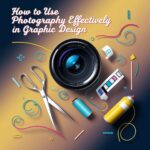Introduction:
In the ever-evolving world of design, the most successful products are those that are shaped by the needs, preferences, and experiences of the users who will interact with them. While creativity and innovation play a significant role in the design process, one of the most crucial elements often comes from a more straightforward source: user feedback. Incorporating real user insights allows designers to create more intuitive, user-centered products that resonate with their audience. Whether it’s through usability testing, surveys, or direct user interviews, feedback provides invaluable guidance that can make the difference between a design that falls flat and one that delivers exceptional results.
This blog post will guide you through the importance of user feedback in your design process, explore the best methods for collecting it, and show you how to effectively integrate it into your design iterations. By the end, you’ll understand how to leverage user input to craft designs that are not only functional but also genuinely meet user needs, ultimately leading to better products and more satisfied users.
Why User Feedback Matters in the Design Process
Incorporating user feedback is one of the most important steps in creating designs that resonate with your audience. By including real, actionable insights from users, designers can create more effective and user-friendly products. Here’s why user feedback matters so much in the design process:
1. User-Centered Design Approach
User feedback is the foundation of a user-centered design (UCD) approach. In UCD, every decision made during the design process is influenced by the wants and needs of the end users. The goal is to ensure that the product not only functions well but also feels intuitive, accessible, and engaging to those using it. Feedback from real users helps ensure that design choices—such as layout, interface, and navigation—align with how users actually think and behave, not just what designers assume.
Without input from users, designers risk making decisions based on personal biases or outdated assumptions. By continuously collecting and analyzing user feedback, designers can make adjustments that truly reflect user needs, improving both the user experience and the product’s overall success.
2. Building Better User Experiences
The primary aim of any design is to enhance the user experience (UX)—making it as easy, enjoyable, and efficient as possible for users to interact with a product or service. User feedback provides critical insights into how real users interact with the design, helping identify areas where the experience may be lacking.
For instance, if users are struggling to find a specific feature or don’t understand how a particular function works, their feedback can point out these friction points. Armed with this information, designers can make adjustments to simplify workflows, improve functionality, and streamline navigation, ultimately creating a better, more seamless user experience.
Incorporating feedback is especially crucial in the digital world, where usability testing and constant updates are the norm. Regularly refining designs based on real-time feedback ensures that the product evolves alongside users’ expectations and needs.
3. Avoiding Assumptions and Enhancing Relevance
Designers are often tempted to design based on assumptions about what users want or how they behave. However, these assumptions can be misguided, leading to products that don’t meet user expectations. User feedback eliminates guesswork by revealing real user needs, preferences, and pain points.
For example, if designers assume that a feature is important to users, but feedback reveals that users aren’t engaging with it, this can prompt a redesign or even the removal of that feature. By relying on actual data rather than assumptions, designers can ensure their designs are more relevant and practical.
Furthermore, user preferences often evolve over time, and relying on feedback ensures that designs remain up-to-date and aligned with these changes. This relevance is key to staying competitive in a fast-moving market.
4. Strengthening Customer Loyalty and Trust
When users see that their feedback has led to actual changes in a product, it builds trust. It shows that the design team values their input and is actively working to create solutions that cater to their needs. This not only strengthens user satisfaction but also fosters long-term customer loyalty.
By continuously engaging with users and incorporating their suggestions, businesses can create stronger relationships with their customer base. This responsiveness can lead to a better brand reputation, as users are more likely to feel connected to a product that listens to their concerns and evolves to meet their needs.
5. Promoting Innovation and Continuous Improvement
User feedback also fosters innovation by highlighting areas where a product might be lacking or where users desire new features. When designers take the time to listen to users, they can identify opportunities for creative solutions that they may not have considered otherwise. Feedback can spark new ideas for features or improvements that elevate the product and set it apart from competitors.
Additionally, regular feedback loops encourage continuous improvement. Instead of waiting for a product to launch and then making changes based on post-launch reviews, incorporating feedback at every stage of the design process ensures that the product keeps improving in real-time, leading to a more polished final product.
In summary, user feedback is crucial because it drives a more user-centered design, improves UX, removes assumptions, and ensures the product remains relevant and innovative. Designers who prioritize feedback will create products that not only satisfy user needs but also build trust and loyalty with their audience.
Best Methods for Collecting User Feedback
Gathering actionable user feedback is essential for refining your design and ensuring that your product resonates with its users. There are several effective methods for collecting this feedback, each offering unique insights. Here are some of the best ways to collect user feedback during the design process:
1. Surveys and Questionnaires
One of the most common and effective methods for collecting user feedback is through surveys and questionnaires. These tools allow you to reach a large audience quickly and gather structured data on specific aspects of your design.
- How it works: You can create short surveys using platforms like Google Forms, Typeform, or SurveyMonkey, and distribute them to users via email, social media, or directly within your app or website.
- What it offers: Surveys can collect quantitative data, such as ratings on design elements or preferences between different options. Open-ended questions also provide qualitative insights into user thoughts and feelings.
- Why it’s effective: Surveys allow you to gather feedback from a diverse group of users, making it easier to identify common patterns or pain points. They’re particularly useful when you need to understand user preferences or measure satisfaction with specific features.
2. Usability Testing
Usability testing involves observing users as they interact with your product or prototype in real-time. This method offers in-depth insights into how users engage with your design and where they encounter challenges.
- How it works: You can conduct usability testing in person or remotely. During the session, participants are asked to complete specific tasks while you observe their actions, either in person or through screen-sharing tools. Tools like Lookback.io, Hotjar, or UsabilityHub can facilitate remote usability testing.
- What it offers: Usability testing provides direct insights into how intuitive and effective your design is. You can identify usability issues such as confusing navigation, unclear instructions, or design elements that users fail to understand.
- Why it’s effective: Unlike surveys, usability testing allows you to observe users’ interactions firsthand. This can uncover issues that might not have been reported in a survey or questionnaire and provides more context to user feedback.
3. Interviews and Focus Groups
In-depth user interviews and focus groups are valuable methods for gathering qualitative insights into how users perceive your design and what they need from the product.
- How it works: During a user interview, you engage with one user at a time, asking them about their experience with the design and their thoughts on specific features. Focus groups, on the other hand, involve multiple users discussing their experiences in a group setting, often guided by a facilitator.
- What it offers: Interviews provide deeper understanding of users’ emotional and cognitive responses to your design. Focus groups allow you to see how users interact with each other’s ideas, which can provide a broader perspective on user needs and perceptions.
- Why it’s effective: These methods give you an opportunity to explore user feedback in greater depth, allowing for richer insights than what you might get from a survey. Interviews and focus groups help uncover motivations, attitudes, and opinions that quantitative methods can’t always provide.
4. Analytics and Heatmaps
Analytics tools and heatmaps give you data-driven insights into how users interact with your product or website, helping you identify where users click, how far they scroll, and where they spend the most time.
- How it works: Tools like Google Analytics, Crazy Egg, or Hotjar track user behavior on your website or app. Heatmaps, in particular, visualize areas where users interact the most (such as clicks, scrolls, and mouse movements).
- What it offers: Analytics show you which features or pages are most frequently used and where users drop off or experience difficulties. Heatmaps allow you to understand the visual hierarchy of your design—what stands out and where users focus their attention.
- Why it’s effective: These tools provide objective data that helps you identify behavioral patterns. They’re particularly useful for pinpointing design flaws or areas that may be underperforming without needing to ask users directly.
5. A/B Testing
A/B testing involves presenting different versions of a design or feature to different groups of users to determine which one performs better.
- How it works: You create two (or more) variations of a design element—such as a button, layout, or color scheme—and show them to different user groups. The performance of each variation is then measured based on user engagement, conversions, or other key metrics.
- What it offers: A/B testing helps you make data-driven decisions by comparing the effectiveness of different design choices. You can see which version resonates more with users, leading to better optimization of your product.
- Why it’s effective: A/B testing takes the guesswork out of design decisions. Instead of relying on assumptions or qualitative feedback alone, you can test real-world performance to determine what truly works best for users.
6. Feedback Widgets and In-App Feedback
Feedback widgets and in-app feedback tools allow users to provide real-time feedback while they interact with your product, giving you instant insights into their experience.
- How it works: You can integrate feedback widgets like UserVoice, Survicate, or Qualaroo directly into your app or website, allowing users to easily submit their thoughts or report issues as they encounter them.
- What it offers: These tools can collect both qualitative (e.g., open-ended comments) and quantitative (e.g., star ratings) feedback from users while they are actively engaged with the product.
- Why it’s effective: This method is great for gathering ongoing feedback during product use, especially when users are in the middle of their experience. It allows you to collect feedback at the exact moment users encounter an issue, providing valuable context.
7. Social Media and Community Engagement
Social media platforms and online communities are powerful tools for gathering organic feedback and monitoring user sentiment around your product.
- How it works: By following conversations on platforms like Twitter, Reddit, or Facebook, you can gauge how users feel about your design and product. You can also engage directly with users through polls, comments, or direct messages.
- What it offers: Social media provides a wealth of unfiltered feedback from users, including complaints, praise, and suggestions. Online communities can also provide insights into user expectations, behaviors, and frustrations.
- Why it’s effective: Social media and community engagement give you access to a broad, active user base and can offer valuable, real-time feedback. Users are often more open in these informal settings, which can help you uncover insights that may not surface in more structured settings.
Conclusion
There are many ways to collect user feedback, each providing unique insights. Whether you’re using surveys to gauge user satisfaction, usability testing to observe behavior, or analytics to track performance, the goal is the same: to create designs that better meet user needs and expectations. By combining these methods, you can ensure that your product evolves based on real user input, resulting in a more successful and user-friendly design.
How to Integrate User Feedback into Your Design Process
Collecting user feedback is just the first step in creating products that truly resonate with your audience. To make that feedback valuable, it needs to be effectively integrated into your design process. Properly analyzing, prioritizing, and acting on feedback ensures that your product evolves in ways that align with user expectations. Below are some key strategies for integrating user feedback into your design process.
1. Analyze Feedback and Prioritize Changes
Once you’ve gathered user feedback, the next step is to analyze and prioritize the changes you’ll need to make. Not all feedback is equal, and not all feedback can be acted upon immediately. Therefore, it’s essential to categorize and assess feedback to identify common themes and pain points that will have the most significant impact on the user experience.
- How to do it: Organize feedback into categories such as design flaws, usability issues, feature requests, and general satisfaction. Use tools like Trello, Miro, or Notion to visually map out the feedback and look for patterns. Group similar comments together to identify recurring problems.
- What to focus on: Pay attention to high-frequency issues or suggestions that are consistently brought up by users. Prioritize these areas over less critical feedback, especially if the problems they highlight affect core functionality or the overall user experience.
- Why it’s important: Prioritizing feedback ensures you address the most pressing concerns first. It also helps avoid “design by committee,” where every small suggestion is acted upon, leading to unnecessary complexity or confusion in the design.
2. Prototype and Iterate Based on Insights
Once you’ve analyzed and prioritized the feedback, it’s time to prototype and iterate. Creating new prototypes or revising existing ones based on feedback allows you to test changes before fully committing them to the product.
- How to do it: Use wireframes or mockups to quickly visualize potential changes based on feedback. Tools like Figma, Sketch, and Adobe XD are perfect for creating interactive prototypes. Once you’ve made adjustments, test these prototypes with real users to confirm that the changes address the issues identified in the feedback.
- What to focus on: When iterating, focus on making incremental changes rather than overhauling the entire design. This allows you to test one change at a time and measure its impact on the user experience. For instance, if users have trouble navigating a specific feature, try modifying its layout or simplifying the steps rather than completely reworking the entire interface.
- Why it’s important: Prototyping and iterating based on user feedback help you validate design improvements without the risk of making significant changes that could negatively affect the user experience. Iteration also ensures that you continue to refine the design in response to ongoing feedback.
3. Test and Refine
The process of integrating feedback should not be a one-time event but a continuous cycle of testing and refinement. After incorporating user feedback into your design and making changes, it’s essential to continue testing the updated design and gather more insights to refine it further.
- How to do it: Conduct follow-up usability tests on the updated design to evaluate how well it addresses the feedback. Use A/B testing to compare different design options and see which performs better with users. Additionally, monitor user behavior using analytics tools like Google Analytics, Hotjar, or Crazy Egg to observe how users interact with the updated design.
- What to focus on: Focus on measuring key performance indicators (KPIs), such as task completion rates, error rates, and user satisfaction, to determine whether the changes have improved the user experience. Continuously solicit feedback on the refined design to make additional adjustments as necessary.
- Why it’s important: The testing and refining phase helps ensure that the changes you’ve made based on user feedback actually work in practice. It also allows you to catch new issues or uncover further areas for improvement as the design evolves.
4. Collaborate with Stakeholders and Team Members
Integrating user feedback into your design process isn’t just about listening to the users—it also involves collaboration with your team and stakeholders to ensure that the design changes are feasible and align with business goals.
- How to do it: Regularly communicate with cross-functional teams, including developers, product managers, and marketers, to ensure that the changes you plan to make are technically viable and in line with the overall product strategy. Use tools like Slack, Asana, or Jira to keep everyone informed and aligned on progress.
- What to focus on: When presenting user feedback, make sure you explain the reasoning behind the changes, the impact on the user experience, and the value these adjustments bring to the product. Ensure that any design changes are also aligned with the product’s overall vision, budget, and timeline.
- Why it’s important: Collaboration ensures that user feedback is not only implemented but also fully integrated into the broader development and business context. This alignment helps avoid any discrepancies between the design team’s work and the business or technical requirements of the product.
5. Communicate with Users and Close the Feedback Loop
It’s essential to close the feedback loop with users to show them that their input has been heard and valued. This not only builds trust but also encourages users to continue providing valuable feedback in the future.
- How to do it: When you make significant changes based on user feedback, inform your users through email newsletters, app updates, or blog posts. Let them know how their feedback has influenced the design and improvements you’ve made. Be transparent about which suggestions were implemented and why others may not have been possible.
- What to focus on: Focus on maintaining a transparent, open line of communication with users. Thank them for their feedback, and encourage them to continue sharing their thoughts in future iterations.
- Why it’s important: Closing the feedback loop strengthens your relationship with users, making them feel more connected to the product and invested in its success. It also shows that you value their input, which can lead to higher user satisfaction and engagement.
Conclusion
Integrating user feedback into your design process is an ongoing cycle of analysis, prototyping, testing, and refinement. By following these steps—analyzing and prioritizing feedback, prototyping based on insights, continuously testing and refining the design, collaborating with stakeholders, and closing the feedback loop—you can ensure that your design evolves to meet user needs and expectations. This iterative approach results in products that are more user-centered, functional, and aligned with your users’ desires, ultimately leading to better experiences and greater product success.
Tools and Techniques to Improve Feedback Incorporation
Successfully integrating user feedback into your design process requires more than just gathering insights; it involves using the right tools and techniques to ensure that feedback is organized, actionable, and can be effectively implemented. Below are some of the best tools and techniques to help improve the way you incorporate feedback into your designs:
1. User Feedback Platforms
Using specialized user feedback platforms allows you to gather, organize, and analyze feedback in a centralized place, making it easier to act on the data.
- How it works: Platforms like UserVoice, Typeform, and Qualaroo provide a space for users to submit feedback, and often allow you to categorize responses for easier analysis. These tools offer features like customizable surveys, automated reporting, and in-app feedback collection.
- Why it’s effective: These platforms streamline the process of collecting feedback, making it easier to capture insights at different stages of your design process. They also help with data analysis, allowing you to categorize feedback into actionable themes, identify common issues, and track improvements over time.
2. Feedback Analytics Tools
Analyzing feedback through analytics tools helps you make sense of large amounts of data and identify trends or patterns that can guide your design decisions.
- How it works: Tools like Hotjar, Crazy Egg, and FullStory provide heatmaps, session recordings, and user behavior analytics that help you understand how users interact with your design. These tools show where users click, how far they scroll, and which areas of your site or app are being ignored.
- Why it’s effective: Feedback analytics provide you with data-driven insights into how real users behave and where they encounter problems. This makes it easier to identify design issues or areas for improvement based on real user behavior, rather than assumptions or subjective opinions.
3. Collaboration Tools for Cross-Functional Teams
Incorporating user feedback into your design process often involves collaboration with other teams, such as development, product management, and marketing. Collaboration tools ensure that everyone involved in the product development process is aligned and has access to the same information.
- How it works: Tools like Slack, Trello, Asana, and Jira facilitate communication between team members and keep track of tasks and progress. These platforms allow you to organize feedback, share insights, assign tasks, and monitor the implementation of feedback-based changes.
- Why it’s effective: Collaboration tools keep the design, development, and product teams on the same page, ensuring that user feedback is properly prioritized and incorporated into the product development pipeline. They also help streamline the process of turning feedback into actionable tasks, ensuring accountability.
4. Prototyping and Design Tools
Prototyping tools allow designers to quickly iterate on new ideas or features based on feedback, so changes can be tested and refined before implementation.
- How it works: Tools like Figma, Sketch, Adobe XD, and InVision allow designers to create interactive prototypes that reflect the changes needed based on user feedback. Prototypes can be shared with users for further testing and feedback before moving on to the final product.
- Why it’s effective: Prototyping tools enable designers to implement and test feedback quickly. By creating low-fidelity versions of new design elements, you can gather feedback on changes early in the design process, ensuring that revisions align with user expectations before the final build.
5. A/B Testing Tools
A/B testing is a powerful technique for testing multiple versions of a design element to determine which one performs better with users. A/B testing tools can help you validate design changes based on user preferences.
- How it works: Platforms like Optimizely, VWO, and Google Optimize allow you to create two or more versions of a page, feature, or element and randomly show them to different users. You can track user interactions and measure key metrics, such as click-through rates, conversion rates, or task completion times, to determine which version works best.
- Why it’s effective: A/B testing helps you make data-driven decisions by comparing different design variations in real-time. Instead of relying solely on feedback, you can test actual user responses and see which changes lead to improved performance, helping you refine your design based on real-world data.
6. User Journey Mapping Tools
User journey mapping helps visualize how users interact with your product, from initial engagement through to the final action, and can reveal pain points or areas where feedback should be integrated into the design.
- How it works: Tools like Miro, Lucidchart, and Smaply allow you to create detailed user journey maps, which show the entire experience a user has with your product, from first contact to the desired outcome. By incorporating user feedback into these maps, you can pinpoint where the user experience could be improved.
- Why it’s effective: User journey mapping gives you a holistic view of the user experience, which is essential for prioritizing feedback based on where users encounter difficulties. By seeing the flow of interactions, you can more effectively pinpoint critical pain points that require attention and integration into the design process.
7. Feedback Loops and Continuous Improvement Tools
Creating feedback loops allows you to continuously gather insights, measure improvements, and refine the design based on user feedback over time.
- How it works: Tools like SurveyMonkey, Qualtrics, and Zendesk allow you to collect ongoing feedback from users, track their responses over time, and compare them to previous rounds of feedback. This enables you to measure how changes made based on earlier feedback have impacted the user experience.
- Why it’s effective: Continuous feedback loops enable you to make ongoing improvements to the design. Rather than collecting feedback once and then moving on, these tools help you keep the design evolving and allow for iterative improvements that reflect users’ changing needs and behaviors.
8. User Testing Platforms
User testing platforms allow you to quickly recruit users for remote usability tests to observe how they interact with your design and gather feedback on specific features or tasks.
- How it works: Platforms like Lookback.io, UserTesting, and TryMyUI allow you to conduct remote usability tests by recording users as they interact with your product. These tools often come with built-in features for moderating tests, analyzing responses, and synthesizing feedback into actionable insights.
- Why it’s effective: User testing platforms provide you with direct feedback on how users interact with your design, helping you understand real-world challenges. By watching users in action, you gain deeper insights into user behavior, which can inform design revisions that better meet their needs.
Conclusion
Integrating user feedback effectively into the design process requires the right combination of tools and techniques. By utilizing platforms for gathering feedback, analyzing user behavior, collaborating with cross-functional teams, prototyping changes, and conducting A/B tests, you can ensure that your designs are continually improving based on real user insights. The right tools not only streamline the process but also help you make informed decisions that will lead to a more user-friendly and successful product.
Conclusion: The Power of User Feedback in Design Success
User feedback is an invaluable resource in the design process, serving as a powerful compass that guides your design decisions toward greater success. It provides insight into real user experiences, revealing both the strengths and weaknesses of your design. By listening to your users, you not only improve the usability and functionality of your product but also create designs that resonate with your audience’s needs and expectations.
Incorporating feedback effectively requires a systematic approach—gathering feedback through surveys, usability testing, analytics, and direct user engagement, then analyzing, prioritizing, and integrating those insights into the design process. Through continuous iteration and refinement based on real-world data, your design will evolve into something that truly delivers value to its users.
Moreover, the act of closing the feedback loop and communicating with users about the changes you’ve made fosters trust and engagement, turning them into loyal advocates for your product. It reinforces the idea that your design is a collaborative process, driven not just by your expertise but by the voices of those who matter most: the users.
Ultimately, embracing user feedback doesn’t just lead to better design—it drives innovation, improves user satisfaction, and ensures long-term success. In today’s fast-paced digital world, the products that stand out are the ones that truly meet user needs, and user feedback is the key to unlocking that success. Keep listening, keep iterating, and keep improving.