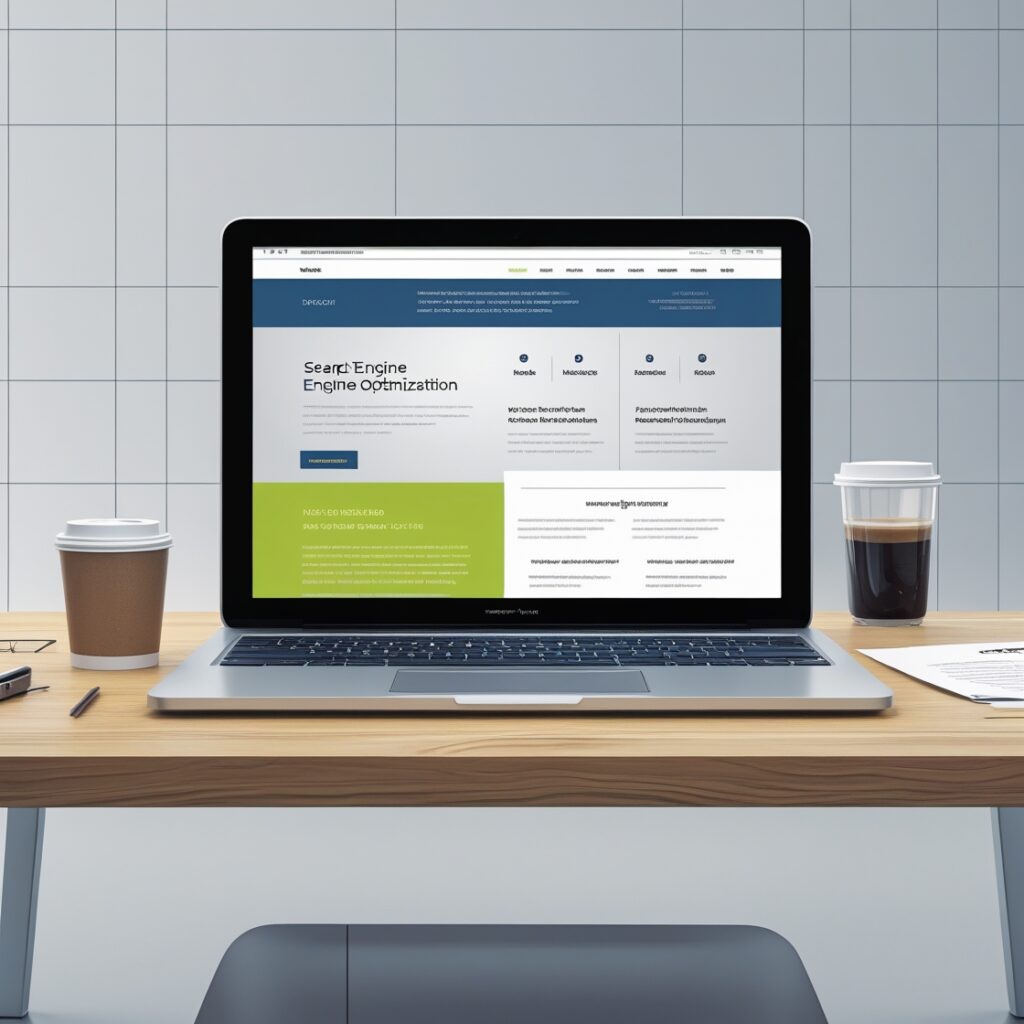H3: Search Engine Optimization Enhances Visibility
In today’s digital age, the success of any website depends on its visibility in search engine results. Search engines like Google, Bing, and Yahoo serve as the primary gateways through which users discover websites. Without proper SEO integration, even the best-designed website might remain hidden in search results, leading to missed opportunities for growth and engagement.
The Role of SEO in Search Engine Rankings
Search engine optimization (SEO) directly impacts where your website ranks on the search engine results pages (SERPs). Higher rankings on these pages mean more visibility for your website, driving more organic traffic. Most users never scroll past the first page of search results, which is why appearing on the first page is crucial for success.
By integrating SEO into the website design process, you’re laying the foundation for search engines to better understand and index your website’s content. Elements like optimized content, title tags, header tags, meta descriptions, and URLs contribute to better rankings, while also ensuring that your website aligns with search engine algorithms.
How SEO Improves Click-Through Rate (CTR)
SEO not only helps your website rank better but also increases your click-through rate (CTR). When a website ranks higher and its content is more optimized, users are more likely to click through to your site.
By optimizing elements like page titles and meta descriptions, you can make your website more appealing in search results. These elements act as the “preview” of your page, so a compelling and clear meta description can significantly influence a user’s decision to click on your site.
For example, using targeted keywords in your page title or meta description can directly align with the searcher’s query. The more relevant your content appears, the more likely it is to attract clicks, improving your CTR and signaling to search engines that your content is valuable.
SEO and User Intent: Matching Content with Queries
Effective SEO also involves understanding user intent—the reason behind a user’s search query. When you integrate SEO into your website design, you ensure that the content on your site aligns with what users are searching for.
For example, if users are searching for specific information (informational intent), providing clear, well-organized content that answers their questions will increase your chances of ranking well. If users are looking to make a purchase (transactional intent), creating optimized product pages with compelling calls-to-action (CTAs) can help improve conversions.
By designing your site with SEO in mind, you can better align your content to satisfy user intent, which is a key factor in achieving higher visibility and engagement.
The Impact of SEO on Local Search Visibility
Local SEO is becoming increasingly important for businesses that cater to specific geographic regions. Optimizing your website design for local SEO ensures that search engines like Google can accurately display your business to users searching for services or products in your area.
Key elements like Google My Business listings, location-specific keywords, and NAP (Name, Address, Phone Number) consistency are crucial for improving your website’s visibility in local search results. By incorporating these elements into your website design, you ensure that users within your local area can find you when they need you most.
Conclusion: SEO as a Key Driver of Online Visibility
SEO isn’t just an afterthought; it’s an integral part of the website design process. Without proper SEO, your website may be lost in the vast ocean of search results, reducing its chances of gaining the visibility it deserves. By optimizing your website’s design for SEO, you ensure that it’s discoverable, relevant, and appealing to both search engines and users. Incorporating SEO elements throughout your design process gives you a competitive edge, enabling your website to reach a wider audience and drive more qualified traffic.
H2: Key SEO Elements to Consider When Designing Your Website
When designing your website, it’s essential to incorporate SEO best practices early in the process. A site that’s well-designed from both a user experience and SEO perspective will not only engage visitors but also improve your chances of ranking higher in search engine results. Several key SEO elements must be taken into account during website design to ensure both search engines and users can easily access, understand, and navigate your site.
H3: Mobile-Responsive Design
Why Mobile Optimization is Crucial for SEO
With mobile devices accounting for a significant portion of web traffic, Google has shifted to a mobile-first indexing model. This means that Google predominantly uses the mobile version of your website to determine its rankings. If your site isn’t optimized for mobile devices, it could negatively affect both your SEO performance and user experience.
A responsive web design ensures your website adjusts seamlessly to different screen sizes and resolutions, whether users access it from smartphones, tablets, or desktop computers. Google rewards websites with responsive designs because they provide a better user experience, which is a key ranking factor.
Best Practices for Mobile Optimization
- Responsive design: Use flexible grid layouts and CSS media queries to create designs that adapt to different devices.
- Fast page loading speed: Mobile users are often on slower networks, so optimizing page speed is essential for keeping users engaged.
- Touch-friendly elements: Ensure that buttons and links are large enough to be clicked easily on touchscreens.
H3: URL Structure and Site Navigation
Clean and Descriptive URLs
A clear and organized URL structure is one of the most important on-page SEO factors. URLs should be easy to read, descriptive, and keyword-rich. Shorter URLs with relevant keywords are more user-friendly and also improve search engine ranking.
For example, a URL like www.example.com/seo-tips-for-web-design is far more SEO-friendly than www.example.com/page1?id=123.
SEO-Friendly Site Navigation
Clear, well-organized site navigation is not only important for users to find content quickly but also crucial for SEO. An intuitive navigation structure helps search engines crawl and index your website more efficiently. It also ensures that important pages are linked appropriately, which can boost their SEO value.
- Use breadcrumb navigation: Helps both users and search engines understand the structure of your website.
- Create a clear hierarchy: Ensure that all pages can be easily reached within a few clicks from the homepage.
H3: Page Speed Optimization
Why Page Speed is Crucial for SEO
Page speed is a direct ranking factor for Google and a critical component of user experience. Research shows that users are more likely to leave a site if it takes more than 3 seconds to load. Google also factors page speed into its ranking algorithms, meaning that faster sites have a better chance of ranking higher in search results.
Best Practices for Improving Page Speed
- Compress images: Use tools like TinyPNG to reduce image file sizes without compromising quality.
- Minify CSS, JavaScript, and HTML: Reducing the size of these files can improve load times.
- Enable browser caching: Store frequently used elements of your website in a visitor’s browser to speed up loading on subsequent visits.
- Use a Content Delivery Network (CDN): CDNs store copies of your website on multiple servers around the world, speeding up access for users in different regions.
H3: On-Page SEO for Web Design
Optimizing Content for SEO
When designing a website, ensure that the content is easily accessible and optimized for both search engines and users. Use header tags (H1, H2, H3) to structure content and make it more readable. Incorporate targeted keywords naturally within your copy, ensuring that it’s valuable to your audience.
- Title tags: Use concise, descriptive title tags that incorporate your target keyword.
- Meta descriptions: Write engaging meta descriptions that summarize the page’s content and include your keyword.
- Alt text for images: Ensure all images have descriptive alt text that incorporates relevant keywords, improving accessibility and SEO.
Internal Linking and Anchor Text
Internal linking is crucial for SEO because it helps search engines discover and index other pages on your website. When linking, use descriptive anchor text to provide context about the linked page.
For example, instead of using generic text like “click here,” use anchor text like “Learn more about mobile-first web design,” which is both user-friendly and SEO-optimized.
H3: Technical SEO Considerations
Schema Markup and Structured Data
Incorporating schema markup (structured data) into your website design can improve how search engines interpret and display your content. This data provides additional context about your content, such as events, products, and reviews, which can help enhance visibility in search results.
For example, adding schema markup to a blog post can display the article’s author, publish date, and ratings directly in search engine results, improving the chances of attracting clicks.
- Implement structured data: Use tools like Google’s Structured Data Markup Helper to add schema markup to your website.
- Focus on rich snippets: Optimize your content to potentially earn rich snippets for even more visibility in search results.
Crawlability and Indexability
For search engines to rank your website, they must first be able to crawl and index its pages. Ensure that all important pages are accessible and not blocked by a robots.txt file or meta tags.
- Use an XML sitemap: Submit your sitemap to search engines like Google and Bing, ensuring they can crawl all the important pages of your website.
- Ensure correct use of noindex tags: Avoid using the
noindextag on pages you want indexed by search engines.
Conclusion: Optimizing SEO Through Web Design
Incorporating these SEO elements into your website design strategy is essential for building a search engine-friendly, user-centric website. A website that integrates mobile responsiveness, fast load speeds, user-friendly navigation, and optimized content will not only rank better in search engine results but will also provide a better overall experience for your visitors. Prioritizing SEO in your web design process will help ensure that your site is well-positioned for success in an increasingly competitive digital landscape.
H2: Technical SEO for Website Design
When building or redesigning a website, technical SEO plays a vital role in ensuring that your site is optimized for search engines. Technical SEO focuses on the backend elements of a website that help search engines crawl, index, and understand the content more effectively. These components impact your website’s visibility, load speed, and user experience, all of which contribute to your search rankings. By prioritizing technical SEO during the website design phase, you create a solid foundation for SEO success.
H3: Schema Markup and Structured Data
What is Schema Markup?
Schema markup is a form of structured data that you add to your website’s code to help search engines better understand the content of your pages. It is a type of HTML code that provides additional context to the search engines about your website, such as information about events, products, reviews, and people. By using schema markup, you enable rich snippets, which are enhanced search results that provide more detailed information to users.
Why Schema Markup Matters for SEO
- Increased visibility in SERPs: Rich snippets with additional details (like star ratings, prices, or publication dates) grab users’ attention, which can improve click-through rates (CTR).
- Improved indexing and understanding: Schema markup helps search engines better understand the content on your pages, allowing them to display more relevant results to users.
- Voice search optimization: Structured data plays an important role in voice search, where users often expect concise answers to questions.
Best Practices for Implementing Schema Markup
- Add schema for articles, reviews, product pages, local businesses, and FAQ sections.
- Use tools like Google’s Structured Data Markup Helper or Schema.org to implement structured data on your website.
- Regularly validate your schema markup using Google’s Structured Data Testing Tool to ensure it is implemented correctly.
H3: Crawlability and Indexability
Ensuring Search Engines Can Crawl Your Website
For search engines to rank your website, they first need to crawl and index it. Crawlability refers to the ability of search engines to find and read the content of your site. If search engines can’t crawl your website properly, they can’t index its pages, and as a result, they won’t rank in search results.
Why Crawlability and Indexability Matter for SEO
- If your site has important content that search engines can’t crawl or index, it will not appear in search results.
- Ensuring all pages you want to rank are crawlable can help increase organic search traffic.
- Using robots.txt files or meta tags to block content (e.g., duplicate pages or low-value content) can help control which pages get crawled and indexed.
Best Practices for Improving Crawlability
- Create an XML sitemap: This file lists all your website’s important pages and makes it easier for search engines to crawl and index them.
- Submit your sitemap to search engines: Use Google Search Console or Bing Webmaster Tools to submit your XML sitemap and ensure search engines can discover your pages quickly.
- Check for crawl errors: Use Google Search Console to identify any issues that may prevent search engines from crawling your website properly.
- Use the
noindextag for unimportant pages: For pages that you don’t want indexed, like thank-you pages or privacy policies, use thenoindexmeta tag.
H3: URL Structure and Redirects
Optimizing URL Structure for SEO
A clean, organized, and keyword-optimized URL structure is essential for both user experience and SEO. URLs that are easy to read and contain relevant keywords allow search engines to understand the content of a page better.
Why URL Structure is Important
- Improves crawling and indexing: Well-structured URLs help search engines navigate and index your site more efficiently.
- Better user experience: A clean URL makes it easier for users to understand the content of the page before clicking on the link.
- Increases click-through rates (CTR): Descriptive URLs with relevant keywords can increase the likelihood of users clicking on them in search results.
Best Practices for URL Structure
- Use descriptive keywords in your URLs that reflect the content of the page (e.g.,
example.com/seo-tips-for-web-design). - Keep URLs short and simple. Avoid long strings of characters or irrelevant information.
- Use hyphens to separate words in the URL instead of underscores (e.g.,
seo-tipsvs.seo_tips).
Handling Redirects Properly
Sometimes, you may need to redirect users or search engines from one URL to another, whether due to page renaming or site restructuring. Improper redirects can hurt your SEO efforts.
- Use 301 redirects (permanent) when you want to redirect users and search engines to a new URL.
- Avoid using 302 redirects (temporary), as they do not pass the full SEO value of the original URL to the new page.
- Regularly check for broken links using tools like Screaming Frog or Ahrefs to ensure users and search engines aren’t encountering 404 error pages.
H3: Site Speed Optimization
The Importance of Site Speed for SEO
Site speed is a crucial ranking factor for Google and impacts both SEO and user experience. Slow websites frustrate users, leading to higher bounce rates and decreased conversion rates. Google has made page load speed one of its key ranking factors, meaning faster websites are likely to rank higher in search results.
How Site Speed Affects SEO
- Lower bounce rates: Faster-loading pages keep users on your site, reducing the chances of them leaving before engaging.
- Improved mobile experience: Mobile users often have slower internet connections, so optimized site speed is even more crucial for mobile SEO.
- Better crawling efficiency: Faster loading pages make it easier for search engines to crawl and index your content quickly.
Best Practices for Site Speed Optimization
- Compress images: Use tools like TinyPNG or ImageOptim to reduce the size of images without compromising quality.
- Minify CSS, JavaScript, and HTML: Reduce the size of these files by removing unnecessary spaces, comments, and characters.
- Leverage browser caching: Store static resources locally in the user’s browser to speed up repeat visits.
- Use a Content Delivery Network (CDN): CDNs distribute your content across multiple servers, ensuring faster load times for global users.
Conclusion: The Role of Technical SEO in Website Design
Technical SEO is a cornerstone of effective website design. By addressing elements like schema markup, crawlability, URL structure, and site speed, you ensure that your website is optimized for search engines to crawl and index efficiently, ultimately improving your search rankings. Implementing these technical aspects in the design phase will not only make your site more discoverable but also provide a better experience for your visitors, leading to higher engagement and improved conversion rates.
H2: Best Practices for Implementing SEO into Your Web Design Process
Integrating SEO from the start of your web design process is crucial for creating a site that ranks well in search engines and provides a great user experience. By combining SEO best practices with thoughtful design principles, you ensure your website is both visually appealing and optimized for search engines. Here are the best practices to consider when implementing SEO into your web design process.
H3: Plan for SEO Before the Design Phase
Why SEO Should Be Part of the Initial Planning
SEO should be integrated into the web design process from the very beginning. It’s much easier to implement SEO strategies during the early stages of website planning, as design decisions like URL structure, navigation, and content layout all influence SEO outcomes. Waiting until the site is fully developed may lead to redesigns or costly changes later on.
Best Practices for Planning SEO
- Keyword research: Conduct thorough keyword research before beginning the design process to understand the terms your audience is searching for. Use tools like Google Keyword Planner, Ahrefs, or SEMrush to identify high-value keywords relevant to your business.
- SEO-friendly architecture: Plan your site’s structure with SEO in mind. Make sure important pages are accessible from the homepage or within a few clicks to improve crawlability.
- Content strategy: Create a plan for the type of content that will appear on each page and ensure that it aligns with your target keywords.
H3: Optimize for Mobile First
Mobile Optimization Is a Priority
With the increasing use of mobile devices, Google’s mobile-first indexing prioritizes the mobile version of a site when determining rankings. If your website isn’t optimized for mobile, it will struggle to rank well in search results. Responsive web design is the solution for ensuring that your website performs well on mobile, tablet, and desktop devices.
Best Practices for Mobile Optimization
- Responsive design: Ensure that your website uses responsive design techniques, allowing it to adjust seamlessly to various screen sizes and devices.
- Mobile-friendly navigation: Simplify navigation for mobile users, using a hamburger menu or collapsible sections to ensure a smooth experience.
- Page speed optimization: Mobile users often have slower internet connections, so optimizing page load speed is even more important for mobile SEO.
H3: Optimize Page Load Speed
Why Page Speed is Critical for SEO
Google and other search engines use page speed as a ranking factor. A slow-loading website can result in high bounce rates, negatively affecting your rankings. Additionally, users expect fast-loading pages; if a site takes too long to load, visitors will abandon it before engaging with the content.
Best Practices for Improving Page Load Speed
- Image compression: Use image compression tools to reduce file sizes without losing quality, making the website faster to load.
- Minify resources: Minify CSS, JavaScript, and HTML to reduce their size and improve loading times.
- Enable caching: Set up browser caching so that visitors don’t need to reload static elements every time they visit a page.
- Use a Content Delivery Network (CDN): Implement a CDN to distribute content across multiple servers globally, reducing load times for users regardless of their location.
H3: Prioritize User Experience (UX) and SEO Simultaneously
Why UX and SEO Go Hand-in-Hand
Google values user experience (UX) as much as technical SEO. If your site provides a poor user experience, such as difficult navigation, slow load times, or overwhelming content, users are more likely to leave, which can hurt your SEO rankings. By prioritizing both SEO and UX, you ensure that your website is accessible, engaging, and easy to navigate, resulting in higher user satisfaction and better SEO performance.
Best Practices for UX Optimization
- Simplify navigation: Make sure that users can easily find the content they are looking for. Use clear navigation menus, breadcrumbs, and internal linking to guide users through the site.
- Mobile-friendly design: Since mobile-friendly sites offer a better user experience, ensure that your website design is responsive.
- Use of white space: A clean and uncluttered design improves readability and overall user experience, which in turn positively affects SEO.
- Optimize content layout: Make sure that content is presented in a digestible, visually appealing format. Use heading tags (H1, H2, H3) to structure content clearly and include internal links to guide users to related pages.
H3: Implement Proper On-Page SEO Elements
Optimizing Content for Search Engines
On-page SEO is critical for ensuring that both users and search engines understand the content of your web pages. Proper on-page SEO elements such as title tags, meta descriptions, header tags, alt text, and internal links can significantly impact your website’s search rankings.
Best Practices for On-Page SEO
- Title tags: Ensure every page has a unique and descriptive title tag that includes relevant target keywords.
- Meta descriptions: Write compelling meta descriptions that summarize the content of the page and encourage users to click through from the search results.
- Header tags: Use H1, H2, and H3 tags to break up your content into well-structured sections. This helps both users and search engines understand the hierarchy of your content.
- Alt text for images: Ensure all images on your website include descriptive alt text that incorporates relevant keywords and improves accessibility.
- Internal linking: Use internal links to guide users to other valuable pages on your website, and improve SEO by passing authority between pages.
H3: Focus on Structured Data and Schema Markup
Why Structured Data Matters
Schema markup is a powerful tool that enhances your website’s appearance in search engine results by providing additional context about your content. Structured data can enable rich snippets, such as product ratings, business addresses, or event details, to appear directly in search results, improving visibility and click-through rates.
Best Practices for Implementing Structured Data
- Use JSON-LD format for adding schema markup, as it’s preferred by Google.
- Implement schema on key pages such as product pages, articles, FAQ sections, and local business pages.
- Test and validate your schema markup using tools like Google’s Structured Data Testing Tool to ensure it’s correctly implemented.
H3: Continuous SEO Audits and Updates
Why Regular Audits are Necessary
SEO is a continuous process. Even after launching a website, regular SEO audits are essential to ensure that your site remains optimized, competitive, and free from technical issues that may harm its rankings. Regular audits help you identify areas for improvement and keep your site updated with the latest SEO trends and algorithm changes.
Best Practices for Ongoing SEO Maintenance
- Monitor website performance: Use tools like Google Analytics and Google Search Console to track site performance, user behavior, and keyword rankings.
- Fix broken links: Regularly check for broken links and 404 errors to maintain a smooth user experience and preserve link equity.
- Update content: Regularly update content to ensure it remains fresh, relevant, and aligned with current user intent.
- Track competitors: Stay aware of your competitors’ SEO strategies and adjust your approach accordingly to remain competitive.
Conclusion: Seamlessly Integrating SEO into Your Web Design Process
Implementing SEO early in the web design process ensures that your website is built with both user experience and search engine optimization in mind. From conducting keyword research and optimizing page load speeds to designing for mobile users and implementing structured data, each step plays a vital role in improving your site’s rankings. By adhering to these best practices, you’ll create a website that not only looks great but also performs exceptionally well in search results, leading to more organic traffic, better user engagement, and higher conversions.
H2: Common Mistakes to Avoid When Integrating SEO into Web Design
When integrating SEO into your web design process, avoiding common mistakes is crucial for ensuring both design aesthetics and search engine performance are optimized. Even with the best intentions, certain missteps can undermine your SEO efforts and negatively impact your website’s rankings and user experience. Let’s explore the most frequent mistakes made during the integration of SEO into web design and how to prevent them.
H3: Ignoring Mobile Optimization
Why Mobile Optimization Matters
With more users accessing websites via smartphones and tablets, Google has moved to mobile-first indexing, meaning that mobile versions of websites are prioritized for ranking. Ignoring mobile optimization can significantly harm both your search rankings and user engagement.
Mistakes to Avoid
- Designing only for desktop: Not making your website responsive or mobile-friendly can result in poor user experience and reduced engagement on mobile devices.
- Slow mobile load times: Mobile users are often on slower networks, and if your site is slow to load on mobile, users are likely to abandon it quickly.
How to Avoid This Mistake
- Responsive design: Ensure your website design is responsive, meaning it automatically adjusts to fit the size of any screen.
- Optimize for mobile performance: Compress images, minimize JavaScript, and use AMP (Accelerated Mobile Pages) to improve load speed on mobile devices.
H3: Neglecting Site Speed Optimization
Why Site Speed is Crucial for SEO
Google uses page load speed as a ranking factor, and users expect websites to load quickly. If your website takes too long to load, it may negatively impact both your SEO rankings and user retention rates.
Mistakes to Avoid
- Heavy images and uncompressed files: Using large, uncompressed images or files can slow down your website, especially on mobile devices.
- Overusing JavaScript and CSS: Excessive scripts or large CSS files can also slow down page load times.
How to Avoid This Mistake
- Image optimization: Compress images and use modern file formats like WebP for faster loading times.
- Minify CSS, JavaScript, and HTML: Minify your code to remove unnecessary characters and reduce file sizes.
- Use caching: Implement browser caching to speed up repeat visits.
H3: Overlooking On-Page SEO Elements
On-Page SEO’s Role in Web Design
On-page SEO elements like title tags, meta descriptions, header tags, and image alt text are essential for making sure your website is search engine-friendly. These elements help search engines understand your content and rank it accordingly.
Mistakes to Avoid
- Duplicate title tags and meta descriptions: Using the same title and meta description on multiple pages makes it harder for search engines to differentiate between pages.
- Missing or unoptimized header tags: Without proper header tags (H1, H2, H3), search engines may struggle to understand your content’s structure.
- Neglecting alt text for images: Not providing descriptive alt text for images means search engines cannot index those images properly.
How to Avoid This Mistake
- Unique titles and descriptions: Make sure each page on your website has unique, keyword-optimized title tags and meta descriptions.
- Use header tags correctly: Use one H1 tag per page for the main title, followed by H2 and H3 tags to structure your content logically.
- Add descriptive alt text: Include keyword-rich alt text for every image, improving accessibility and image search ranking.
H3: Ignoring Technical SEO Factors
The Importance of Technical SEO
Technical SEO is vital to ensuring that search engines can crawl, index, and understand your website. A well-optimized technical setup can boost your rankings, but ignoring this aspect can lead to significant SEO problems.
Mistakes to Avoid
- Unoptimized site structure: Poor website architecture with deep, complex menus makes it harder for search engines to crawl your site effectively.
- Broken links or redirects: Broken links or faulty redirects can create a bad user experience and negatively impact SEO.
- Not using an XML sitemap: Without an XML sitemap, search engines may miss critical pages on your website.
How to Avoid This Mistake
- Simple site structure: Create a clear, logical site architecture with a shallow hierarchy to improve crawlability.
- Regularly check for broken links: Use tools like Screaming Frog or Ahrefs to identify and fix broken links.
- Create and submit an XML sitemap: Ensure search engines can easily find and index your site’s content.
H3: Focusing Solely on Keywords
Why Overusing Keywords Can Hurt Your SEO
While keywords are essential for SEO, overusing them (known as keyword stuffing) can negatively impact your rankings. Google’s algorithms are sophisticated enough to understand context, so focusing solely on keywords can make your content appear unnatural and spammy.
Mistakes to Avoid
- Keyword stuffing: Adding too many keywords unnaturally to content can harm both the user experience and search rankings.
- Focusing on quantity over quality: Prioritizing keyword frequency instead of creating valuable, high-quality content can reduce your website’s overall SEO performance.
How to Avoid This Mistake
- Focus on content quality: Prioritize creating informative, valuable content that satisfies user intent rather than obsessing over keyword frequency.
- Use related terms and LSI keywords: Instead of repeating the same keywords, use LSI keywords (Latent Semantic Indexing) and related terms to make content more natural and comprehensive.
H3: Disregarding Analytics and SEO Performance Tracking
Why Tracking SEO Performance is Essential
Without tracking your SEO efforts, it’s impossible to know what’s working and what needs improvement. Analytics tools help you understand how users are interacting with your site and provide insights into areas that may require optimization.
Mistakes to Avoid
- Not using Google Analytics: Failing to set up Google Analytics means you miss valuable insights into your website’s traffic, user behavior, and conversion data.
- Ignoring Google Search Console: Google Search Console provides essential data about your site’s performance in search results, including crawl errors and keyword rankings.
How to Avoid This Mistake
- Set up Google Analytics: Ensure you’re tracking essential metrics such as traffic, bounce rates, conversions, and exit pages.
- Regularly monitor Google Search Console: Use it to identify any technical issues (e.g., crawl errors or mobile usability issues) and optimize your site based on the data.
Conclusion: Avoiding Common Mistakes for SEO Success
Integrating SEO into your web design process is critical, but avoiding common mistakes is equally important for achieving success. By addressing issues like mobile optimization, site speed, on-page SEO, and technical SEO, and avoiding pitfalls such as keyword stuffing or neglecting analytics, you can build a website that ranks well, delivers great user experiences, and drives traffic. Be sure to continuously review and refine your approach to SEO as algorithms evolve to maintain optimal results.
Conclusion: Mastering SEO Integration for Web Design Success
Successfully integrating SEO into your website design strategy is crucial for building a site that performs well in search engine rankings and provides an exceptional user experience. By following the best practices and avoiding common mistakes, you can ensure that your website is both search-engine-friendly and optimized for your audience. From planning for mobile-first design and site speed optimization to focusing on technical SEO and on-page elements, every detail counts.
Remember, SEO is not a one-time task but an ongoing process. Regular audits, content updates, and performance tracking are necessary to maintain and improve your rankings over time. By staying up to date with the latest SEO trends and continuously refining your design strategies, you’ll create a website that drives organic traffic, increases conversions, and supports your business goals.
With the right combination of SEO best practices and effective web design, your website will not only look great but also stand out in search engine results, helping you attract more visitors and achieve long-term success.