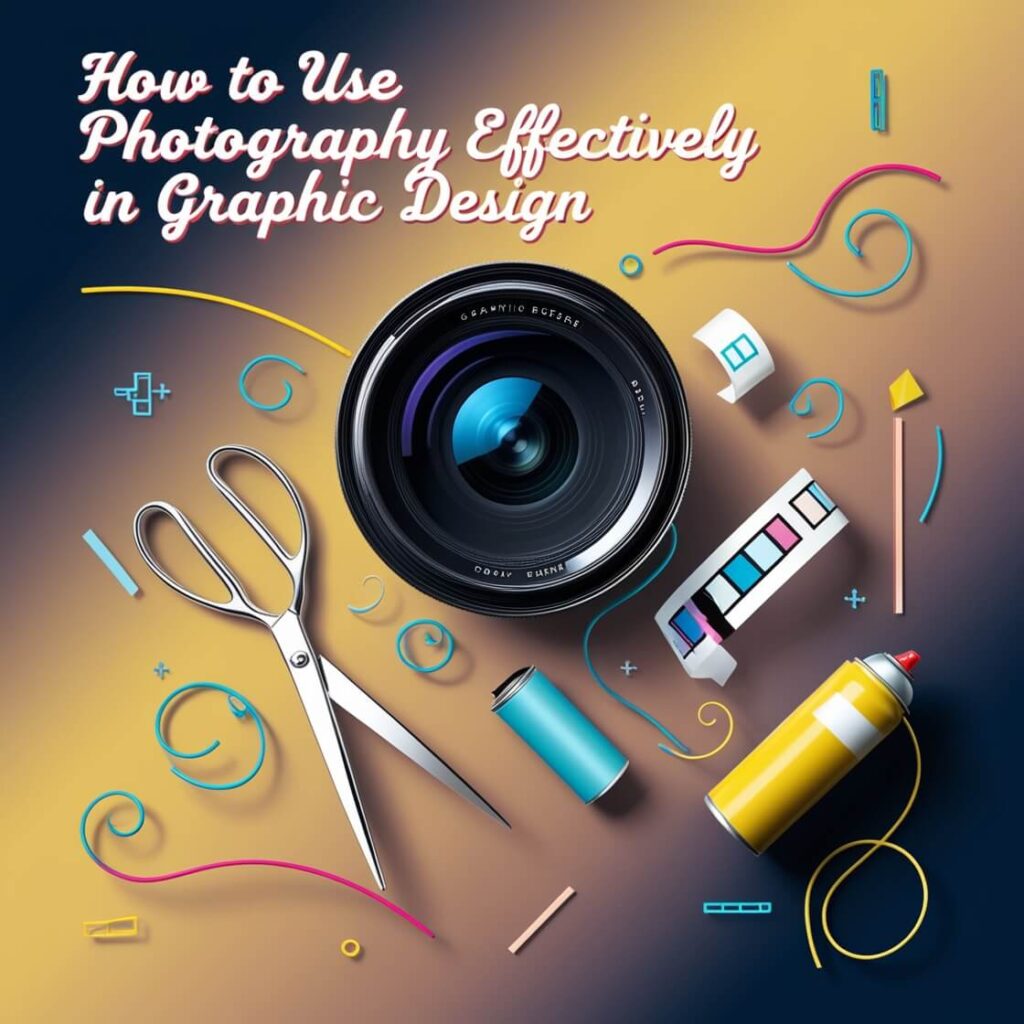Introduction:
In the world of graphic design, imagery is often the key to grabbing attention and communicating messages effectively. Photography, when used correctly, can elevate a design from good to unforgettable. Whether you’re working on a website, a promotional ad, or a brand identity, photos have the power to convey emotions, tell stories, and connect with an audience on a deeper level.
However, integrating photography into graphic design isn’t just about inserting random pictures. It requires a strategic approach, combining the right images with design elements like typography, layout, and color. In this post, we’ll explore how to use photography effectively in graphic design, from understanding the role of images to mastering techniques like composition and lighting. Whether you’re a seasoned designer or just starting out, these tips will help you create compelling, professional designs that stand out in a crowded visual landscape.
Understanding the Role of Photography in Graphic Design
Photography plays a crucial role in graphic design by acting as the visual backbone of many design projects. When used strategically, photos not only capture attention but also communicate messages, evoke emotions, and add depth to a design. Understanding how to effectively use photography in graphic design can make all the difference in creating visually compelling and impactful designs.
Photography as a Design Element
At its core, photography is more than just an image—it’s a design element that can complement or even dominate the entire visual experience. Photographs have the unique ability to tell stories, set a mood, and connect with the audience on a subconscious level. This makes them an incredibly powerful tool for designers, as they can convey messages that are sometimes difficult to express with text alone.
For example, a high-quality photograph of a product can help establish its appeal to potential customers in a way that a simple illustration or graphic might not. Likewise, a well-composed image can provide the emotional context that helps reinforce a brand’s voice—whether it’s the warmth of a family scene in an ad for a home goods brand or the sleek, modern feel of a tech company’s promotional campaign.
Visual Storytelling in Design
One of the most significant roles photography plays in graphic design is in visual storytelling. A single photograph can convey a complex narrative that resonates with the viewer. By selecting and positioning photos thoughtfully, designers can guide the viewer’s emotional journey and create a cohesive message that reinforces the design’s purpose. For example, a campaign that uses powerful, emotive photography to highlight a social cause can create an immediate and lasting connection with the audience, prompting them to take action.
Incorporating storytelling through photography allows you to communicate not just the facts but also the underlying emotions or experiences associated with the subject. This is why understanding your target audience and selecting images that reflect their values, aspirations, and desires is so important. The photo should align with the tone and message of the overall design, making it an essential part of the story being told.
Creating Visual Interest and Balance
Photography helps add visual interest and dynamics to designs. Text-heavy designs can feel static or overwhelming, but a carefully chosen image can break up the monotony and draw the viewer’s eye to key areas of the layout. Properly selected and placed photos can act as focal points, creating a visual flow that guides the viewer’s attention across the design.
However, the inclusion of photography also requires careful consideration of the overall balance of the design. Photos should not overpower other elements like typography, colors, or graphics; instead, they should complement and support the message without distracting from it. Using photography effectively means balancing image placement, size, and contrast to ensure the design feels harmonious and well-structured.
Photography’s Impact on Branding and User Engagement
In the context of branding, photography is an essential tool for establishing a company’s identity and connecting with its audience on a deeper level. The photos you use in branding materials—such as logos, social media posts, websites, and advertisements—should reflect your brand’s values, tone, and personality. For instance, a luxury brand might opt for sleek, sophisticated photography that conveys exclusivity, while a family-friendly brand might use warm, inviting imagery to appeal to its target demographic.
Moreover, user engagement is heavily influenced by the type of photography used. On websites or social media, high-quality images are often the first things that visitors notice. Studies have shown that users are more likely to stay on a website longer if the visual content is compelling and professionally crafted. Therefore, choosing the right photos can help improve both the aesthetic appeal and the functionality of a website, leading to higher conversion rates, better user retention, and increased interaction with your content.
In summary, photography in graphic design isn’t just about selecting pretty pictures; it’s about choosing images that work in harmony with your design to create a memorable visual experience. When used thoughtfully, photography can elevate your designs by telling a story, enhancing the emotional connection with the viewer, and helping reinforce your brand identity.
Key Techniques for Using Photography in Graphic Design
Using photography effectively in graphic design is not just about choosing the right image—it’s about understanding how to manipulate and integrate those images to enhance your overall design. To truly leverage photography’s power in your designs, there are several key techniques that can help you achieve a visually compelling and professional result. From mastering photo composition to editing and enhancing your images, these techniques will elevate your design work and ensure your photography serves its intended purpose.
Understanding Composition and Lighting
Composition and lighting are fundamental aspects of any photograph and are just as important when used in graphic design. These elements can make or break the impact of a photo in your design.
- Composition: The way a photograph is composed can drastically affect the visual flow and message it communicates. For instance, the rule of thirds is a technique where you divide your image into a 3×3 grid, placing the subject or focal point along these lines or intersections. This technique leads to a more dynamic and balanced image that draws the viewer’s eye naturally. Other compositional elements to consider are leading lines, symmetry, and the framing of the subject.
- Lighting: Proper lighting can transform the mood of an image. In photography, lighting highlights textures, shapes, and details, and it’s critical to get it right for a polished, professional look. Consider using natural light for a soft, organic feel or artificial lighting for more dramatic, high-contrast shots. If you’re working with stock images, try adjusting the lighting in photo-editing software like Photoshop or Lightroom to align with your design’s tone and theme.
Good lighting also helps in creating depth and dimension within the image, which is crucial when incorporating photos into graphic designs, especially when layering or combining them with text or other design elements.
Color Theory and Image Integration
The way you integrate photographs into a design heavily depends on your understanding of color theory. Color is not just about what looks aesthetically pleasing; it communicates emotions, signals brand identity, and sets the mood of the entire design. Here are some key points for integrating color effectively:
- Matching Color Palettes: When selecting a photo, ensure that its colors align with your overall design palette. You want the photograph to complement, not clash, with the rest of the elements in your design. Tools like Adobe Color or the eyedropper tool in Photoshop can help you identify and match colors from the image to your design’s palette.
- Using Color Filters: A photo’s color temperature—whether it’s warm (reds, oranges) or cool (blues, greens)—can impact the mood of the design. You can apply color filters to adjust the photo’s mood to match the theme of your project. For example, applying a warm filter could give a photo a more inviting and comforting vibe, while cooler tones may create a more professional or modern aesthetic.
- Contrast and Saturation: Adjusting the contrast and saturation of a photo can further enhance the visual impact and make it more in tune with your design’s goals. High contrast can make an image pop, while desaturation (or turning the photo to black and white) may bring a more timeless, classic feel. These adjustments help integrate the photograph seamlessly into your design.
Editing and Enhancing Photos for Graphic Design
After choosing a photo, editing and enhancing it is a critical step to ensure it’s ready for use in a graphic design project. This process helps ensure the image aligns perfectly with the other design elements and the overall aesthetic of the project.
- Cropping and Resizing: Cropping helps focus the viewer’s attention on the most important part of the photo. Sometimes, this means removing distractions around the edges, while in other cases, it could be a stylistic choice to create balance. Be mindful of the aspect ratio so the photo works well within the layout of your design. Resizing images ensures they fit appropriately without losing quality, especially when they need to be resized for print or digital use.
- Retouching and Removing Imperfections: Using tools like Photoshop’s Healing Brush or Clone Stamp, you can retouch your image by removing blemishes, distractions, or unwanted elements in the background. This helps make the photo cleaner and more polished, which is important for creating a professional look in your design.
- Using Layers and Blending Modes: A great way to integrate photography into a design is by using layering techniques. By adding multiple layers of images or graphics, you can blend your photos with other design elements seamlessly. Blending modes in Photoshop (such as Overlay, Soft Light, or Multiply) allow for creative ways to merge photographs with text or textures, producing unique visual effects. This technique is particularly effective when working on promotional material, posters, or website banners.
- Enhancing with Filters and Effects: Adding filters or effects to photos can help them match the tone of your overall design. For example, you can apply a vintage filter to evoke nostalgia or a high contrast effect to make the image more striking. Additionally, subtle texture overlays, such as grain or noise, can give a photo a more artistic or raw appearance, helping it blend better with other design elements.
Choosing the Right Photos for Your Design
The best technique for using photography in graphic design is choosing the right image to begin with. Your photo needs to align with your project’s goals, audience, and overall message. Consider the following when selecting images for your design:
- Relevance to the Message: The photo should reinforce the theme or message of the design. For instance, a photo of a person or a product will work best for e-commerce designs, while abstract images may be better for more conceptual designs.
- Visual Appeal: High-quality, high-resolution images are essential for professional designs. Avoid blurry or pixelated images as they can make your design appear unpolished. Additionally, make sure the photo’s style (whether it’s minimalist, dramatic, or editorial) matches the design’s tone and overall aesthetic.
- Brand Consistency: If you’re working on branding or marketing material, the photos you choose should reflect your brand’s personality. A luxury brand may benefit from sleek, minimalist imagery, while a family-oriented brand may opt for warm, inviting photos that evoke feelings of comfort and trust.
By paying careful attention to these techniques, you’ll ensure that your photographs don’t just fill space—they’ll enhance the message, atmosphere, and impact of your overall design.
Best Practices for Integrating Photography into Graphic Design Projects
Integrating photography into your graphic design projects can be a highly effective way to communicate your message, evoke emotion, and create a strong visual impact. However, achieving a seamless and professional result requires a few best practices to ensure the photograph enhances, rather than detracts from, your overall design. These best practices focus on selection, balance, and thoughtful integration of photos with other design elements.
Choosing the Right Photos for Your Design
The first and most important step in integrating photography into your design is selecting the right image. A photograph can significantly impact the tone, style, and message of your design, so making the right choice is essential. Here’s how to do it:
- Relevance to the Project: Make sure the photo aligns with the purpose of the design. For example, an image of a smiling family is ideal for a parenting brand, while a high-tech gadget photo suits a tech startup website. The photo should tell a story that supports your message, product, or brand.
- Consider Your Audience: Different audiences react to different types of imagery. Choose photos that resonate with the specific group you’re targeting. If you’re designing for a corporate audience, sleek, professional images might be more appropriate, whereas designs for a younger audience might lean toward more creative, energetic visuals.
- Quality and Resolution: Always use high-quality images that are clear and high-resolution. Low-quality images or pixelated photos can diminish the professionalism of your design. Be mindful of the resolution needed for your project—higher resolution images are essential for print, while lower resolutions may be sufficient for web use.
- Stock vs. Custom Photography: While stock photos are an accessible resource, they can sometimes feel generic or overused. Whenever possible, consider using custom photography that is tailored to your design’s needs. This ensures the images are unique and perfectly aligned with the project’s vision.
Balancing Photos with Other Design Elements (Typography, Icons, and Layout)
Once you’ve chosen the right photo, the next step is to integrate it into your design without overwhelming the viewer. It’s important to strike a balance between the photograph and other design elements, such as text, icons, and shapes.
- Layering Photos with Text: One of the most common uses of photography in design is pairing images with text. To ensure readability, avoid placing text over highly detailed or bright areas of the photo. Consider adding a semi-transparent overlay between the text and the image, which can enhance readability while allowing the photo to remain visible.
- Use of Negative Space: Ensure the image has enough negative space (the areas that are not occupied by any visual elements) around key elements like text or icons. This space helps direct the viewer’s eye and creates a sense of balance. If your photo is busy or detailed, it might be helpful to leave more space around it to allow the text to breathe.
- Hierarchy of Elements: In any design, maintaining a clear visual hierarchy is essential to guide the viewer’s eye. The photo should serve as a background or focal point that doesn’t compete with the primary message. Ensure that text, logos, or calls to action are given more prominence and are easy to read by using contrasting colors and sufficient spacing.
- Consistency in Style: The style of the photo should match the design’s overall aesthetic. Whether the photo is candid, polished, vintage, or modern, consistency with the design’s mood is key. For example, using a vibrant, retro image in a sleek, minimalist layout could create visual dissonance. Always ensure that the photo matches the tone and vibe of the rest of the design elements, including fonts, color schemes, and graphical elements.
Using Photos to Enhance Brand Identity
When working with branding materials, photography plays a significant role in strengthening a brand’s identity. The images you choose for your project must reflect the essence of your brand and convey the right message.
- Align with Brand Values and Message: Each brand has a distinct personality and message, and the photography used should align with this. For instance, a luxury brand might use high-end, artistic photography, while a health brand may focus on photos that depict wellness, vibrancy, and authenticity. The choice of photos should align with the emotions and values the brand wants to convey to its audience.
- Consistency Across Platforms: Ensure that your photography style remains consistent across all of your branding materials, whether it’s a website, social media, print ads, or packaging. Consistent use of style, color, and tone will help create a unified and recognizable visual identity for the brand.
- Using Lifestyle Photography: Lifestyle photography—images that show people using a product or service in real-life settings—can help make the brand feel more relatable and authentic. This type of imagery connects with audiences emotionally and can strengthen brand loyalty.
Proper Image Editing and Enhancement
Once you’ve selected and integrated the photo into your design, you’ll often need to make adjustments to ensure it fits seamlessly with the rest of the project. Proper editing is crucial to making the photo appear polished and aligned with your design.
- Retouching and Color Adjustments: If the photo has any imperfections, such as blemishes, distracting objects, or mismatched color tones, make sure to retouch it. Use editing software like Adobe Photoshop or Lightroom to adjust the color balance, contrast, brightness, or saturation to ensure the photo looks its best in your design.
- Cropping and Resizing: If your photo doesn’t fit perfectly into the layout or if it needs to emphasize a specific focal point, cropping or resizing the image can help. Just be cautious about aspect ratios and make sure the image remains high-quality after resizing.
- Adding Filters and Effects: Subtle filters or effects can enhance the mood of the photograph, aligning it more closely with your design’s theme. For example, adding a vintage filter might give a photo a nostalgic vibe, while using a blurred background effect can draw attention to the main subject of the photo.
- Avoid Over-editing: While editing is necessary, be mindful not to over-edit your photos. Too much manipulation can make a photo look artificial and detract from its authenticity. Keep the edits subtle and only adjust what’s necessary to ensure the photo fits with your overall design vision.
Using Photography Responsibly and Legally
Finally, it’s essential to ensure you’re using photos legally and ethically. Always make sure that you have the right to use the images in your designs.
- Copyright Considerations: Avoid using photos you don’t own or have permission to use. Instead, opt for licensed stock images from reputable websites like Unsplash or Pexels or purchase images from platforms like Shutterstock or Adobe Stock. Always check the image licensing terms to ensure you’re not violating copyright laws.
- Model and Property Releases: If you use images with recognizable people or private properties, ensure you have the appropriate model releases or property releases. These legal documents grant you permission to use the image in a commercial or public context.
- Ethical Use of Imagery: It’s important to use imagery in an ethical manner, ensuring that the photos you select represent diversity, inclusivity, and avoid perpetuating harmful stereotypes. Ethical photography can help ensure that your designs align with positive social values.
Tools and Resources for Effective Photography in Graphic Design
Incorporating photography into graphic design requires the right set of tools and resources to ensure that images are high-quality, well-integrated, and aligned with your design objectives. Whether you’re editing photos, sourcing high-quality images, or enhancing your workflow, having access to the best tools can streamline your design process and elevate your results. Here’s a guide to some essential tools and resources to help you use photography effectively in your design projects.
Image Editing Software
One of the most critical aspects of using photography in graphic design is editing. Whether you’re enhancing color, adjusting composition, or creating unique effects, image editing software is indispensable for optimizing your photos. Here are some of the top tools for photo editing:
- Adobe Photoshop: The gold standard for image editing, Photoshop provides a vast array of tools for professional photo manipulation. From retouching and color adjustments to advanced features like layer blending, masks, and filters, Photoshop offers unparalleled versatility for photographers and designers alike. Its capabilities are especially valuable for designers looking to integrate images with other design elements seamlessly.
- Adobe Lightroom: While Photoshop is ideal for detailed photo manipulation, Lightroom excels in batch processing and color correction. It’s perfect for adjusting exposure, contrast, and color temperature across multiple images at once. Lightroom is often preferred by photographers for its intuitive interface and powerful tools for organizing and enhancing large collections of photos.
- Affinity Photo: A more affordable alternative to Photoshop, Affinity Photo offers many of the same powerful tools for photo editing, including layer-based editing, brushes, and retouching options. It’s a great option for designers who need professional-level editing without the high subscription costs of Adobe products.
- GIMP (GNU Image Manipulation Program): GIMP is an open-source, free alternative to Photoshop that provides a wide range of photo manipulation tools. While it doesn’t have all of Photoshop’s advanced features, it’s a great option for those on a budget who still need powerful image-editing tools.
- Canva: For beginners or designers who need quick edits, Canva offers simple photo-editing capabilities along with its extensive library of templates and design elements. It’s perfect for creating social media posts, presentations, and other basic graphic design projects that integrate photography with text and icons.
Stock Photography Resources
If you don’t have access to your own custom photography, using stock images is a common and practical solution. Many stock photo websites offer a vast collection of high-quality images that can be used in your design projects. Here are some of the best platforms:
- Unsplash: Unsplash offers a wide range of high-resolution, royalty-free images that are free to use for both personal and commercial purposes. The platform is known for its clean and artistic photography, with a focus on creative and aesthetic shots.
- Pexels: Like Unsplash, Pexels provides free, high-quality stock photos and videos. Their library is vast, and the images can be used for both commercial and non-commercial purposes without attribution. The site is well-curated, making it easy to find professional images for design projects.
- Shutterstock: If you’re looking for a vast collection of premium stock photos, Shutterstock is one of the top paid stock photo websites. While the images require a subscription or purchase, the quality, variety, and licensing options make it a go-to resource for professional designs.
- Adobe Stock: Integrated with Adobe Creative Cloud, Adobe Stock offers millions of high-quality images, illustrations, and videos. Adobe Stock makes it easy to access and license images directly within apps like Photoshop and Illustrator, streamlining the workflow for designers.
- iStock: Another top-tier stock photography website, iStock (a part of Getty Images) provides an extensive library of high-quality images, vectors, and videos. While it requires a subscription or per-image purchase, iStock is known for its premium imagery, especially for commercial and corporate projects.
- Freepik: In addition to offering stock images, Freepik provides vectors and illustrations. It’s particularly useful for designs that need a combination of stock photos and graphic design elements. While there’s a free option, premium content requires a subscription.
Photography Composition and Lighting Tools
Achieving the right look for your photos often starts with good composition and lighting. While editing tools can enhance a photo, capturing the perfect image in-camera is key to high-quality results. Here are some tools to help you create stunning photos:
- Light Metering Tools: Tools like the Sekonic Light Meter help you measure the intensity of light, ensuring proper exposure when taking photos. This is especially helpful for professional photographers working on high-quality design projects, as correct exposure is crucial for vibrant and clear images.
- Photography Apps: Apps like PhotoPills or Lightroom Mobile provide mobile photographers with the ability to control lighting and composition. They also offer features like exposure calculators, focus tools, and composition grids for on-the-go photo shoots.
- Tripods and Stabilizers: For sharp, stable photos, tripods and camera stabilizers are essential. Whether you’re shooting product photography or scenic shots, keeping the camera steady helps avoid blurring. Brands like Manfrotto and Joby offer high-quality tripods that are perfect for photographers of all levels.
- Reflectors and Diffusers: Reflectors help bounce light onto your subject, while diffusers soften harsh lighting, which is essential for achieving a more professional and even look. These tools can help minimize shadows and create a flattering light on your subject, which is particularly useful in portrait photography.
- Ring Lights: For portrait and product photography, ring lights can provide even, soft lighting that highlights the subject’s features while eliminating unflattering shadows. Ring lights are especially popular for beauty, fashion, and social media photography.
Photography Tutorials and Learning Resources
Whether you’re a beginner or an experienced designer, learning how to take better photos and use them effectively in design is crucial. Here are some excellent resources for improving your photography skills:
- YouTube Channels: Channels like Peter McKinnon, Mango Street, and Photoblog offer tutorials on photography composition, lighting, editing, and gear recommendations. YouTube is a great platform for free, in-depth tutorials that can help you improve your skills and photography knowledge.
- Skillshare: If you prefer structured learning, Skillshare offers a wide range of photography and design classes. Many courses cover everything from basic photography skills to advanced techniques like editing and composing for specific types of projects, including graphic design.
- CreativeLive: CreativeLive offers expert-led live classes on photography, photo editing, and design. These classes are designed to help you improve your skills, whether you’re a beginner or a seasoned photographer looking to refine your craft.
- Photography Blogs: Blogs like Digital Photography School and Fstoppers provide valuable insights, tips, and tutorials on photography. They cover everything from basic photography techniques to advanced topics like lighting setups, editing tips, and industry trends.
- Photography Books: Books like “The Digital Photography Book” by Scott Kelby or “Understanding Exposure” by Bryan Peterson are excellent for learning foundational skills. They offer comprehensive insights into photography techniques and how to use them to create stunning images for design projects.
Workflow and Project Management Tools
Once you have your photos, managing and organizing them effectively is key to a smooth design workflow. Here are a few tools that can help streamline your project:
- Adobe Bridge: For photographers and designers using Adobe products, Adobe Bridge is a powerful asset management tool. It allows you to organize and batch edit your photos, making it easier to integrate them into your design projects.
- Trello: When working on design projects, keeping track of your tasks and deadlines is essential. Trello is a project management tool that lets you organize your work into boards, making it easier to track the progress of your design projects and collaborate with team members.
- Dropbox or Google Drive: Both Dropbox and Google Drive are cloud storage solutions that make it easy to store, organize, and share your photos with collaborators. They also ensure your images are accessible from anywhere, which is especially helpful for remote teams or freelancers.
By utilizing the right tools and resources, you can enhance the quality of your photography and streamline the design process. Whether you’re editing images, finding stock photos, or learning new photography skills, these tools are designed to help you create stunning, professional graphic designs that effectively integrate photography.
Conclusion
Photography is an indispensable tool in graphic design, offering the ability to visually communicate a message, evoke emotions, and capture the essence of a brand. By understanding the crucial role photography plays in design, and by integrating the right techniques and best practices, you can enhance the visual impact of your projects.
From selecting the right images and balancing them with other design elements to ensuring the proper editing and ethical use of photos, every step in the process contributes to creating a cohesive and professional design. Additionally, leveraging the right tools and resources—from image editing software to stock photo libraries—ensures that your designs meet high standards and stand out in a crowded digital landscape.
Ultimately, the key to effective photography in graphic design is thoughtful integration. When done right, photography doesn’t just complement a design—it elevates it. By applying these strategies and staying mindful of the aesthetic, practical, and legal aspects of using photography, you can create visually captivating and meaningful designs that leave a lasting impression on your audience.