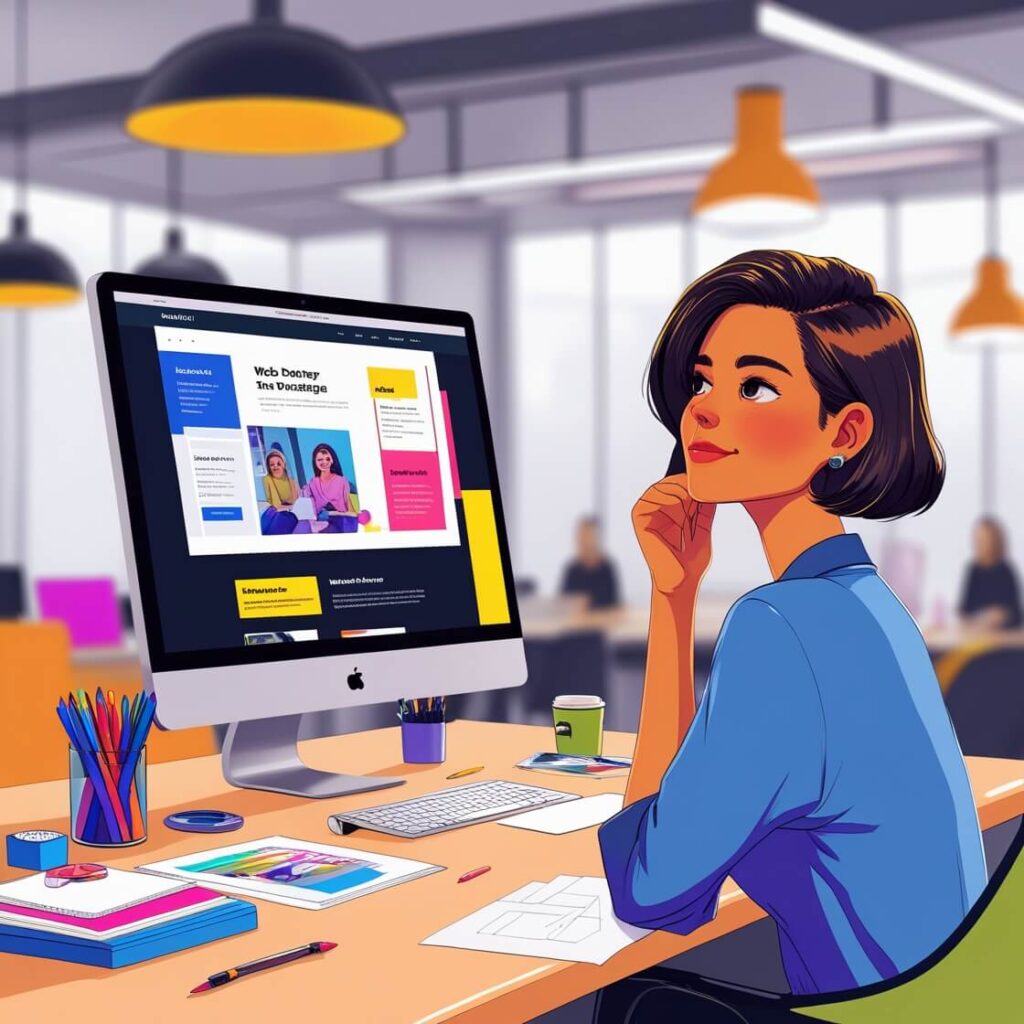Introduction:
In today’s fast-paced digital world, first impressions matter more than ever. When it comes to web design, one of the most powerful ways to capture your audience’s attention is through visual storytelling. It’s not just about making a website look appealing—it’s about creating an experience that conveys your brand’s message, values, and identity in a way that resonates with users. By strategically using design elements like color, imagery, typography, and layout, web designers can craft a narrative that speaks to visitors, guides them through the website, and keeps them engaged.
In this post, we’ll dive into the importance of visual storytelling in web design and explore practical techniques you can use to transform your website into a storytelling masterpiece. Whether you’re a beginner or an experienced designer, learning how to leverage these visual tools can elevate your web projects, improve user experience (UX), and boost overall engagement.
What is Visual Storytelling in Web Design?
Visual storytelling in web design is the art of using design elements to convey a message or narrative that connects with users emotionally and cognitively. It’s a technique that goes beyond simple aesthetics—visual storytelling integrates images, colors, typography, layout, and interactivity to tell a cohesive and compelling story. This storytelling approach allows web designers to evoke emotions, capture attention, and create memorable experiences for visitors, all through the design itself.
Definition and Purpose of Visual Storytelling
At its core, visual storytelling involves combining text, imagery, graphics, and other visual elements to communicate a message without relying heavily on words. In web design, it’s the idea of guiding users through a digital experience that feels like a journey, with every visual element serving a specific purpose in unfolding the story.
For example, imagine visiting a website for a sustainable clothing brand. The colors might evoke nature (earthy greens and browns), the typography could feel fresh and natural, and the images might show people wearing the brand’s clothing in outdoor settings. These visual elements come together to tell a story about the brand’s commitment to sustainability, without the need for a single sentence explaining it.
Why Visual Storytelling Matters for UX/UI Design
When visual storytelling is effectively implemented, it enhances both the user experience (UX) and user interface (UI) design. UX design focuses on creating a seamless, intuitive journey for users, while UI design deals with the aesthetics and visual elements that guide users through that journey. By using storytelling techniques, you can make both aspects more engaging and memorable.
- UX: Storytelling helps create a user journey that feels cohesive and personalized. It allows you to design websites that not only look great but are also functional, guiding users through a logical progression. For instance, a well-placed call-to-action (CTA) or engaging imagery at the right moment can lead users to take the next step in their journey, whether that’s signing up, purchasing, or learning more.
- UI: Visual storytelling directly impacts the interface design by choosing the right colors, typography, and layout that align with the brand’s narrative. For example, an e-commerce website for a luxury brand might use minimalistic, elegant design elements, while a playful, creative brand might opt for bold colors and quirky fonts. Every visual component works together to reinforce the story you’re telling.
Key Elements of Visual Storytelling in Web Design
To effectively tell a story through your design, you need to understand the key visual elements that play a role in shaping the narrative:
- Visual Hierarchy:
One of the foundational principles of design, visual hierarchy, helps organize elements in a way that guides users’ attention and tells the story in a logical order. This could include using contrasting sizes or colors to highlight the most important parts of the page, such as headlines, key messages, or CTAs. - Typography:
The style and arrangement of type not only influence readability but also set the tone of the website. Serif fonts might convey professionalism, while sans-serif fonts can feel modern and approachable. Choosing the right typography is crucial in ensuring your website reflects the emotions or values you want to convey. - Imagery:
Images can play a central role in visual storytelling by evoking emotions, setting the scene, and illustrating the message behind the brand. Whether it’s photographs, illustrations, or custom graphics, every image should align with the brand’s voice and narrative. For instance, a website for a travel agency might use stunning landscape images to transport users to dream destinations. - Color Psychology:
Colors are more than just visually appealing—they also evoke emotions and can influence behavior. For instance, blue often represents trust and calmness, red can signal urgency or excitement, and green is commonly associated with nature and health. A well-thought-out color palette helps reinforce the underlying message and tone of the website’s story. - Layout and Spacing:
The structure of your web design—how elements are arranged and how much space exists between them—helps guide the user’s experience. A clean, well-organized layout will lead users through the site in a clear and intuitive manner, while a chaotic, cluttered layout can disrupt the flow and dilute the narrative.
By understanding and applying these key elements, you can begin to craft websites that are more than just functional or visually pleasing—they’ll be interactive, emotionally resonant experiences that tell a story users will remember.
Techniques for Using Visual Storytelling in Web Design
Incorporating visual storytelling into web design involves more than just choosing beautiful images and colors. It’s about strategically using these design elements to guide the user through a narrative, evoke emotions, and create an immersive experience. Below are some of the key techniques you can apply to create a compelling and cohesive story through your web design:
1. Choosing the Right Visual Elements (Images, Graphics, & Videos)
Images, graphics, and videos are powerful tools for visual storytelling, as they immediately capture attention and convey emotions. The right visuals can evoke a sense of place, mood, or even action, which are essential components of storytelling. Here’s how to effectively use them:
- Authenticity Matters: Ensure your visuals are authentic and aligned with the message or values you’re trying to communicate. For example, a non-profit might use real photos of its community work, while a tech company might feature sleek, modern visuals that reflect innovation and progress.
- Context Over Content: Sometimes, visuals with less direct representation can have more impact. A photo of someone using a product in their daily life, for example, can tell a more relatable story than just showcasing the product itself.
- Videos and Animations: Videos and animations can elevate the storytelling experience by combining visuals with motion, voice, and music. These elements add dynamism and can make your message more memorable. For instance, you might use a video to show a customer’s journey with your product or service, creating a narrative arc that encourages viewers to engage with your brand.
2. Incorporating Color Psychology into Your Web Design
Colors are not only visually attractive; they also convey deep psychological meaning and emotion. Understanding color psychology allows you to choose hues that reinforce your brand’s story and connect with your audience on a subconscious level. Here’s how you can use color effectively:
- Color to Evoke Emotion: Choose colors based on the emotional response you want to evoke from your audience. For example:
- Blue: Trust, calmness, professionalism (ideal for tech, finance, and healthcare sites).
- Red: Urgency, excitement, passion (perfect for sales pages or event promotions).
- Green: Growth, sustainability, tranquility (often used by eco-friendly and health brands).
- Create Visual Contrast: Using contrasting colors can help emphasize key elements in your design, guiding users’ attention toward the most important parts of your website (e.g., a CTA button). For instance, pairing a bright color with a more neutral background creates a visual focal point, making the action you want users to take more noticeable.
- Consistency in Palette: A cohesive color scheme helps reinforce the narrative. For instance, a website for a luxury brand might use a minimalist color palette with gold or silver accents to tell a story of sophistication and elegance.
3. Interactive Storytelling and Web Layouts
One of the most engaging aspects of visual storytelling is interactivity. Interactive web design allows users to participate in the story by clicking, scrolling, or even watching dynamic content unfold. Here’s how you can use interactivity to enhance the narrative:
- Scroll-Triggered Animations: Implement scroll-triggered animations to reveal content or images as the user scrolls down the page. This technique can create a sense of progression and immersion, as if the user is uncovering parts of the story with each scroll.
- Parallax Scrolling: Parallax scrolling is a technique where background elements move at a different speed than the foreground, giving the illusion of depth and making the experience feel more dynamic. This technique can be used to create visually stunning storytelling effects, such as showing different perspectives or layering content.
- Microinteractions: These small, subtle animations or design elements (like a hover effect or a button change) can enhance the user experience and make the website feel more engaging. For example, when users hover over a product image, it could zoom in, showing more details—thus drawing users deeper into the story you’re telling.
- Interactive Story Maps: For more complex storytelling, such as showcasing a journey or timeline, use interactive maps or flowcharts that allow users to explore the content at their own pace. These tools let users experience different chapters of a story, based on their interests.
4. Layout and Typography to Support the Story
A website’s layout and typography are foundational to how users experience a story. They not only make the content readable but also influence how the message is communicated. Here’s how you can use these elements to further tell your story:
- Grid-Based Layouts: Structured grid layouts help organize content in a way that feels orderly and intuitive, guiding users smoothly from one section to the next. Using a grid system also allows you to create a visual rhythm that reinforces the storytelling flow. For example, a design with sections of varying heights or widths can represent different “chapters” of a story, with each section containing distinct visual or textual elements.
- White Space: Don’t underestimate the power of white space (or negative space). It can give your design room to breathe, reduce visual clutter, and highlight key messages or images. This is especially important when creating a story that’s meant to be easy to navigate and digest.
- Typography as a Narrative Tool: The fonts you choose tell a story in themselves. Different typefaces can evoke different feelings:
- Serif fonts can feel more traditional and authoritative (perfect for legal or educational websites).
- Sans-serif fonts often appear modern, clean, and friendly (great for tech or startup brands).
- Display fonts can add personality and creativity to your website, aligning with more playful or artistic storytelling.
- Contrast and Emphasis: Use contrast in typography to highlight key points in your story. You can use bold text for headlines or key takeaways, while smaller body text conveys supporting information. This creates a visual flow, making the content more digestible.
These techniques, when combined, can create an engaging and immersive experience for your users. Whether you’re telling a brand’s story, guiding users through a journey, or simply showcasing a product, the power of visual storytelling lies in the ability to seamlessly integrate these design elements to create a cohesive narrative.
Best Practices for Designing Story-Driven Websites
Creating a story-driven website involves more than just applying visual storytelling techniques; it requires a thoughtful approach to ensure that your narrative resonates with users, stays true to the brand, and enhances the user experience. Below are some best practices for designing websites that tell a compelling and cohesive story.
1. Content-First Design for Clear Messaging
A strong narrative starts with well-crafted content. When designing a website, it’s crucial to focus on content first, ensuring that the visuals, layout, and functionality align with the story you want to tell. This is often referred to as content-first design, and it emphasizes the importance of delivering clear and engaging messages to the user. Here’s how you can implement this practice:
- Prioritize Key Messages: Identify the core message of your website—whether it’s showcasing your products, telling your brand’s story, or offering a solution. Ensure that the website design emphasizes these key messages in a way that guides the user’s journey. This could mean placing important information like value propositions or calls to action (CTAs) front and center.
- Balance Text and Visuals: While images and design elements are important, content should remain the backbone of your storytelling. Avoid overwhelming users with excessive visuals that distract from the main message. Instead, strike a balance where text complements the visuals and vice versa, creating a seamless narrative.
- Use Clear Calls to Action (CTAs): Make it easy for users to take action by strategically placing CTAs throughout the site. These should not only stand out visually but also guide users through the story you’re telling. For example, after introducing a product, a CTA could invite users to learn more or make a purchase, thus progressing the story.
2. Creating a Consistent Brand Story Across All Pages
To build a strong, cohesive brand narrative, it’s essential to maintain consistency throughout the entire website. Every page should feel like part of the same story, reinforcing the overall brand message and experience. Here’s how to ensure brand consistency:
- Maintain Visual Consistency: Use a consistent color scheme, typography, and imagery across all pages. These design elements should match your brand’s tone and persona, whether that’s professional, playful, sophisticated, or energetic. For example, if your website tells a story of innovation, sleek, modern designs with a futuristic color palette will help convey that.
- Unify the Tone and Voice: The tone of your content should be consistent with the visual elements. If your site is aimed at a professional audience, the content should be polished, clear, and authoritative. If your brand is more casual or creative, the tone could be playful or conversational. This consistency helps strengthen the narrative you’re trying to tell.
- Reinforce Your Story Through Interaction: Ensure that the interactive elements (buttons, forms, hover effects) feel consistent with the overall brand. A luxury brand’s website might use subtle animations, while a tech startup might favor dynamic interactions. Consistent user experience elements help keep the story cohesive.
3. Testing and Optimizing for User Engagement
Once you’ve implemented the visual storytelling techniques, the next step is to test and optimize to ensure your website is performing at its best. A story-driven website should not only look good but also engage users and drive desired actions (such as conversions or sign-ups). Here’s how to test and refine the experience:
- A/B Testing: Experiment with different visual elements, messaging, and layouts to see which version resonates more with users. You can test various headlines, CTAs, imagery, or color schemes to determine what works best for your audience. For instance, you might A/B test two different hero images to see which one better conveys the brand’s story or message.
- Heatmaps and User Behavior Tracking: Tools like heatmaps, session recordings, and user behavior analytics (such as Google Analytics) help track how visitors interact with your website. Understanding where users click, how they navigate the site, and where they drop off can give you insights into how to refine your story. For example, if users aren’t clicking on a key CTA, you may need to adjust its placement or visual prominence.
- User Feedback: Actively collect feedback from users through surveys, user testing, or on-site polls. This can help you understand how users perceive your narrative and identify pain points that might disrupt the storytelling experience. Ask questions like, “Did you feel guided through the website?” or “Was the information presented clearly and in a logical order?”
4. Focus on Mobile-First Design
In today’s world, a significant portion of website traffic comes from mobile devices. Therefore, designing for mobile-first is not only a best practice—it’s essential for creating an accessible and engaging story-driven website. Here’s how to apply this principle:
- Responsive Design: Ensure that your website design adapts well across different screen sizes. What looks good on a desktop might not translate as effectively on a mobile device. Responsive design ensures that visuals and content maintain their impact regardless of the device.
- Mobile-Friendly Visual Storytelling: On smaller screens, you may need to simplify certain design elements without losing the impact of your story. For example, use shorter text, larger buttons, and optimized images that load quickly. The narrative should still be clear and visually engaging, but tailored for the smaller screen.
- Touch Interactions: Mobile users interact with websites differently than desktop users, so consider gestures like swiping, tapping, and pinching. Interactive elements should be optimized for touch, such as making buttons larger or ensuring they respond smoothly to user input.
5. Using Analytics to Fine-Tune the Story
Finally, ongoing analytics are crucial for understanding how well your story-driven design is performing. By reviewing performance metrics, you can make data-driven decisions that improve your website’s effectiveness over time. Here are some key things to track:
- Bounce Rate: If users are quickly leaving your site, it may be a sign that the storytelling isn’t engaging enough or that the design doesn’t effectively convey the brand’s message. Review user flow and page performance to identify where you may be losing visitors.
- Conversion Rate: How well are visitors responding to your CTAs or engaging with your content? Track your conversion goals and determine if certain sections of the website are particularly successful in guiding users through your story or leading them to take action.
- Engagement Metrics: Track metrics like time on page, scroll depth, and page views to see if users are fully immersing themselves in the story. High engagement usually indicates that the narrative is resonating well with your audience.
Tools and Resources for Effective Visual Storytelling in Web Design
Creating a visually compelling story-driven website requires a combination of the right design tools, resources, and strategies. Whether you’re a beginner or an experienced designer, leveraging these tools can enhance your design process, streamline workflows, and help you craft powerful visual narratives. Below, we explore some of the best tools and resources for visual storytelling in web design.
1. Design and Prototyping Tools
Design tools help you create stunning visuals and layouts, while prototyping tools allow you to design interactive elements that bring the story to life. Here are some of the best options:
- Adobe XD: Adobe XD is an industry-standard tool for creating wireframes, prototypes, and design layouts. It’s particularly powerful for interactive storytelling because it allows you to design dynamic pages, micro-interactions, and create transitions that can enhance the narrative flow of your website. You can also test user interactions within the app before launching.
- Figma: Figma is a cloud-based design tool that enables real-time collaboration among teams. It’s excellent for creating detailed designs and prototypes that emphasize user experience. Figma’s ability to design, prototype, and share designs all within one platform makes it a great choice for collaborative visual storytelling.
- Sketch: Sketch is a vector-based design tool that allows you to create high-quality website designs and prototypes. It’s known for its user-friendly interface and integration with plugins like InVision or Marvel, which are great for adding interactivity to your designs. It’s particularly useful for UI design and mobile-first story-driven web designs.
- Canva: For those who want a simpler, beginner-friendly design tool, Canva offers an intuitive platform for creating graphics and layouts. It has ready-to-use templates, so you can easily create engaging visuals that align with your brand’s story without advanced design skills.
2. Web Design Frameworks and Builders
Once your design is ready, web frameworks and builders help you turn your vision into a functional website. These tools are key for implementing a story-driven design in a live environment.
- WordPress: As one of the most popular website platforms, WordPress provides a vast library of themes and plugins that can help bring your story to life. WordPress allows you to design dynamic websites with storytelling in mind, from landing pages to blog posts. Its flexibility, combined with tools like Elementor for drag-and-drop design and visual editing, makes it ideal for storytellers.
- Webflow: Webflow is a web design and development platform that offers visual web design with a powerful CMS. It’s an excellent tool for designers who want complete control over their website’s design and functionality without needing to code. Webflow allows you to create fully responsive websites with storytelling features like animations, scroll effects, and more.
- Squarespace: Squarespace is known for its stunning templates and easy-to-use interface, making it an excellent choice for designers who want to quickly build a story-driven website. The platform offers customizable design elements and beautiful templates that can be tailored to support your brand’s narrative.
- Wix: Wix is another beginner-friendly website builder that includes visual storytelling tools. With its drag-and-drop editor, you can create interactive, dynamic websites that showcase your brand’s story. Wix also offers animations and scroll effects that can enhance the user’s journey through the story.
3. Stock Photos, Videos, and Graphics
A critical aspect of visual storytelling is choosing the right images, videos, and graphics to reinforce your narrative. Below are some excellent resources to find high-quality media:
- Unsplash: Unsplash offers a vast collection of free, high-resolution images. These photos cover a wide range of themes, making it easy to find visuals that align with the story you’re telling on your website. The platform is particularly useful for web designers who need authentic, professional images for their design projects.
- Pexels: Similar to Unsplash, Pexels provides high-quality, royalty-free images and videos that can be used for storytelling. Whether you need a stunning landscape for a travel website or a clean, minimalist image for a tech site, Pexels has an excellent selection to choose from.
- Adobe Stock: For designers who need access to premium, curated stock images and videos, Adobe Stock offers a wide selection of assets. While it requires a paid subscription, it provides high-quality, on-demand media that aligns with professional design standards.
- Storyblocks: For video content, Storyblocks offers a great library of stock videos, animations, and sound effects. This can be especially useful for enhancing visual storytelling on your website, whether you’re incorporating video backgrounds, product demos, or interactive animations.
- Canva (Graphics and Templates): In addition to its design tool capabilities, Canva also offers a vast library of stock graphics, templates, and illustrations. These resources can help you create custom icons, illustrations, and other design elements that enhance the storytelling experience.
4. Color Palettes and Typography Resources
The right color scheme and typography are essential to maintaining the visual story you want to convey. These resources can help you select the perfect palette and fonts for your website:
- Coolors: Coolors is a color palette generator that helps you create beautiful, harmonious color schemes for your web design. You can create custom palettes based on your brand’s identity or explore thousands of pre-made palettes to align with your visual story.
- Google Fonts: Google Fonts provides a large library of free, open-source fonts for web designers. Typography plays a major role in visual storytelling, and with Google Fonts, you can easily choose fonts that fit your website’s tone, from elegant serif fonts to modern sans-serif styles.
- Typekit (Adobe Fonts): Adobe Fonts offers a vast collection of high-quality fonts for designers looking for more premium and unique typography options. Typekit can help elevate your visual story with fonts that align with your brand’s narrative and style.
- Paletton: Paletton is a tool for experimenting with color combinations. You can design color schemes and check for color contrast and harmony, ensuring that your website’s visuals tell a cohesive and visually appealing story.
5. Animation and Interaction Tools
Adding interactive elements, animations, or transitions is a great way to make the story come alive. Here are tools for incorporating dynamic elements into your design:
- LottieFiles: LottieFiles allows you to create and integrate lightweight animations into your website. It’s ideal for adding subtle animations that don’t weigh down the site’s load time but still enhance the user experience. Whether it’s a product animation or an interactive button, Lottie helps tell your story with smooth visuals.
- ScrollMagic: For advanced web designers, ScrollMagic lets you create scroll-triggered animations that bring your story to life as users interact with the page. It’s a powerful tool for designing engaging user journeys and dynamic storytelling experiences that unfold as users scroll.
- Animate.css: Animate.css is a library of CSS animations that can be easily integrated into your web design. This tool is helpful for creating smooth transitions, fade-ins, bounce effects, and more—perfect for engaging users and highlighting elements of your website’s story.
6. User Testing and Analytics Tools
Finally, once your visual storytelling website is live, it’s crucial to gather feedback and make improvements. These tools can help you monitor user behavior, test your designs, and optimize the storytelling experience:
- Hotjar: Hotjar provides insights into how users interact with your website through heatmaps, session recordings, and surveys. These insights can help you determine how well users are engaging with the visual story you’ve crafted.
- Google Analytics: Google Analytics tracks user behavior and can show you which pages are performing best, how long users are spending on your site, and where they’re dropping off. This data is invaluable for refining the narrative and optimizing your website to better tell your story.
- UserTesting: UserTesting allows you to gather direct feedback from real users as they interact with your website. This tool can help you understand how well the storytelling elements resonate with your audience and identify areas that may need adjustment.
These tools and resources are essential for crafting websites that go beyond just functionality to offer an immersive, story-driven experience. Whether you’re designing from scratch, looking for high-quality visuals, or refining your design for better user engagement, these resources will help ensure that your website’s story is effectively told and received by your audience.
Conclusion
In today’s digital landscape, storytelling is a powerful tool that can elevate your web design, making it more engaging, memorable, and impactful. By integrating visual storytelling techniques into your website, you’re not just showcasing products or services—you’re crafting an experience that resonates with users on a deeper emotional level. The combination of compelling imagery, dynamic content, intuitive design, and interactive elements creates a seamless journey that guides visitors through your brand’s narrative.
By using the right tools and resources, such as design software, stock libraries, and prototyping platforms, you can effectively implement your visual story and ensure that it connects with your target audience. From color choices and typography to animations and user engagement analytics, every design decision you make can contribute to telling a more cohesive and persuasive story.
Remember, visual storytelling in web design is not just about aesthetics; it’s about creating an immersive, cohesive narrative that draws your audience in and keeps them engaged. By focusing on clarity, consistency, and creativity, you can transform your website into a dynamic space where your brand’s story unfolds in a way that captivates and inspires.
With the techniques, tools, and best practices discussed, you’re now equipped to start designing websites that not only look great but also tell a story that your users will remember and connect with. So go ahead—turn your website into a powerful narrative that enhances your brand identity and engages your audience like never before.